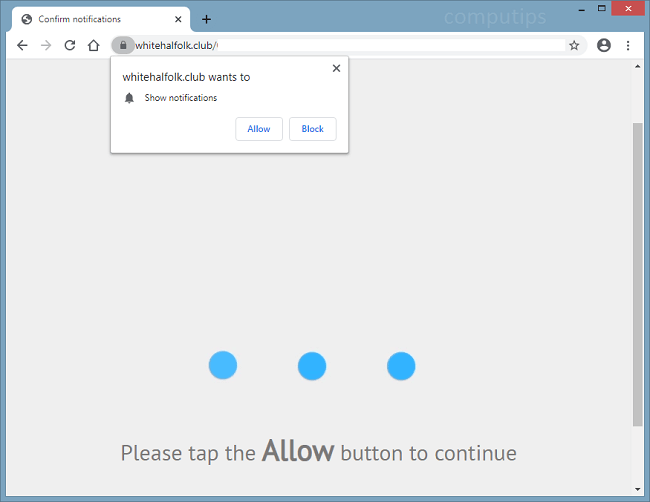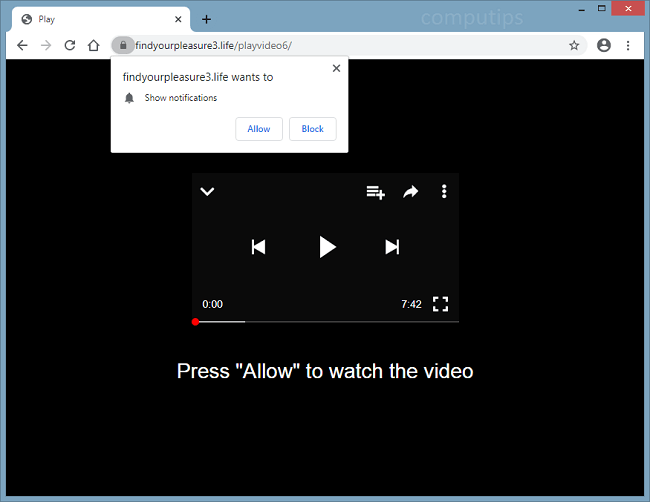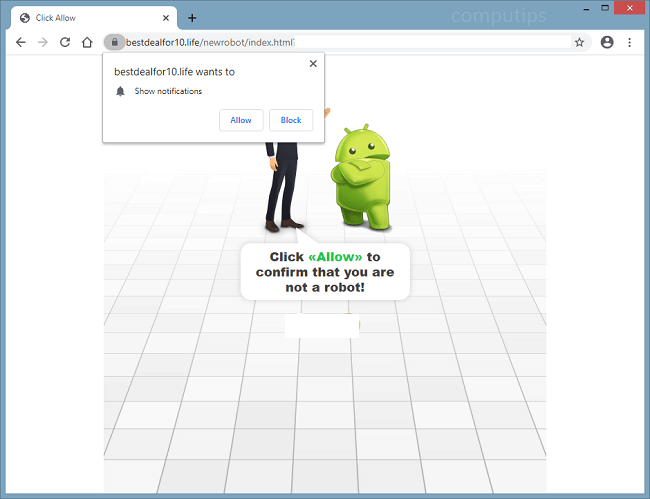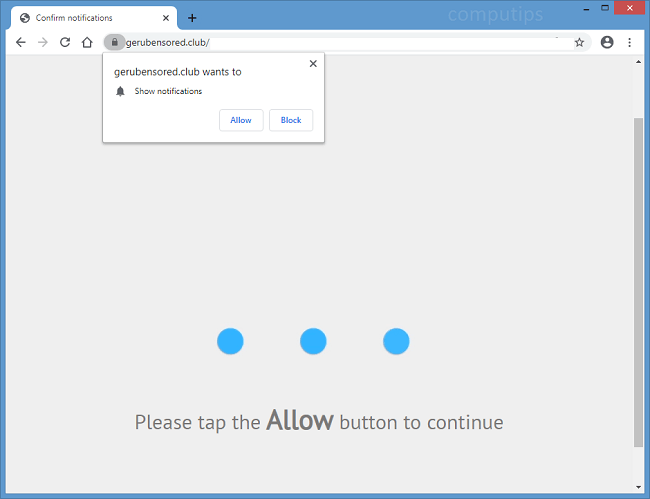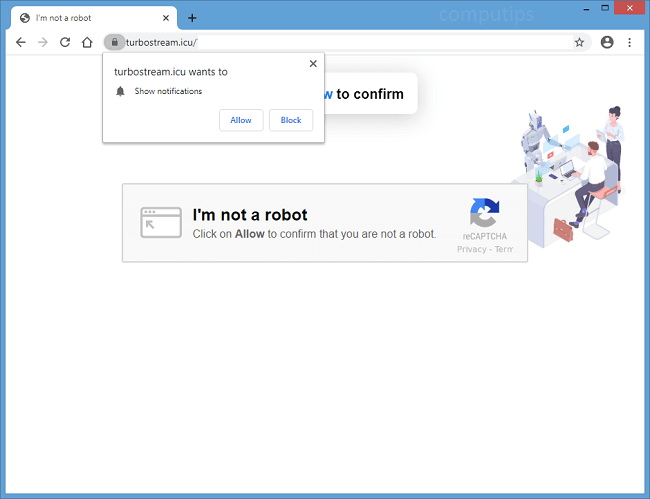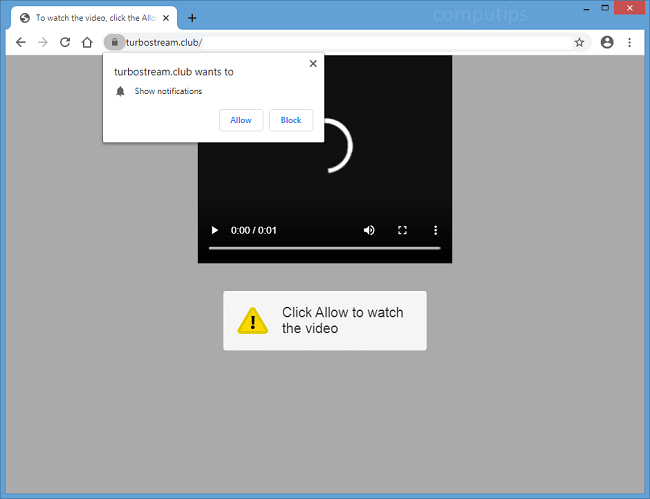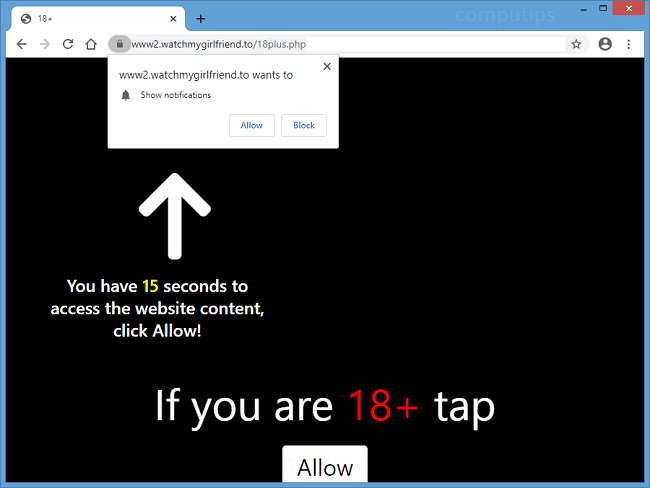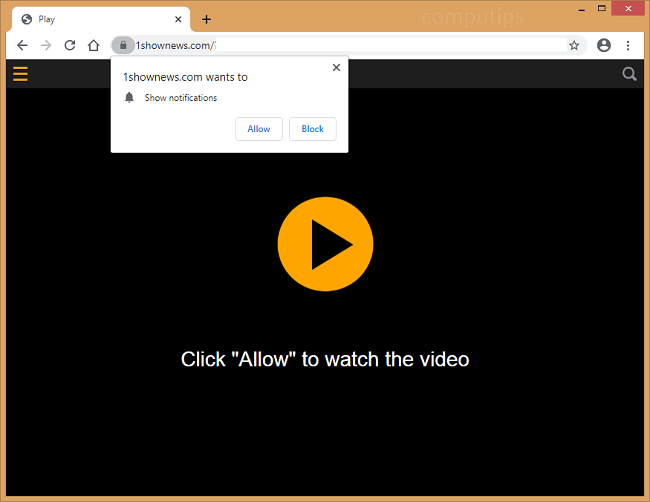
What Is 1shownews.com?
1shownews.com is a dubious website that attempts to convince users to allow its notifications on their devices. 1shownews.com may tell users that they need to allow notifications in order to access some page, prove that they are not robots, view a video, disable ads, etc. If a user allows 1shownews.com to show notifications, those will begin popping up time and again on his or her screen. Browser notifications will appear in the bottom-right corner of the screen on Windows computers, in the top-right corner of the screen on Macbooks and on the lockscreen on smartphones. 1shownews.com notifications will spam the user with ads, prompts to visit shady sites or download untrustworthy programs. If 1shownews.com site keeps opening on your browser on its own, you might have adware installed on your machine. This step-by-step guide will help you uninstall adware and remove 1shownews.com notifications and pop-ups from your browser.