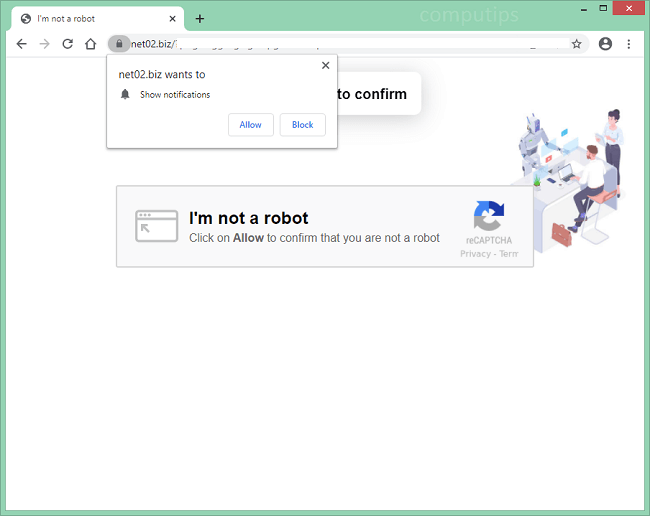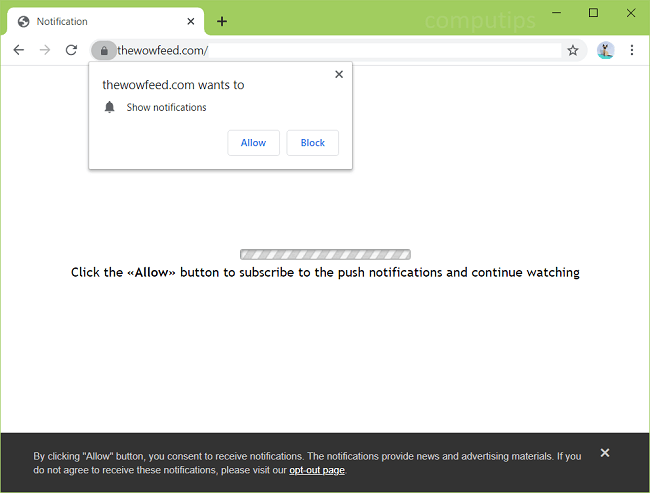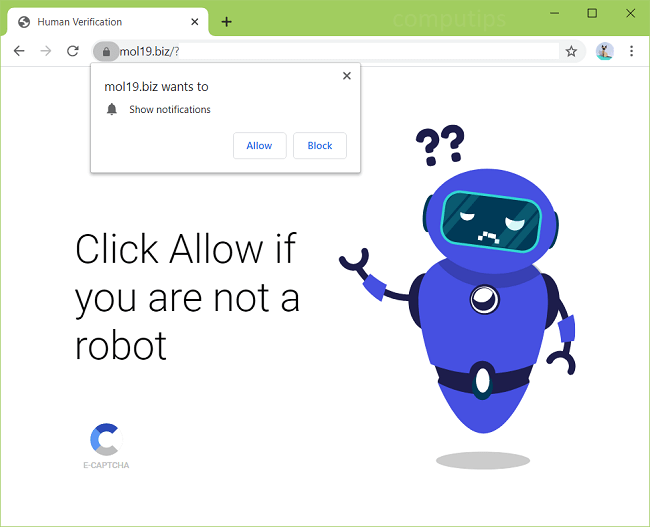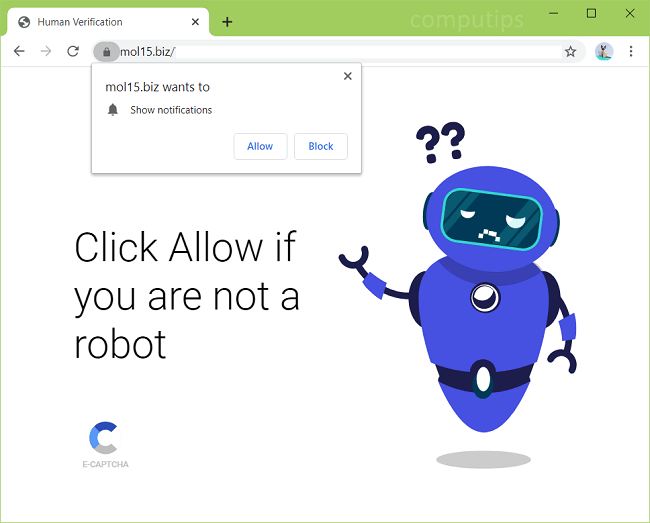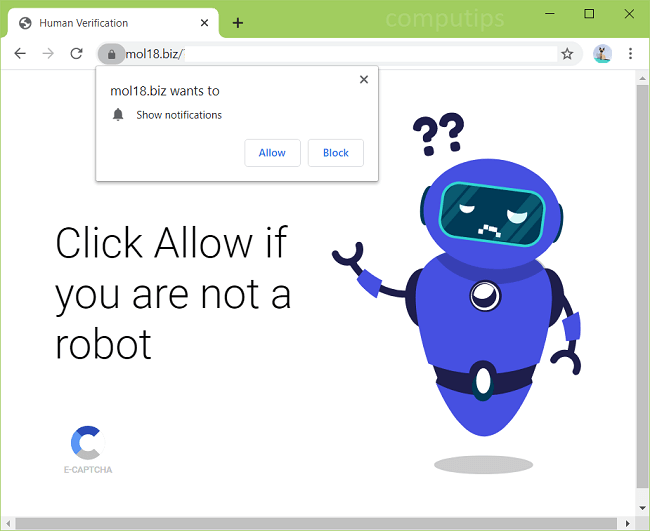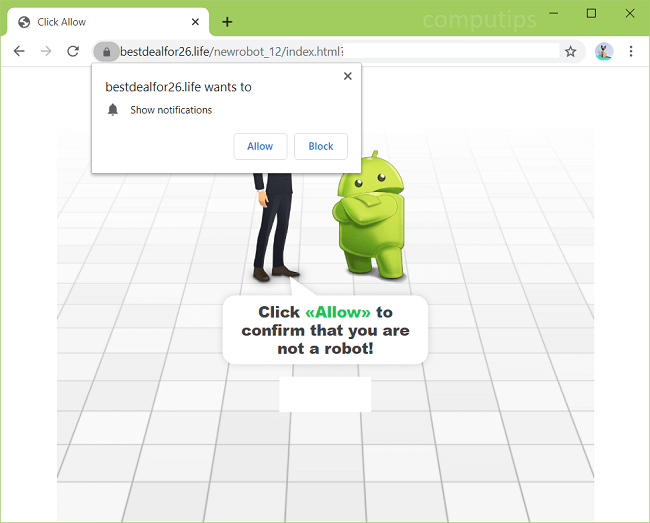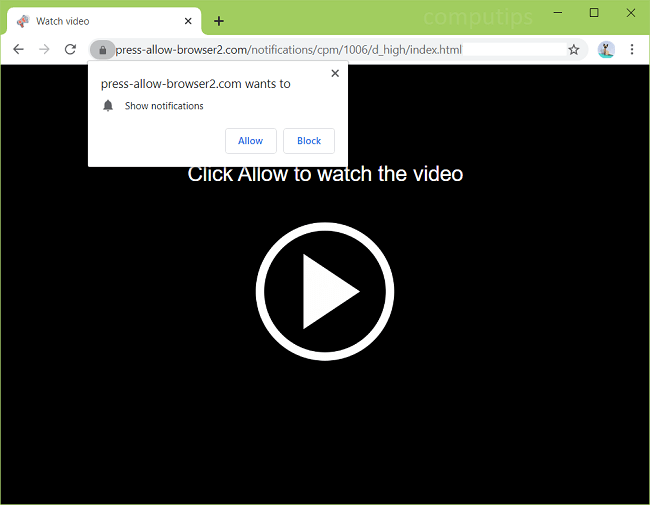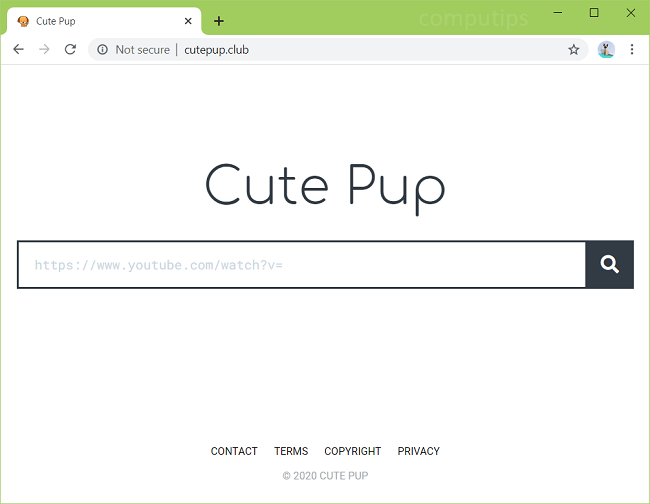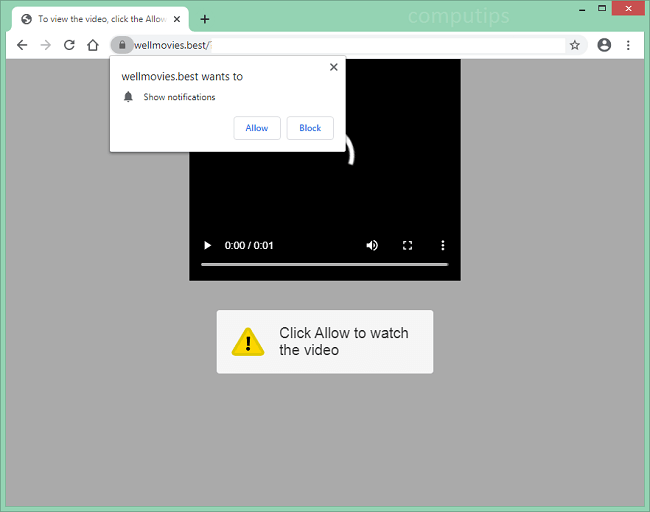
What Is Wellmovies.best?
Wellmovies.best is a dubious website that attempts to trick users into allowing its notifications on their computers. Wellmovies.best claims that users have to allow its notifications in order to open a page, watch a video, download a file, and so on. If someone clicks Allow and turns on Wellmovies.best notifications, those will begin popping up periodically in the top-right or bottom-right corner of the screen (or on the lockscreen if it’s a mobile phone). Wellmovies.best notifications will promote shady and questionable websites, prompt users to download fake software updates, join adult chatrooms, etc. Wellmovies.best site may open on a browser after the user clicks on a dubious link, or Wellmovies.best may be opened by adware that is installed on the computer. This step-by-step guide describes how you can uninstall adware and remove Wellmovies.best pop-ups and notifications from your PC.