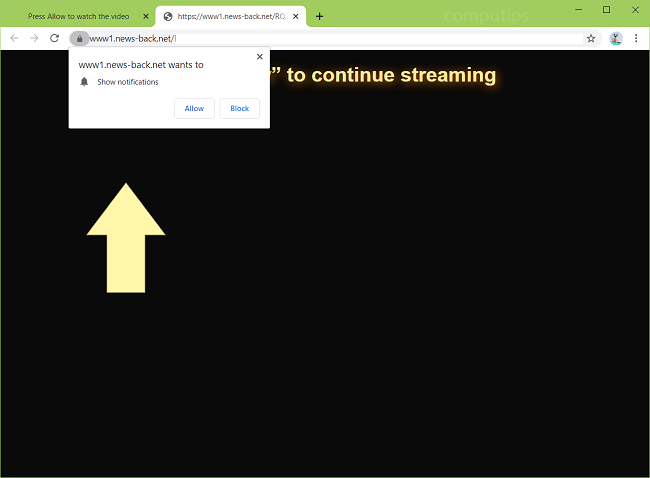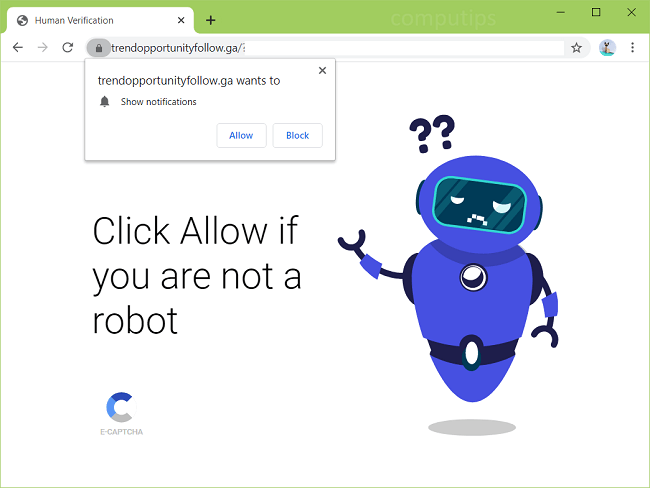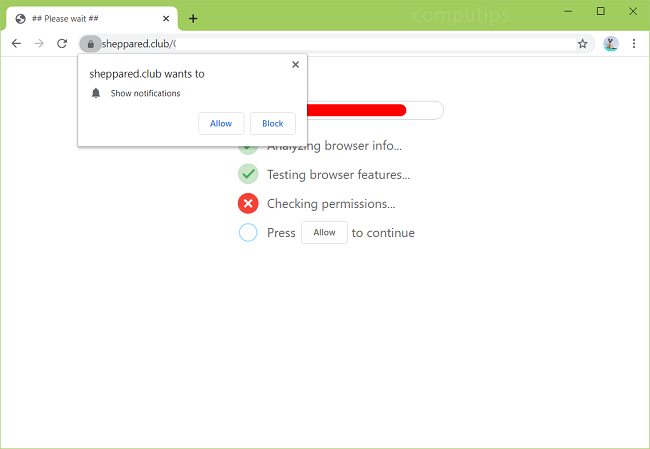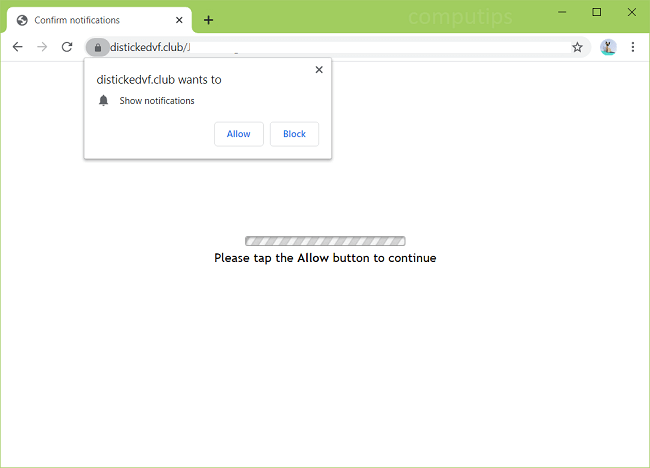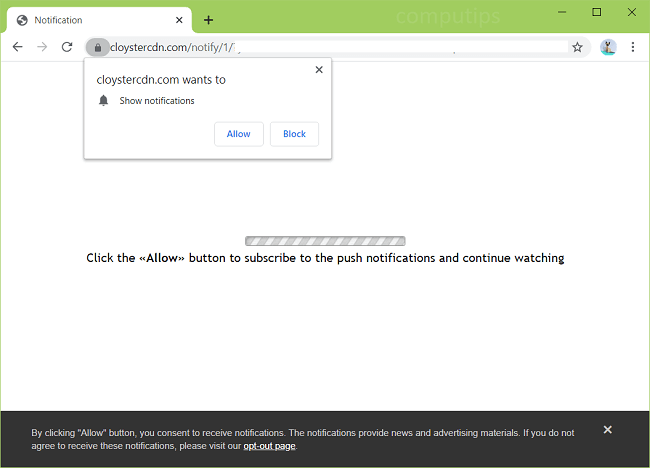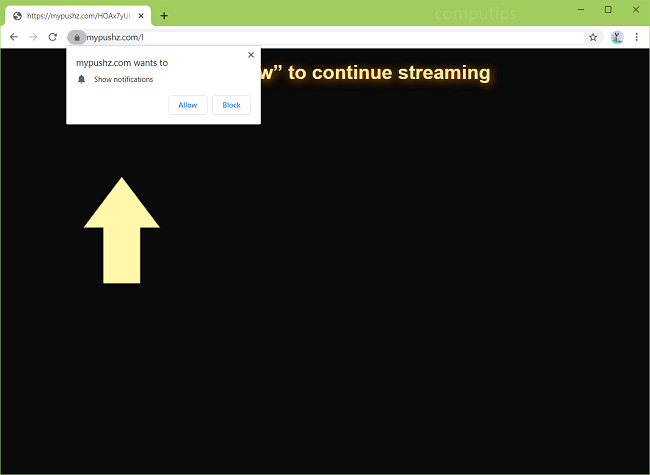
What Is Mypushz.com?
Mypushz.com is a dubious website that tries to convince users that they have to allow its notifications for one reason or another. The site may tell users that clicking Allow on a “Show notifications” pop-up is necessary to open a page, watch a video, confirm that they are not robots, download a file, or for some other reason. Should a user allow notifications from Mypushz.com on his or her machine, those notifications will start appearing periodically in the top-right or bottom-right corner of the screen (or on the lockscreen on a mobile device). Mypushz.com notifications will spam users with ads, links to shady sites, software offers, scammy messages, etc. If your browser keeps redirecting you to Mypushz.com and other questionable sites, there may be adware installed on your PC. You may follow instructions below to uninstall adware and remove Mypushz.com notifications and redirects from your computer or phone.