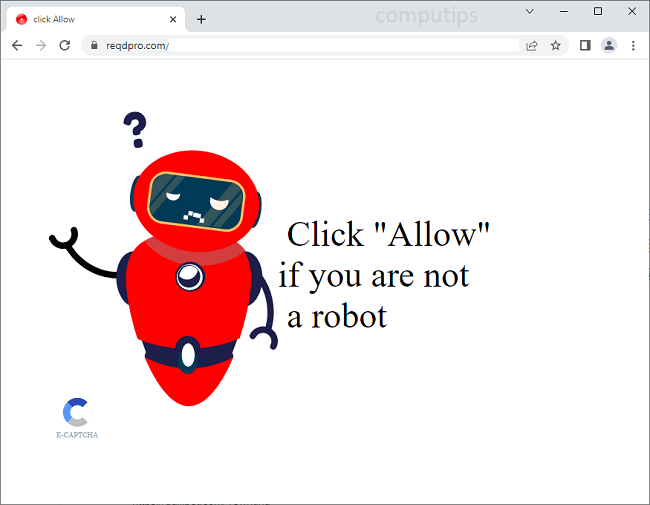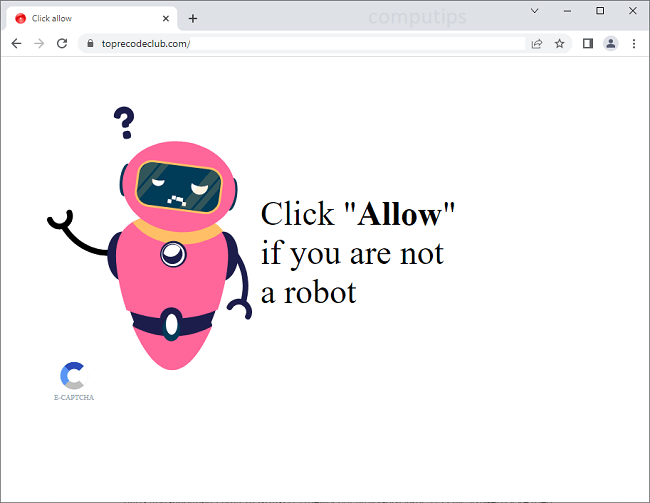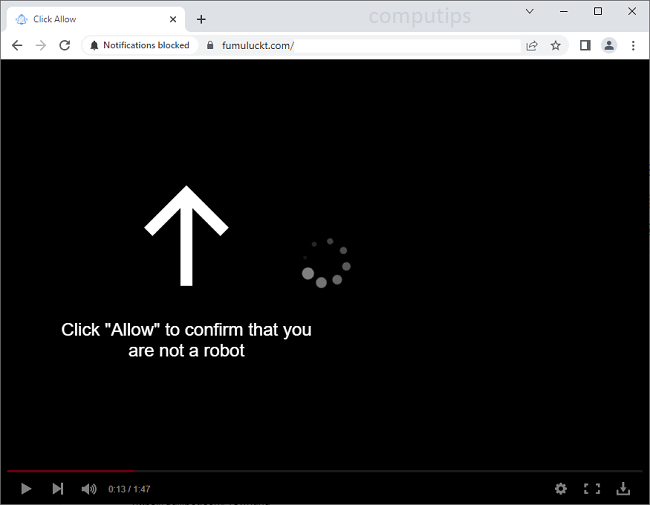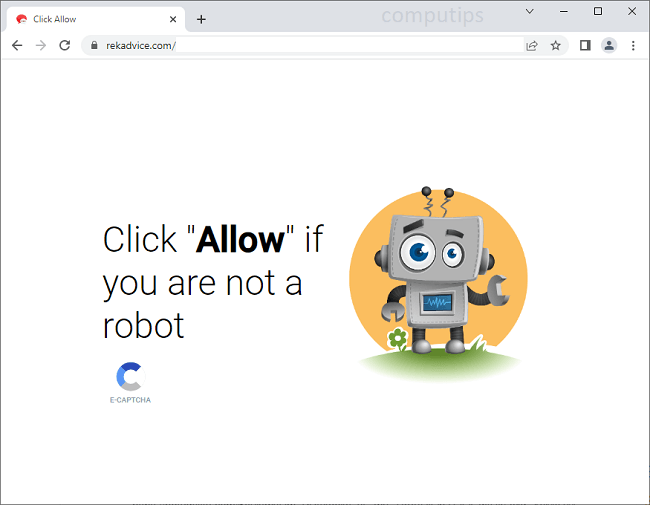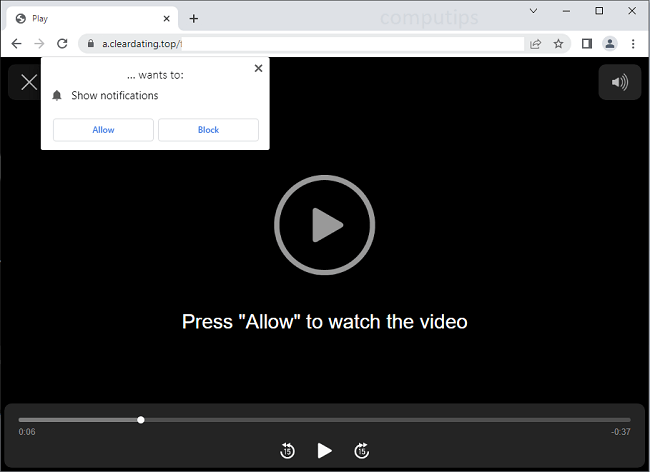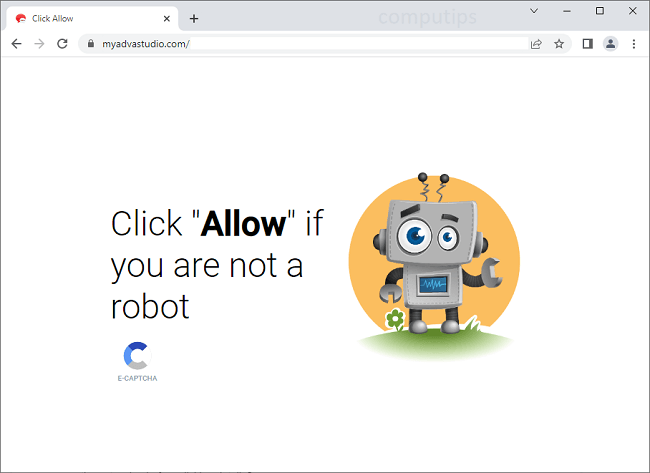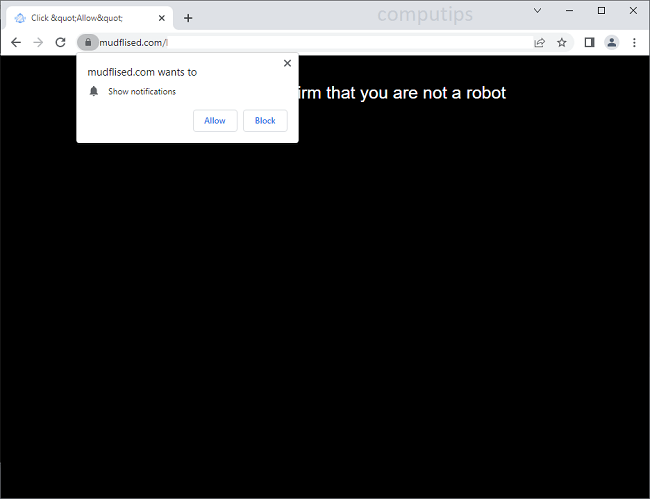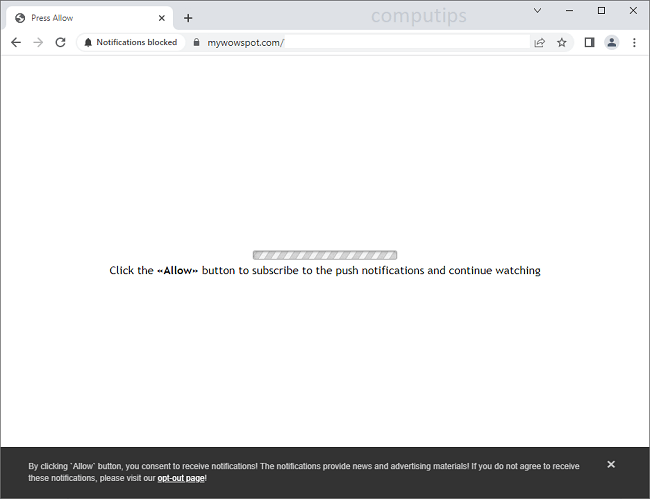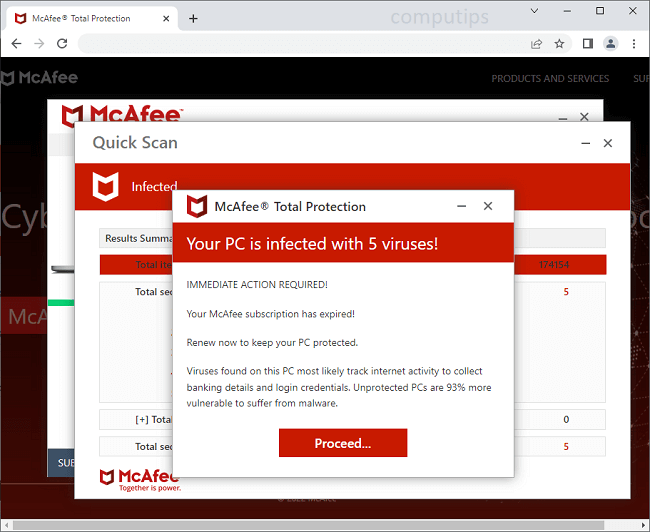
What Is Foundedscan.com?
Foundedscan.com is a malicious security alert scam site which attempts to trick users into thinking their computers are infected with malware and prompts them to download McAfee antivirus software in order to protect themselves from the supposed infection. There are numerous sites like Foundedscan.com on the Internet, and new ones appear every day. Some of those sites might provide actual links to McAfee and other antiviruses by abusing the antiviruses’ affiliate programs: the sites get their revenue for delivering paying customers to the antivirus companies. Other sites push actual malware at users with anything from relatively harmless adware to ransomware encryptors.