Invoice Request email spam is a type of phishing scam where cybercriminals send fake invoices to individuals or businesses in order to steal sensitive information or money. These emails often appear to be from legitimate companies or vendors, requesting payment for goods or services. The goal of the scam is to trick recipients into clicking on malicious links or attachments, which can infect their computers with malware or ransomware.
Category: Spam emails
How to stop Agreement Update email scam
Agreement Update email spam is a type of phishing scam that aims to trick users into clicking on malicious links or downloading malware by posing as a legitimate agreement or update notification. These emails often appear to be from well-known companies or organizations and claim that the user's account or agreement needs to be updated urgently. The email typically contains a sense of urgency to prompt the user to take immediate action, such as providing personal information or clicking on a link to update their account.
How to stop New Investor email scam
New Investor email spam is a type of phishing scam targeting individuals who are new to investing in financial markets. These emails often promise high returns on investments or exclusive opportunities for new investors, luring recipients into providing personal or financial information. The goal of these scams is to steal sensitive information, such as login credentials or credit card details, to commit identity theft or financial fraud.
How to stop Santander Bank Deal email scam
Santander Bank Deal email spam is a type of phishing scam that targets customers of Santander Bank by sending fraudulent emails claiming to offer special deals or promotions. These emails are designed to trick recipients into clicking on malicious links or providing personal and financial information. Once a user interacts with the email, their computer may become infected with malware, allowing cybercriminals to steal sensitive data such as login credentials, credit card numbers, and other personal information.
How to stop Salary Increase email scam
Salary Increase email spam is a type of phishing scam where cybercriminals send fraudulent emails to unsuspecting individuals claiming that they have received a salary increase. These emails often contain malicious links or attachments that, when clicked on or downloaded, can infect the recipient's computer with malware. The goal of these scams is to steal personal or financial information, such as login credentials or credit card details, from the victim.
How to stop British American Tobacco Company Promotion email scam
British American Tobacco Company Promotion email spam is a type of scam where cybercriminals send out unsolicited emails claiming to offer promotions or special deals from the British American Tobacco Company. These emails often contain enticing offers to lure recipients into clicking on malicious links or downloading harmful attachments. Once a user interacts with the email, their computer can become infected with malware, such as ransomware or spyware, which can compromise sensitive information and harm the device's functionality.
How to stop Quote For The Attached Products email scam
Quote For The Attached Products email spam is a common scam tactic used by cybercriminals to trick unsuspecting users into opening malicious attachments or clicking on harmful links. These emails typically claim to offer a quote for various products or services, enticing recipients to open the attached document for more information. However, the attachment is often infected with malware or ransomware, which can compromise the security of the user's computer and steal sensitive information.
What is “New Incoming mail blocked” Scam Email
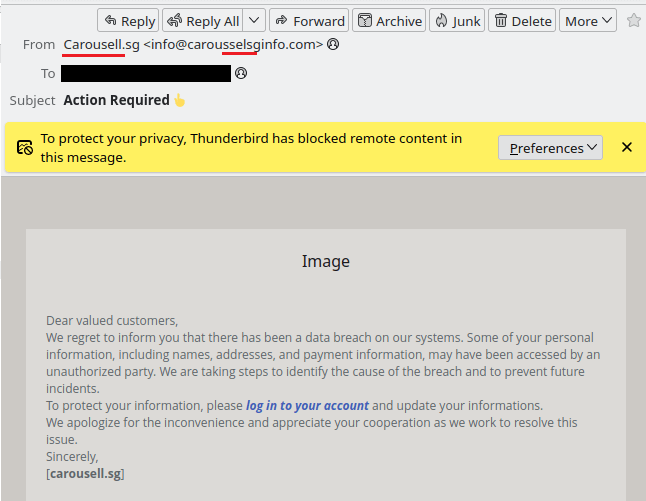
What Is Email Spam
“New Incoming mail blocked for [email] on [date and time]” is a fraudulent email that tries to make users follow the link in the letter. The email says “You have 13 delayed messages to your email [email] kindly Tap here: Resolve”. If the recipient clicks Resolve, he or she will be brought to a page pretending to be their email provider’s login page and prompted to enter their email and password. That is a classic phishing scheme intended to steal people’s login credentials and get access to their email accounts and consequently to other accounts as well. You may read this article to find out more about email scams like this one and ways to detect them.
What is Fake Norton360 Subscription Email
What Is Email Spam
=&0=& – if the address doesn’t match up with what you expect from that company, then it’s very likely that the email is scam. Be aware though that the sender address can be faked, so if the address looks legitimate it is not guaranteed that the email is legit. =&1=& – real emails from reputable companies are far less likely to have those. =&2=& – legitimate companies will never ask customers for sensitive information such as credit card numbers via email, so if an email suddenly asks for urgent action like requesting payment details within few hours, chances are high this could potentially be a scam attempt.How to protect yourself from email scam
- Use an email filtering service – email filtering services like MailWasher Pro allow you to filter out unwanted messages before they reach your inbox. These services use sophisticated algorithms to identify suspicious content in incoming emails and block them automatically so that only legitimate messages make it through the filter.
- Avoid clicking on suspicious links – if you receive an email with a link that looks suspicious, do not click on it! Even if the sender appears familiar, chances are high that the link is malicious and could lead you down a path of malware infection or identity theft. It is best not to open any unknown links at all.
- Don’t respond directly – never reply directly to spam emails as this will confirm for spammers that your address is active which may result in more unsolicited mail being sent your way. Instead, mark these messages as “Spam” within your email client/service provider so that their filters can better detect similar types of mail next time.
- Keep software up-to-date – make sure all software installed onto devices such as computers and smartphones is kept up-to date with latest security patches released by developers; this helps reduce risk posed by cyber criminals who exploit vulnerabilities found in outdated versions of programs including email clients.
- Use anti virus protection – install reputable antivirus solutions onto any device receiving emails; most modern day anti viruses come equipped with advanced features such as real time scanning which help detect potential threats immediately upon opening files attached to emails.
What is “You authorised a payment” Fake PayPal Email
What Is Email Spam
“You authorised a payment” fake PayPal email tries to trick users into calling the provided phone number and sharing their personal data or credit card details. This particular email is not the most convincing: it has some grammar mistakes (“havent”) and it does not address the recipient by his or her full name like real PayPal emails do. Still, if you aren’t trained in spotting email scams, this one might not be so easy to detect. You may read this article to find out more about email scams and ways to spot them.






