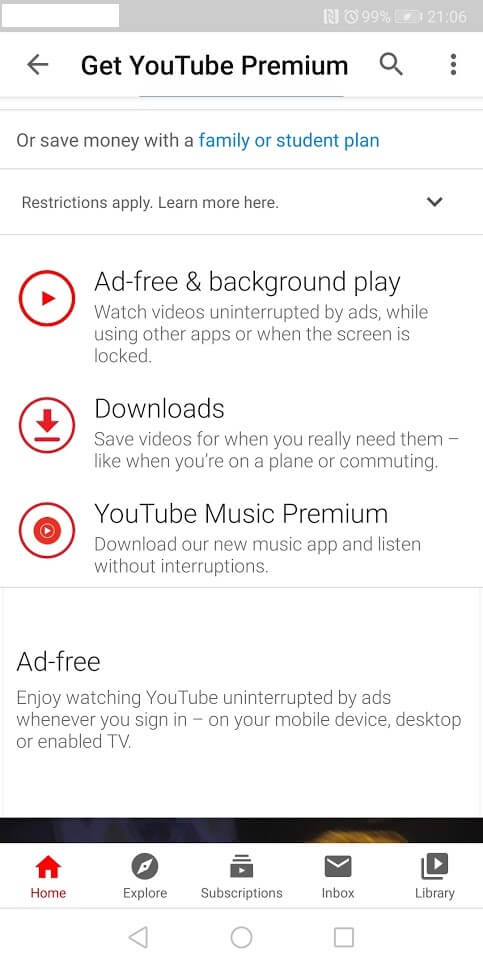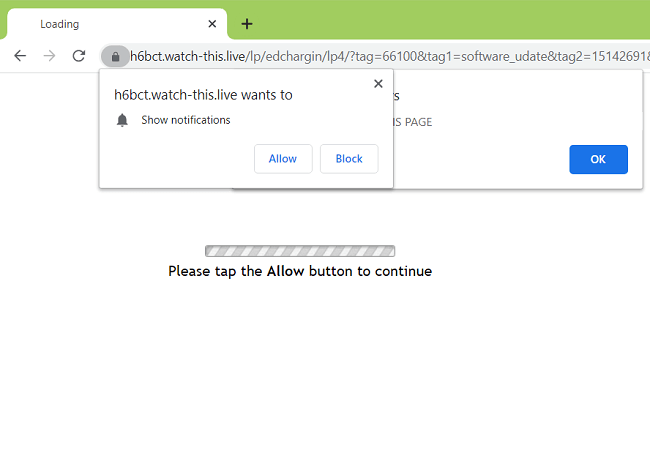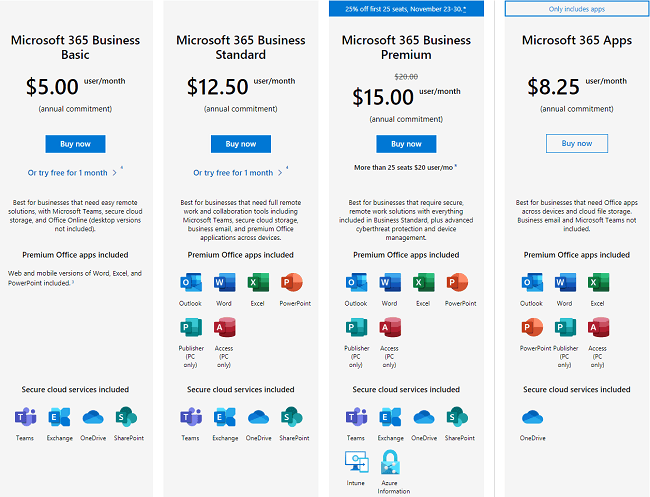
Online collaboration tools are applications that allow team members to communicate and work together to accomplish their goals without needing to be in the same place at the same time. Those tools can include cloud storage software like Dropbox, video-conferencing software like Zoom, project management software like Asana, text editor software allowing users to work on the same document together like Goolge Docs, etc. Some programs only provide one function, while others (like Google Workspace or Microsoft 365) offer a whole set of online tools for communication and collaboration.