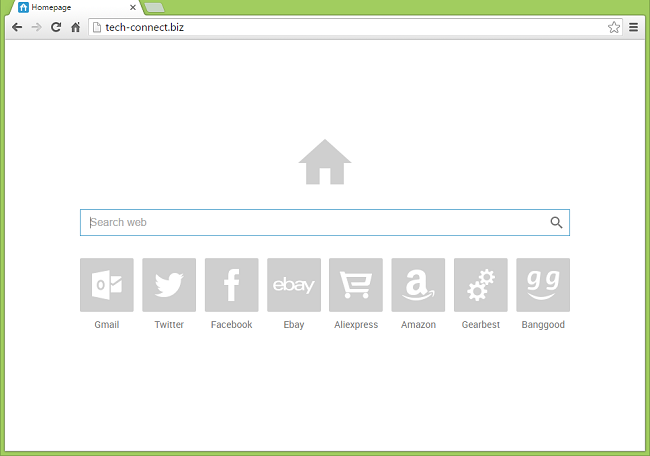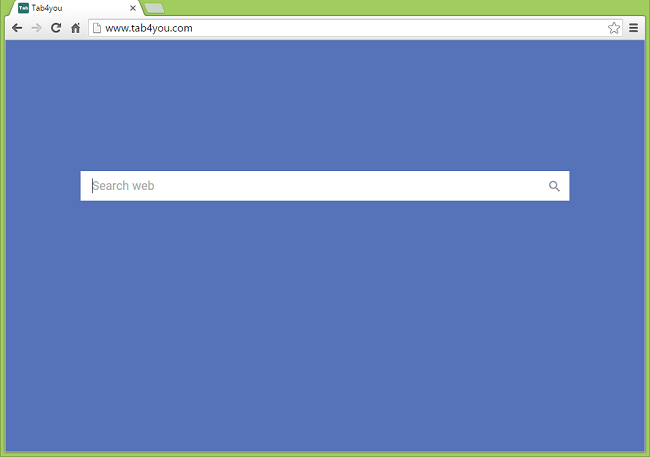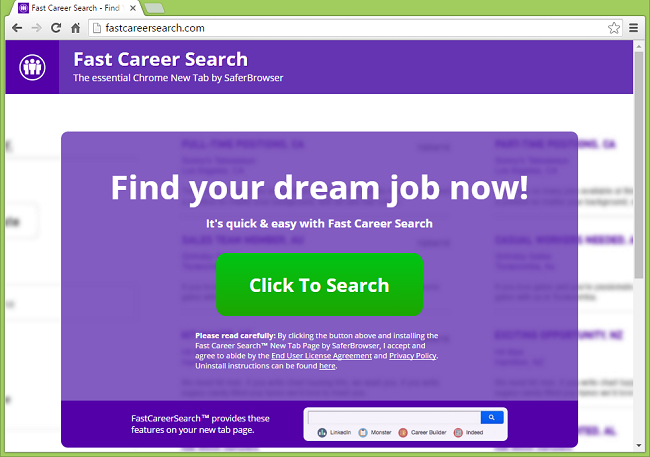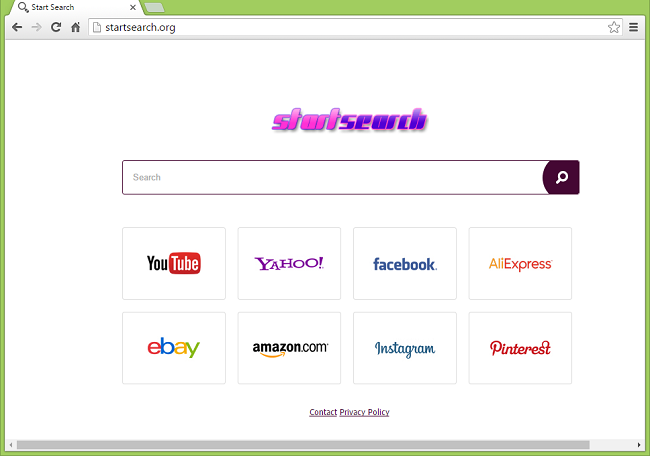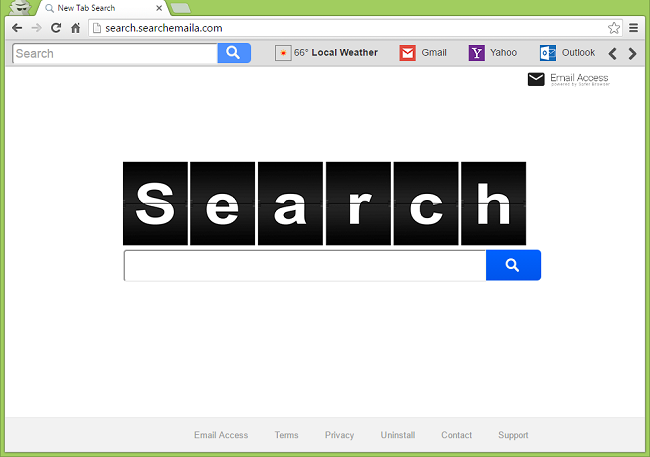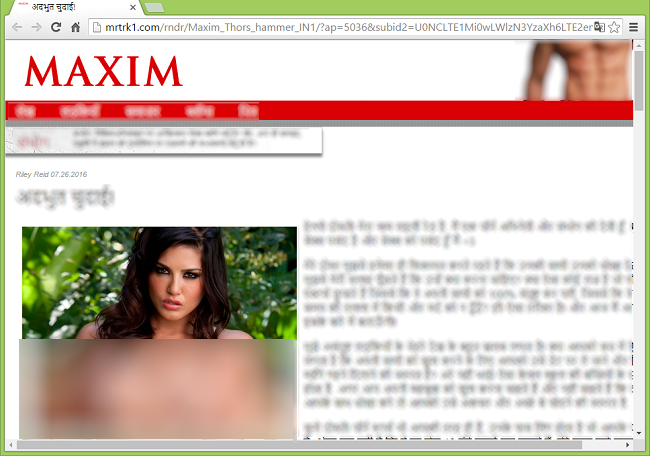What Is Tavanero.info?
If new tabs in your browsers open to a search page with https://tavanero.info/tavanero/tavanero.php URL in the address bar and your searches get redirected to https://cse.google.com/, a browser hijacker is the culprit. Tavanero browser hijacker could have gotten installed on your computer together with free software from the Internet. Freeware developers and freeware sites create revenue by allowing PUPs (potentially unwanted programs) like browser toolbars, video downloaders, registry cleaners and so on into their software installation files. When a user installs that freeware product, PUPs get installed too if the user is not paying close attention and doesn’t decline. Once inside, these programs will start to generate ads, pop-ups, fake virus alerts, change browser settings (homepage, new tab page, default search provider) and so on. You can follow instructions on this page to get rid of Tavanero.info hijacker and stop the redirects.