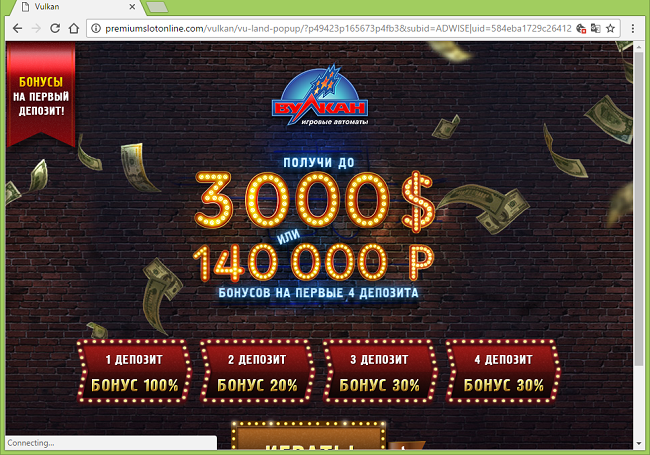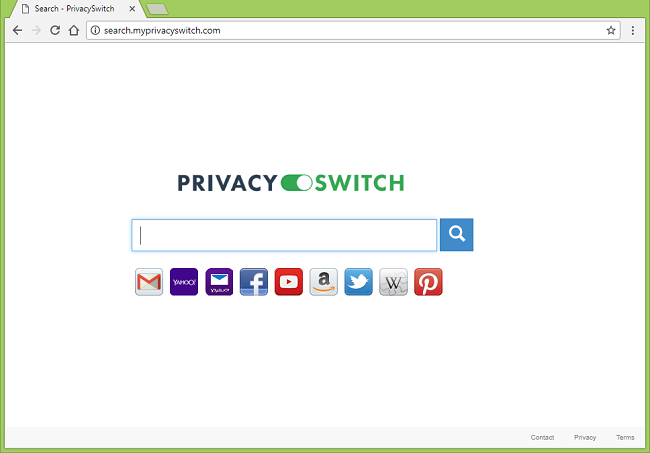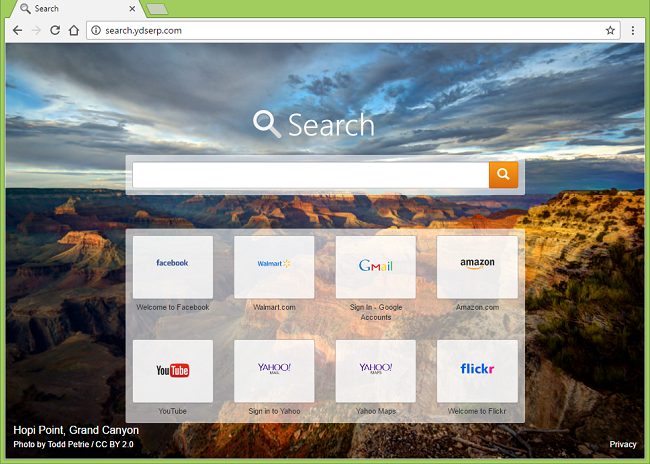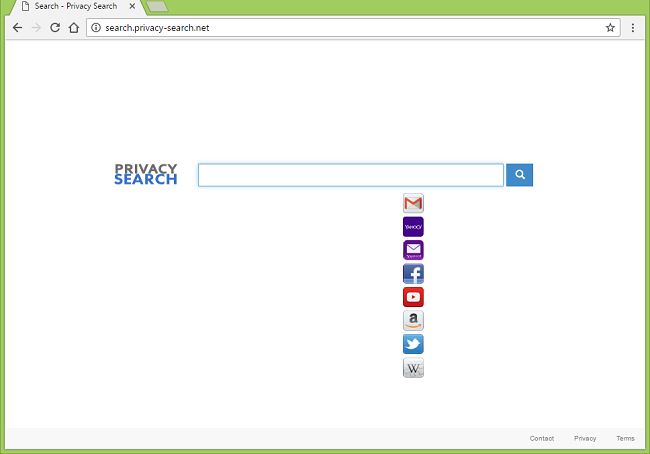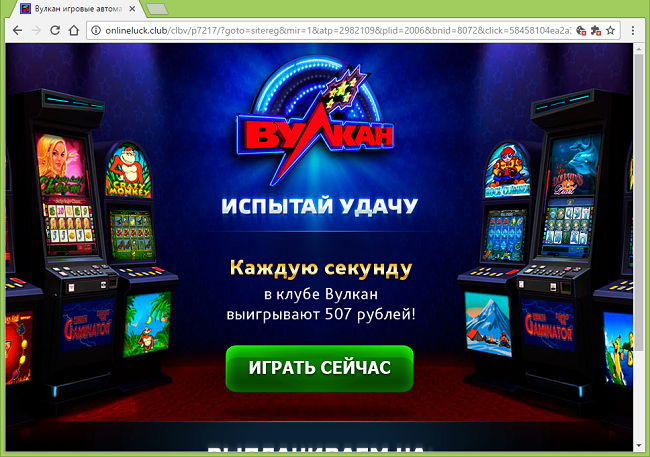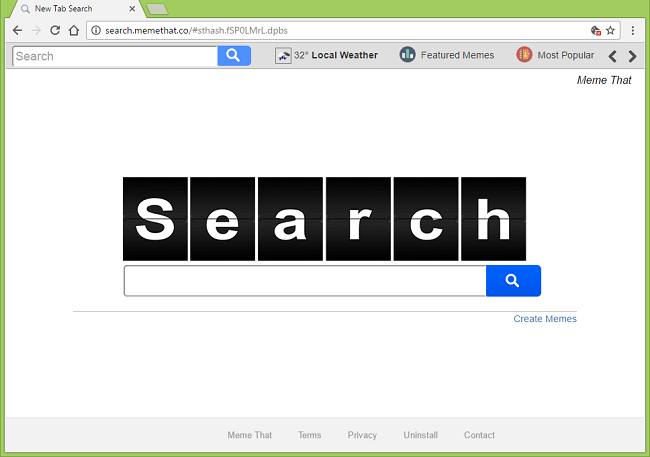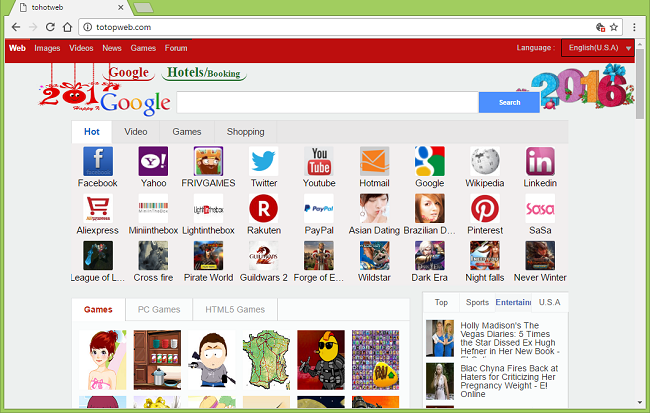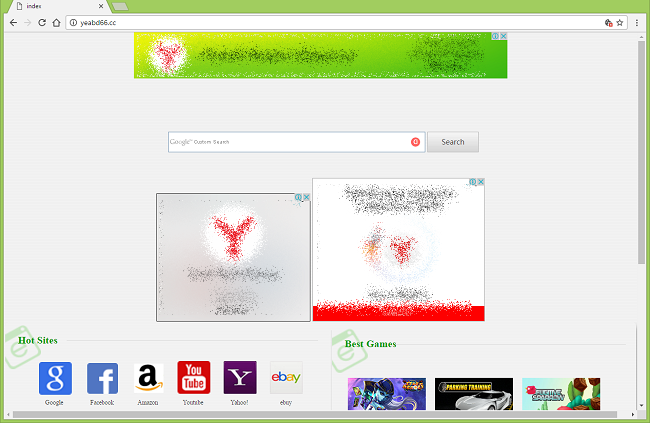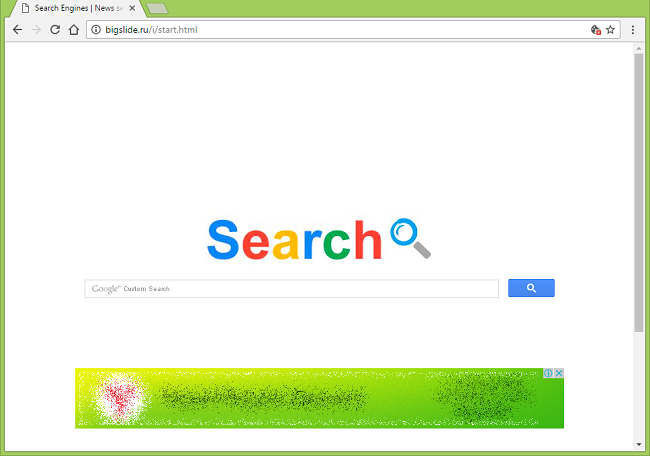
What Is Bigslide.ru/i/start.html?
If your browsers open to http://bigslide.ru/i/start.html/ page, that means a browser hijacker is installed on your PC. A browser hijacker is a browser extension (or sometimes a separate program) that changes browser settings – start page, homepage, new tab page, search engine – and then changes them again if the user tried to restore them. Usually that is done to make users of the infected computers visit a certain web page and boost its advertising revenue. If you wish to remove http://bigslide.ru/i/start.html/ from your browsers, you may use the instructions below.