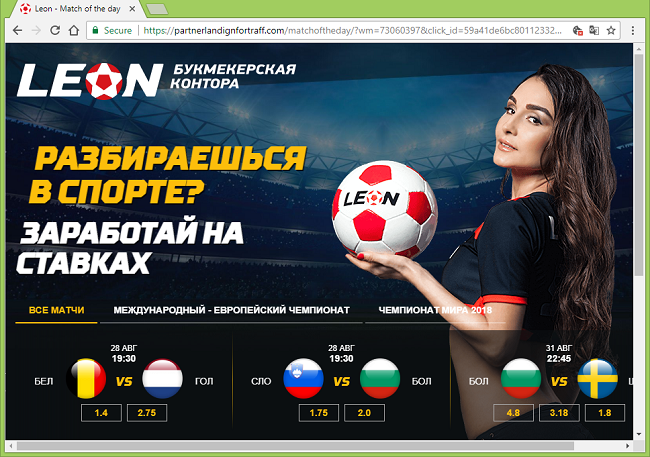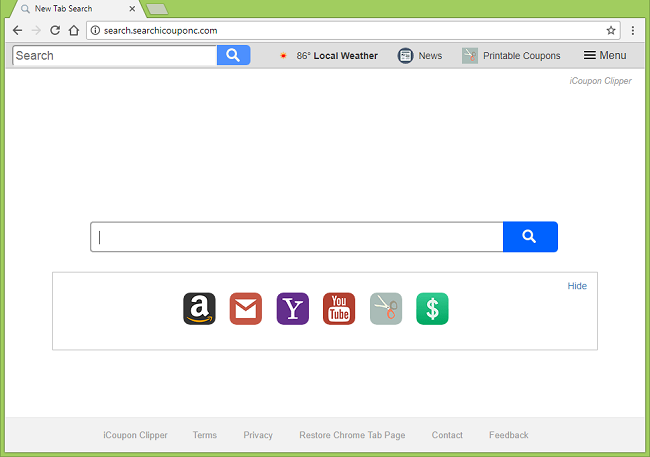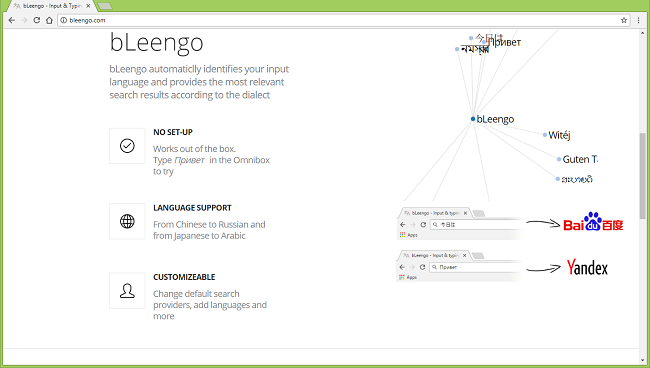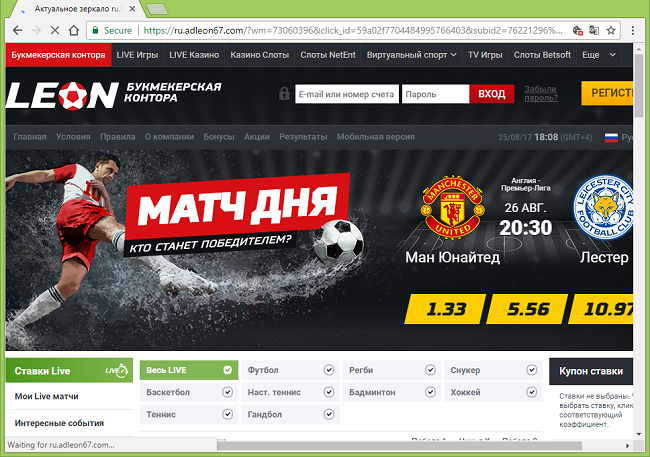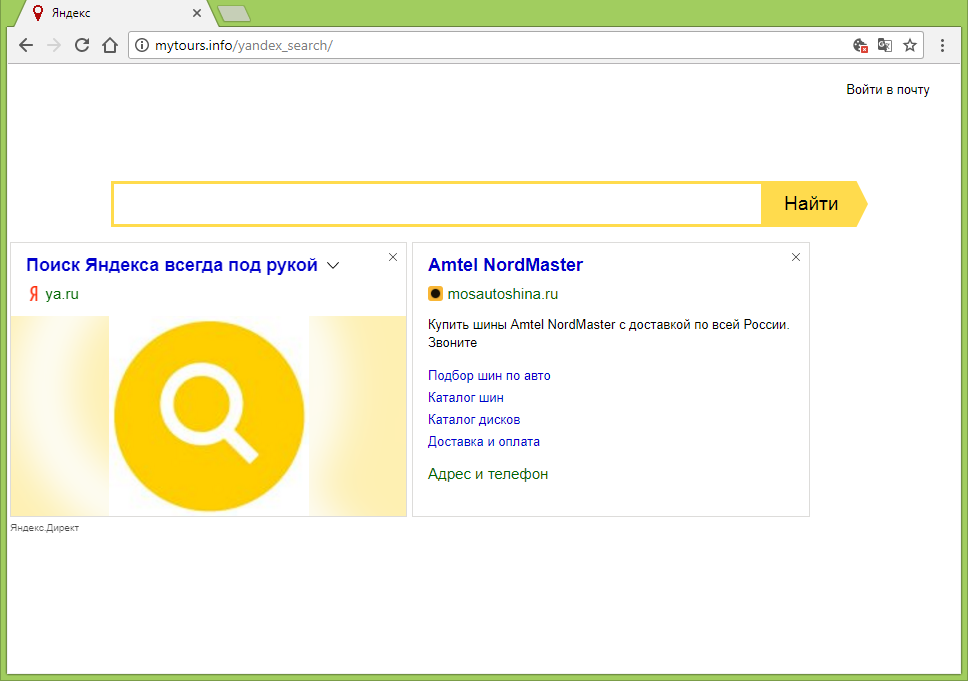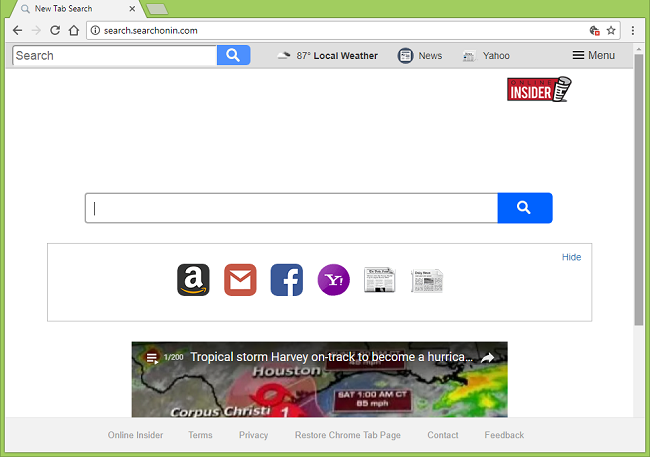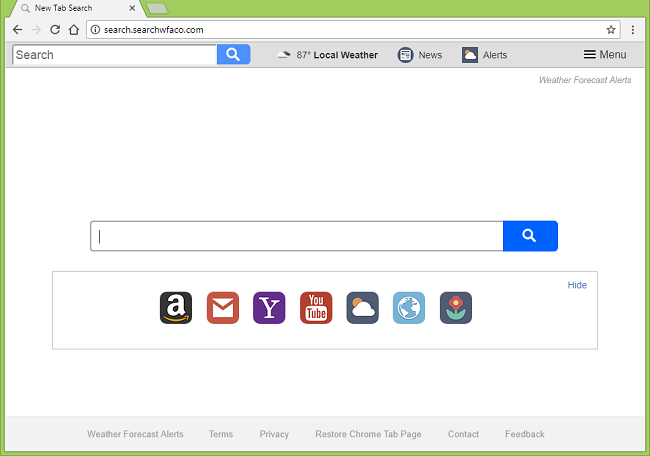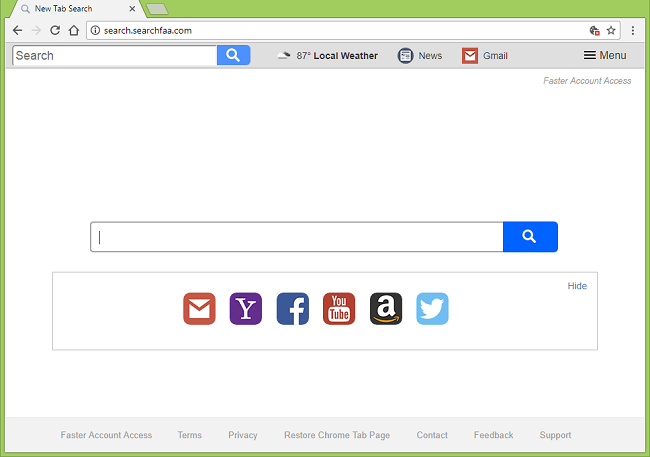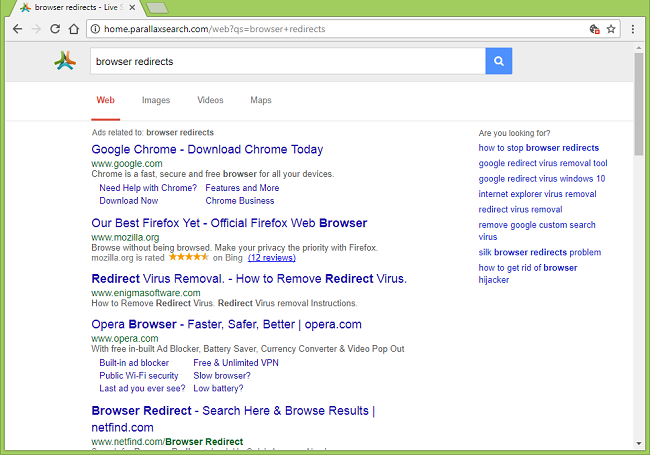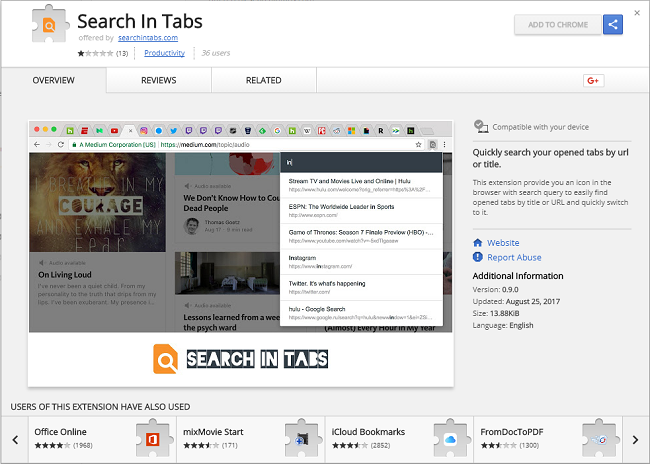
What Is Search In Tabs?
A browser extension called Search In Tabs 0.9.0 (“Easily search opened tabs by url or title”) might get installed on your PC one day and prove hard to get rid of. Search In Tabs is an adware extension, it generates new tabs with ads and tech support scams. Search In Tabs makes itself “installed by enterprise policy”; that means the extension cannot be deleted until the user removes it from Windows Group Policy files or resets Group Policy altogether. This extension can get installed on your computer together with free software you download from the Internet or you can install it yourself after getting a pop-up promoting Search In Tabs. This step-by-step removal guide will help you to reset Group Policy and uninstall Search In Tabs from your PC.