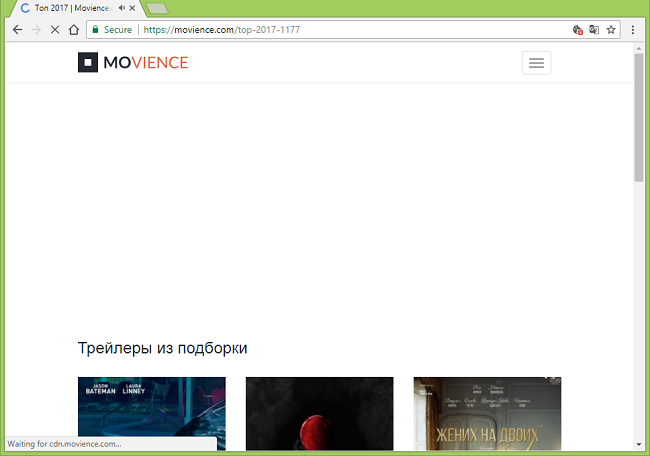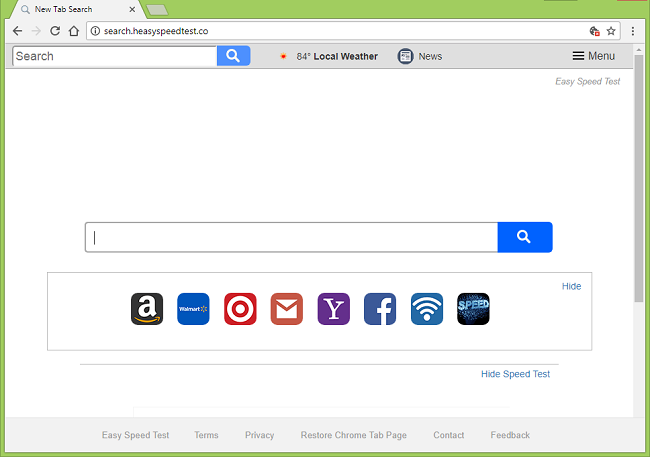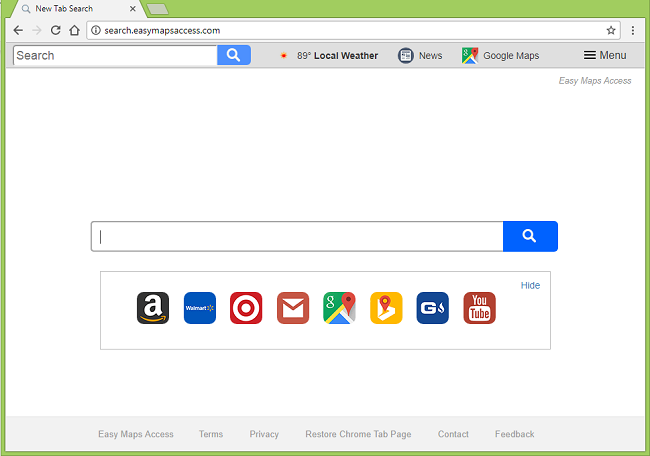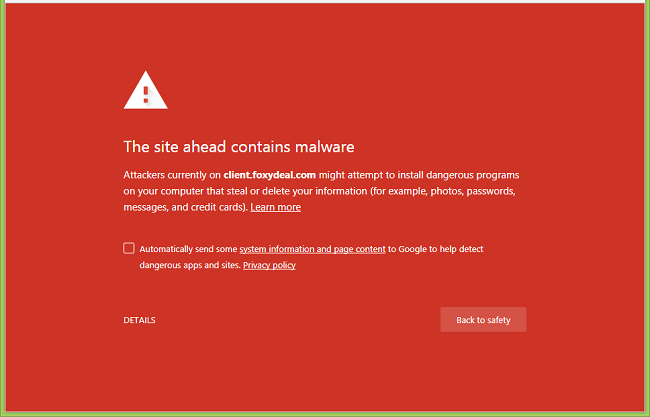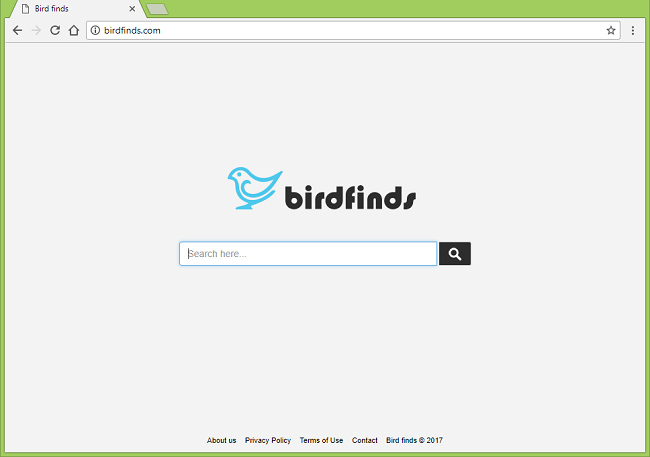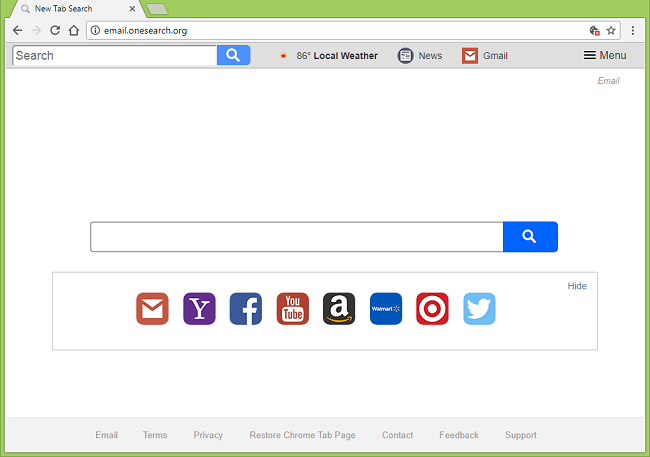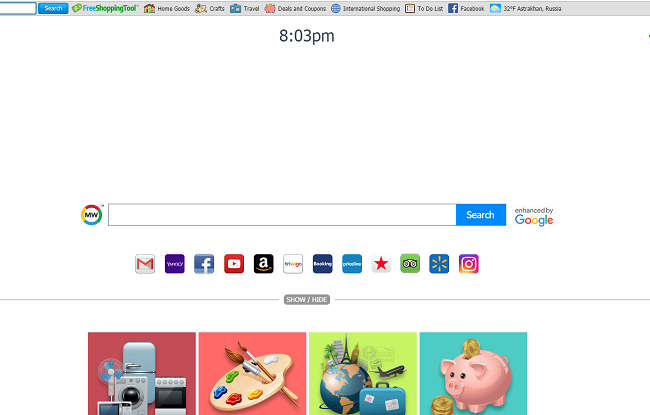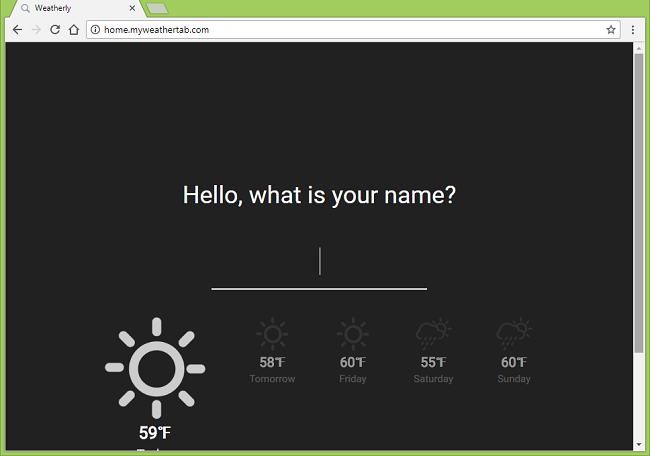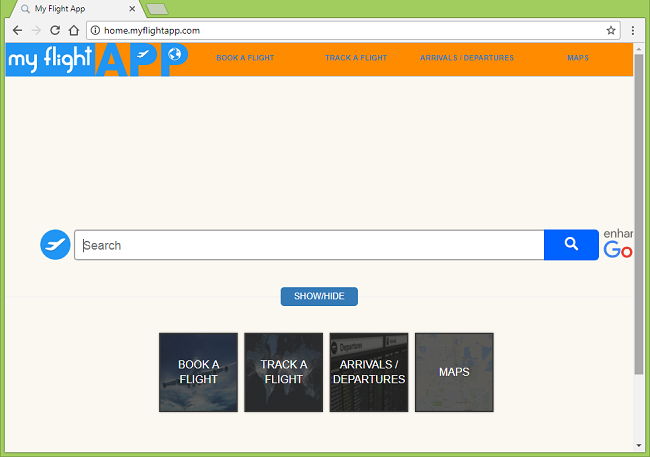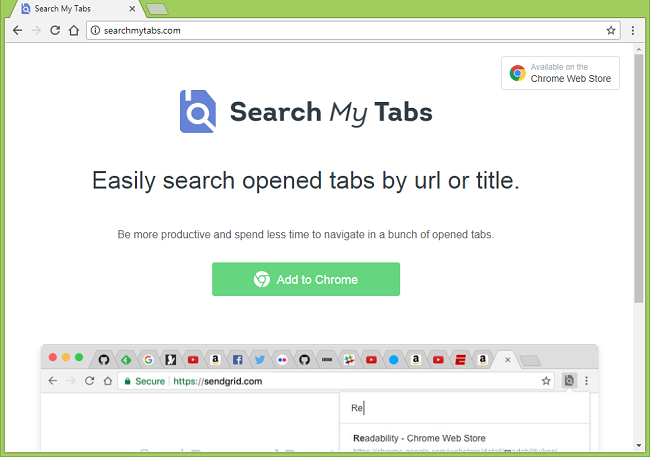
What Is Search My Tabs?
Search My Tabs (“Easily search opened tabs by url or title.”) is a browser extension that may end up on your PC after you install some free program from the Internet. You can also encounter a pop-up ad of Search My Tabs and decide to install it yourself. On the surface Search My Tabs might seem like a useful little extension for users who like to have multiple tabs open at the same time, however you should know that Search My Tabs is adware: it generates new tabs on your browser with ads or false warnings about malware that try to get you to call some number. Your search engine may also be changed. You will encounter difficulties when trying to delete Search My Tabs as this extension is “installed by enterprise policy”. What that means is that Search My Tabs uses Windows Group Policy (which is intended for corporate networks and not for home computers) to make itself unremovable. You may follow instructions on this page to reset Group Policy and uninstall Search My Tabs.