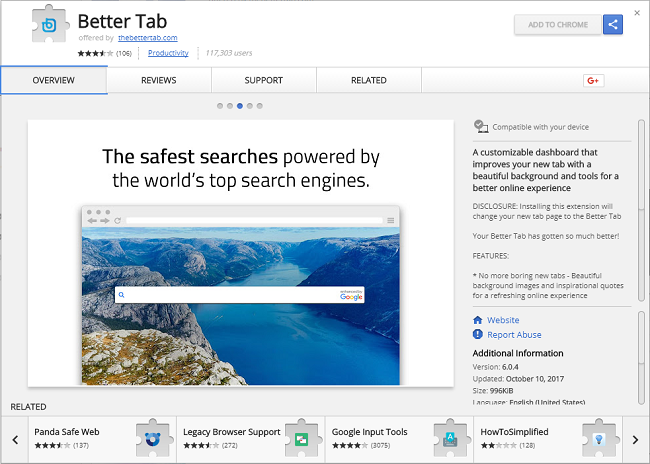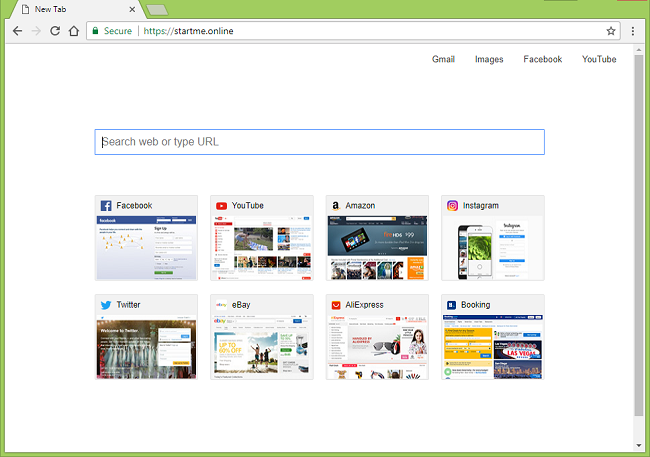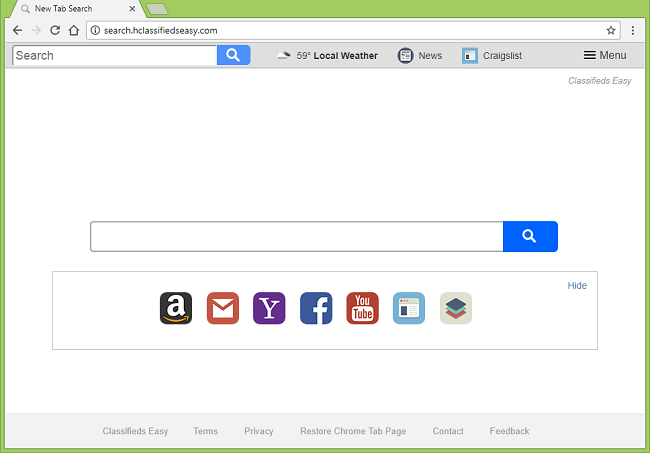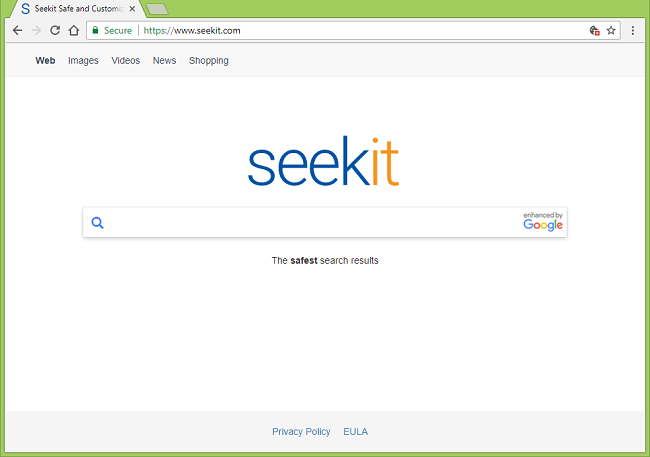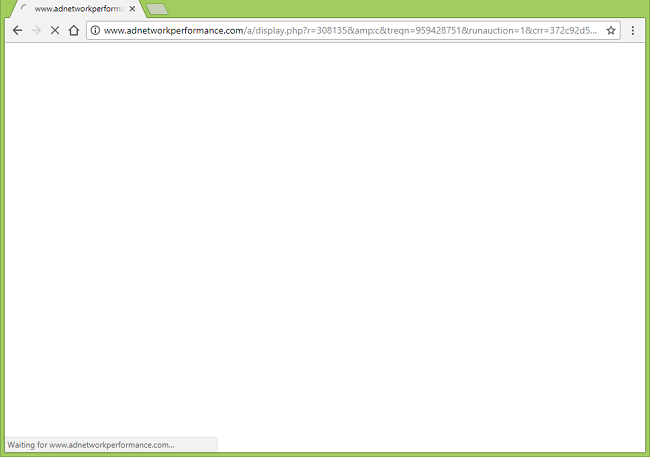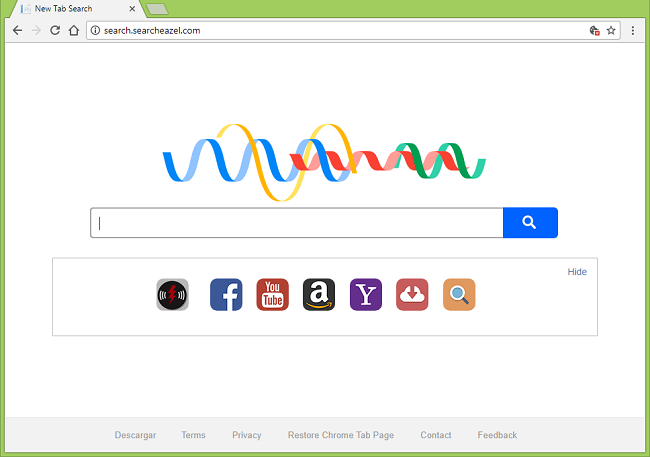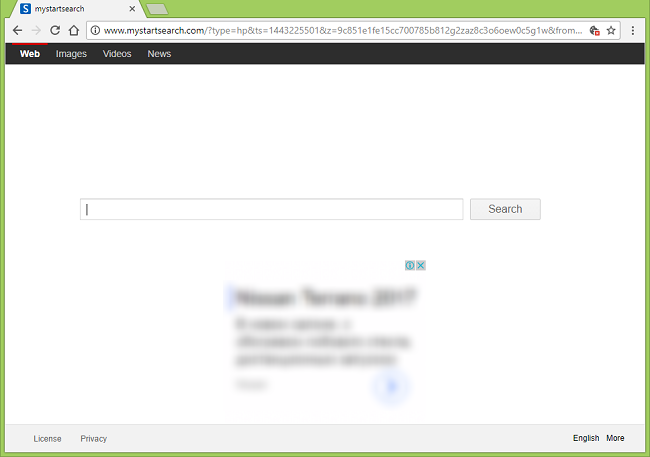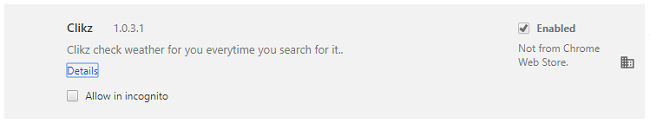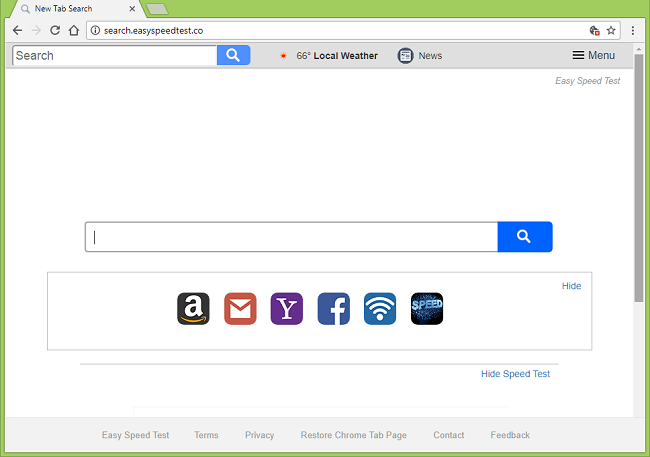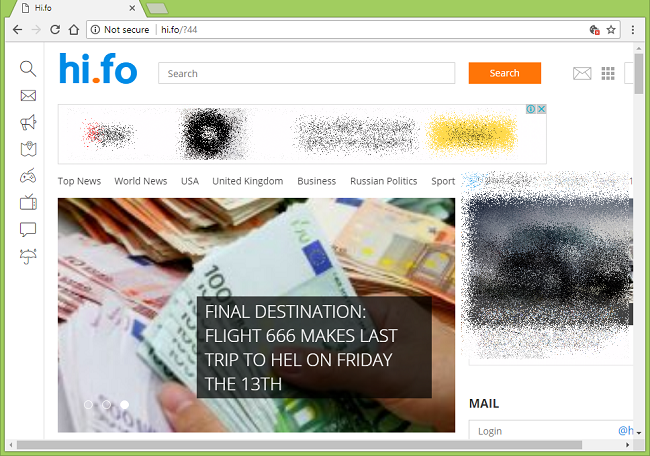
What Is Hi.fo?
If http://hi.fo/ site opens when you start your browser , then you probably have a browser hijacker installed on your PC. Browser hijackers are browser extensions most of the time, although they can also be backed up by separate programs in your Programs and Features. Browser hijackers make users repeatedly visit certain sites, therefore increasing Internet traffic and advertising revenue for those sites. You may get a browser hijacker installed on your system, for example, when you install a free program without paying much attention and don’t notice that several more programs are going to get installed too. This step-by-step removal guide will tell you how to get rid of the browser hijacker and remove Hi.fo from your browsers.