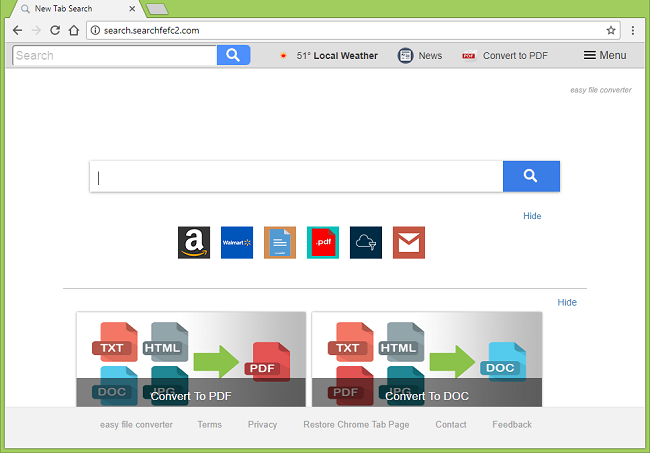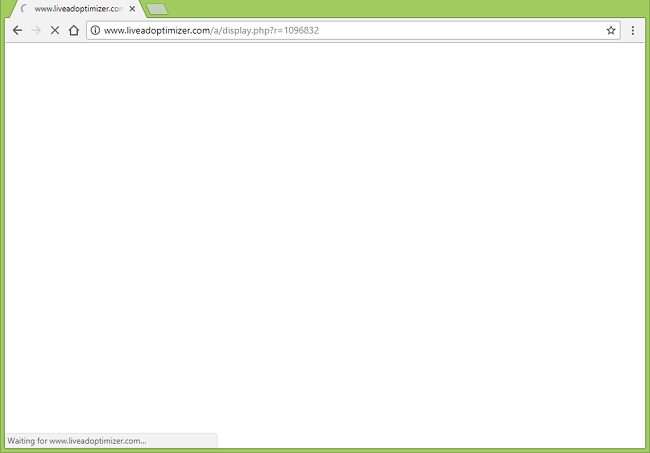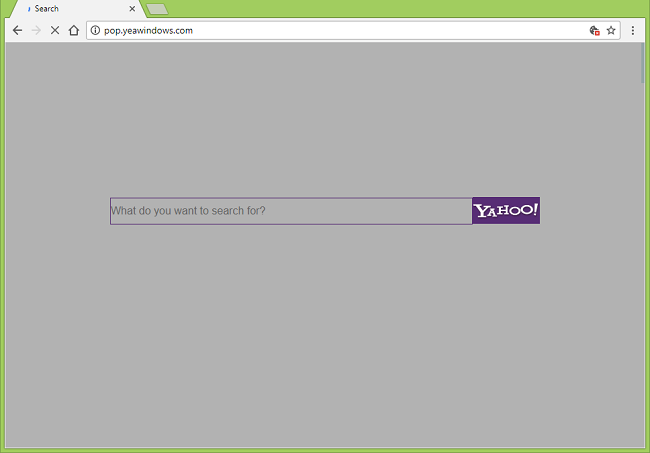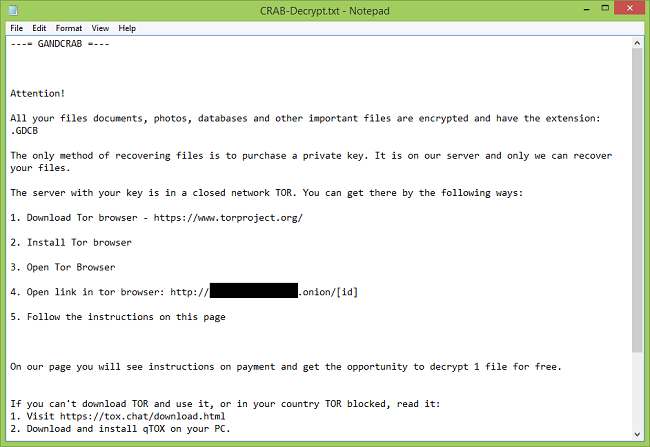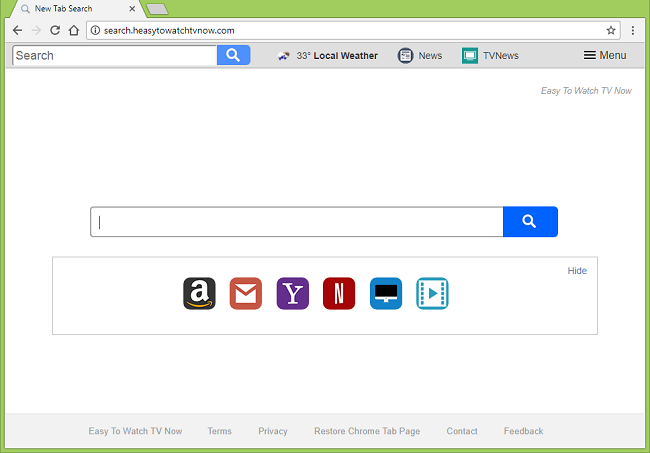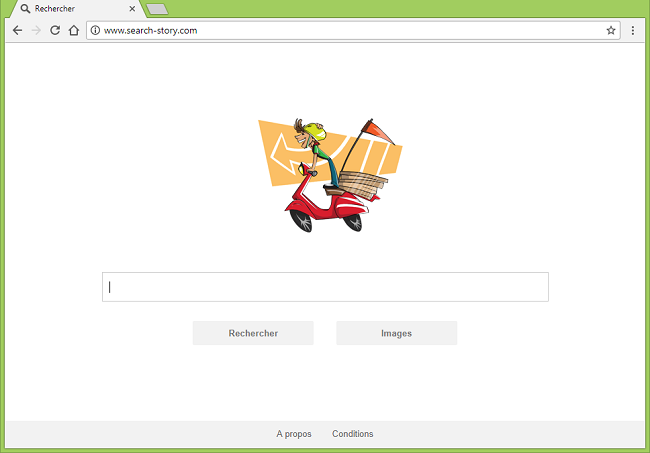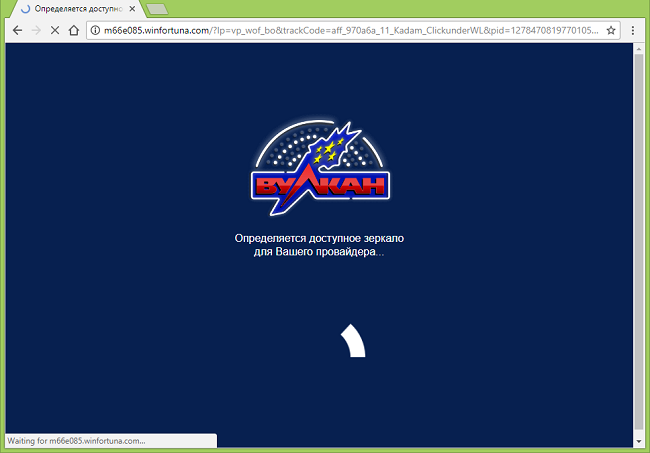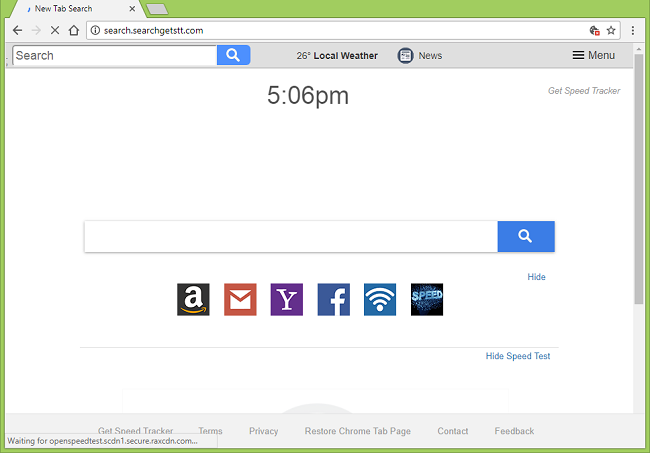
What Is Search.searchgetstt.com?
A browser hijacker can make Search.searchgetstt.com (Get Speed Tracker) appear on your browser’s new tabs and start page and not allow you to change these settings. A browser hijacker is usually a browser extension; it’s purpose is directing more traffic to specific sites to increase these sites’ ad revenue. Browser hijackers often keep track of users’ browsing activity – what sites they go to, what search queries enter – and use this data to display customized ads in browsers. Browser hijackers usually end up on users’ computers after users download free software and don’t opt out of other programs offered for installation. You may follow this step-by-step guide to uninstall the browser hijacker and remove Search.searchgetstt.com from your browser.