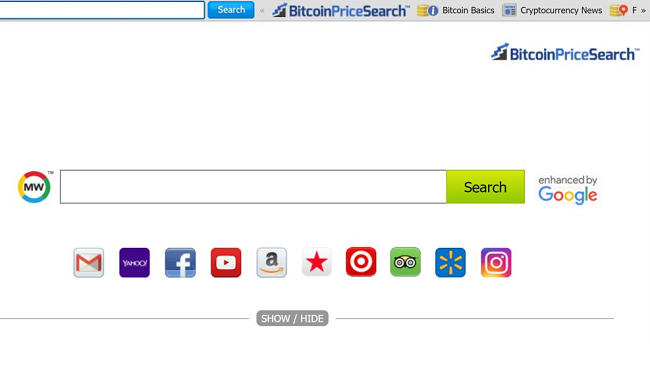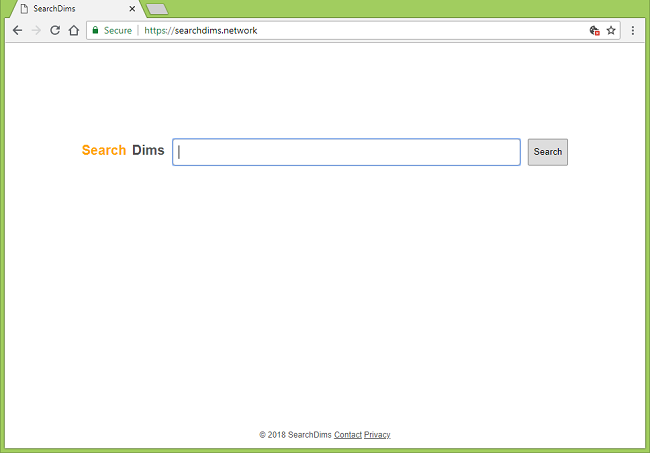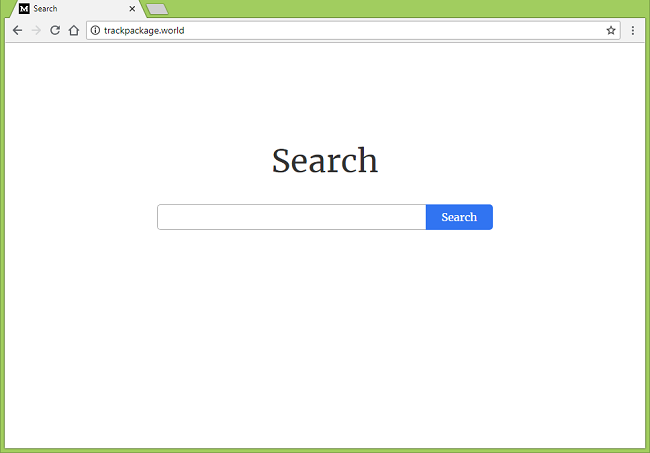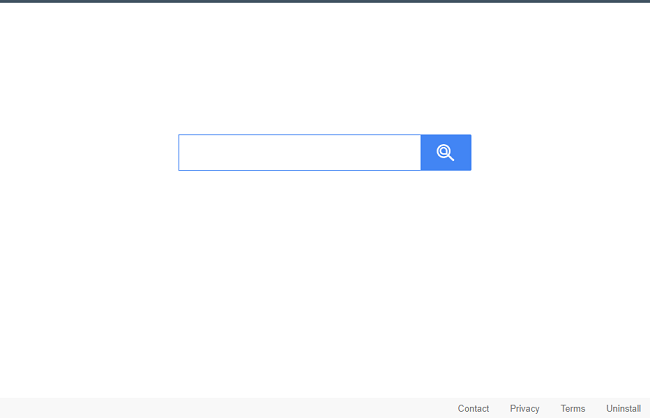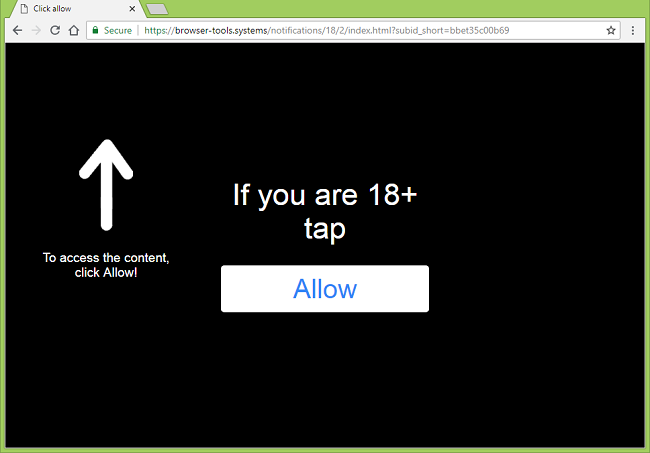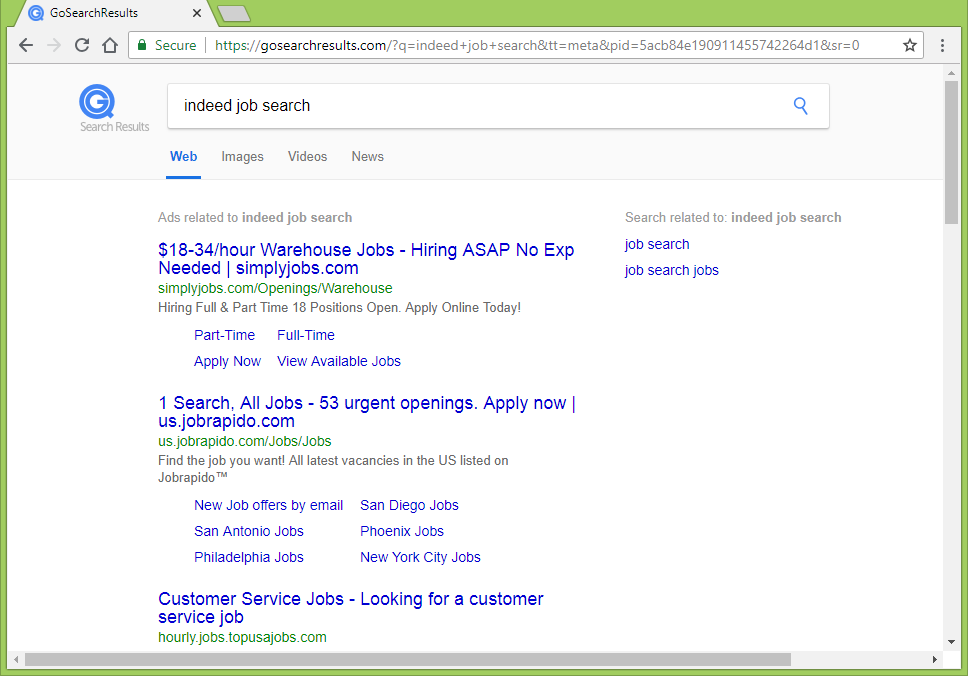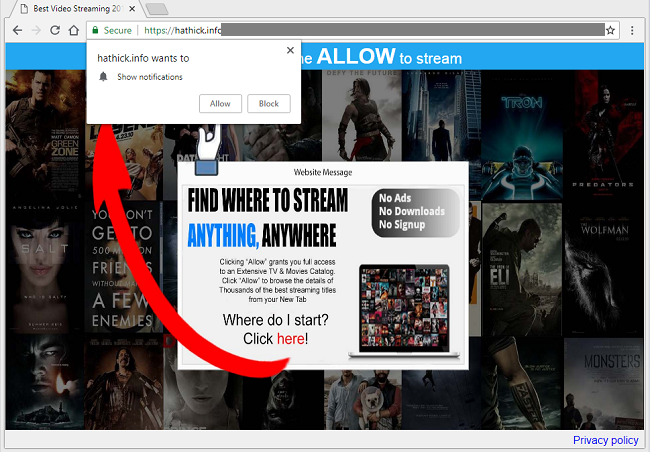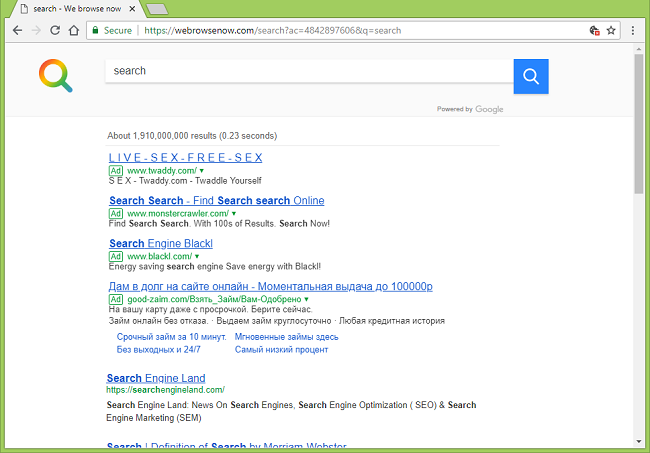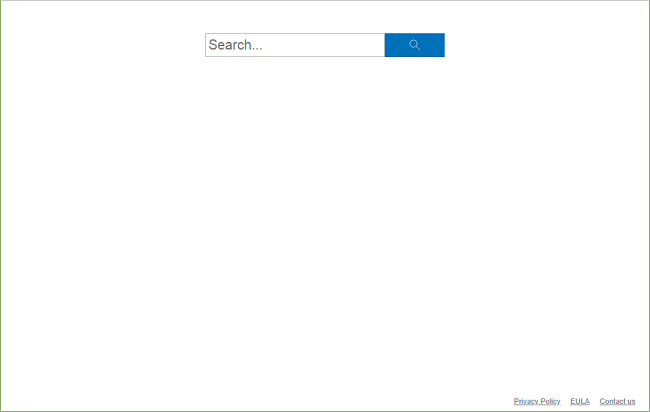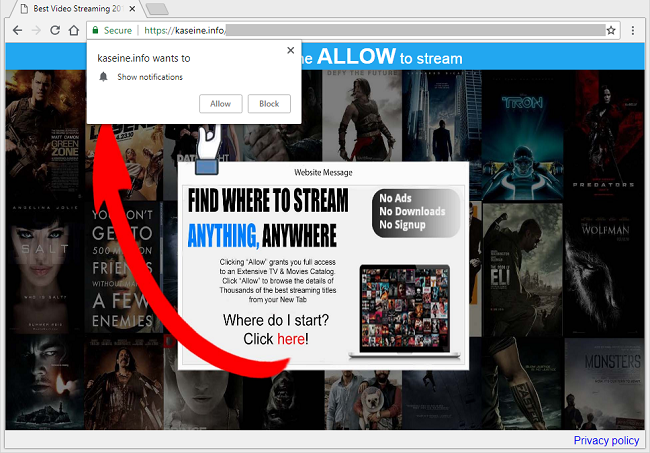
What Is Kaseine.info?
Adware may get installed on your computer together with free software or, for example, with a fake update for some program, and make https://kaseine.info (or a subdomain of that site: os5t.kaseine.info, wxqg.kaseine.info, f2cc.kaseine.info, uvzb.kaseine.info, psi4.kaseine.info, etc.) pop up on your browser from time to time, asking you to allow it to show notifications. This adware also changes Policy settings for Chrome browser to make notifications “enforced by administrator” and not possible to delete via browser settings. You may follow this step-by-step guide to get rid of the adware and remove Kaseine.info pop-ups and notifications from your browser.