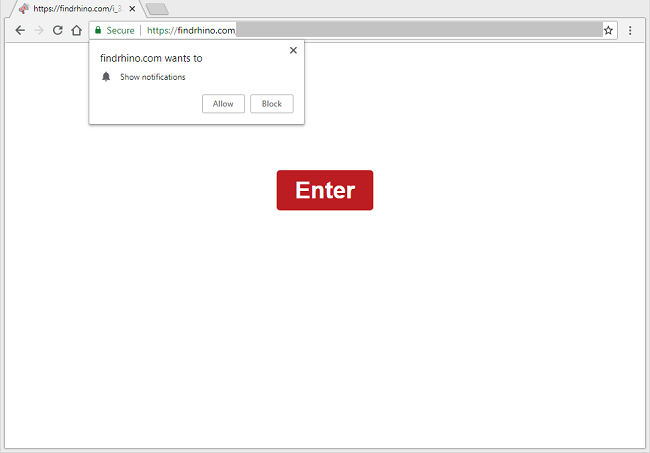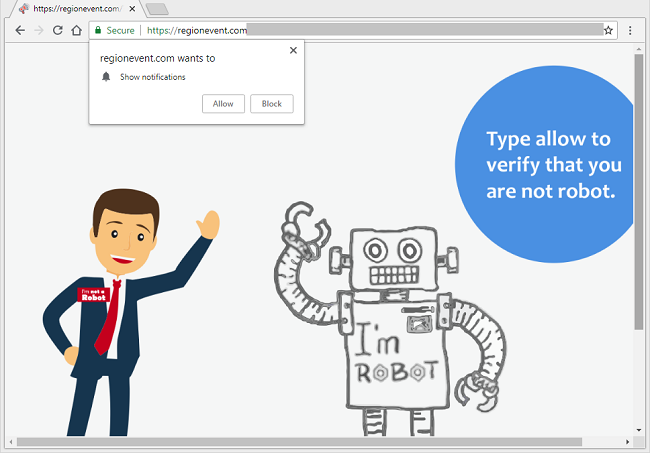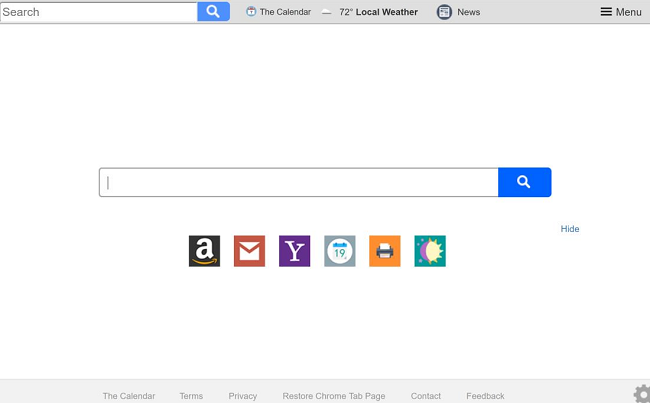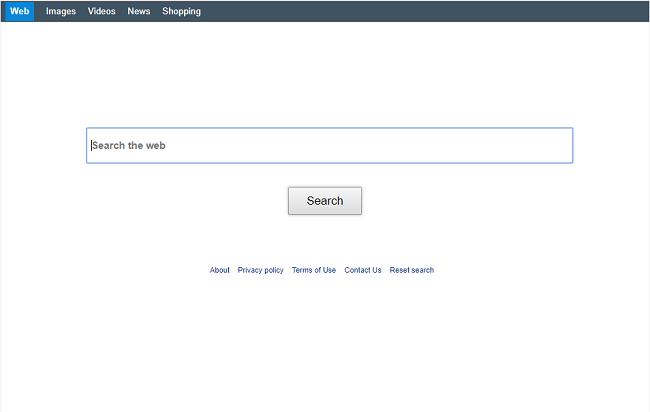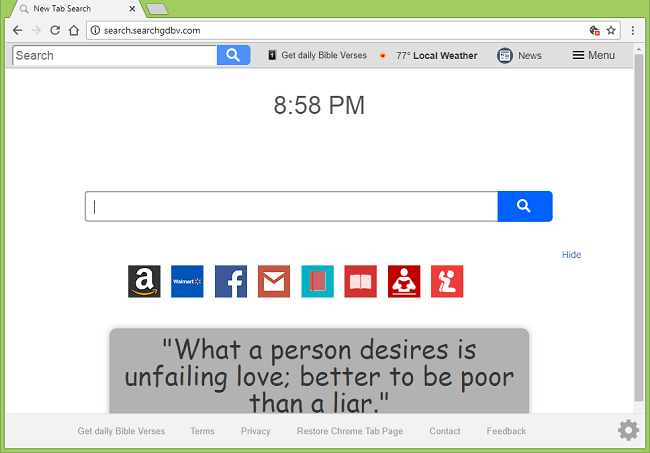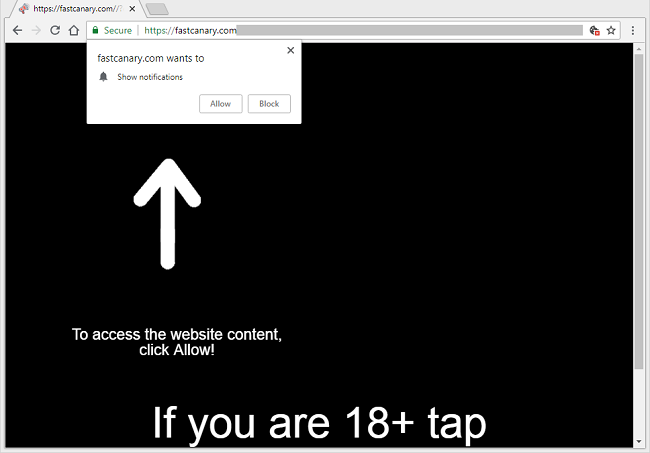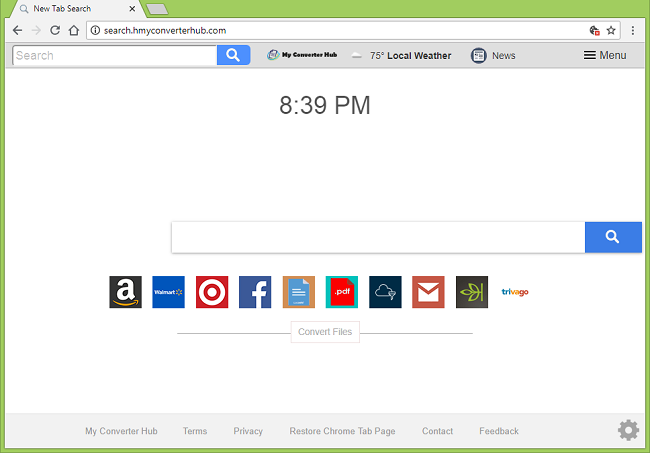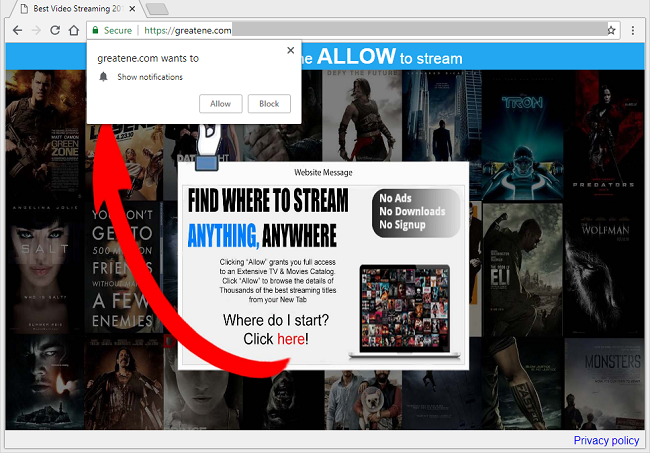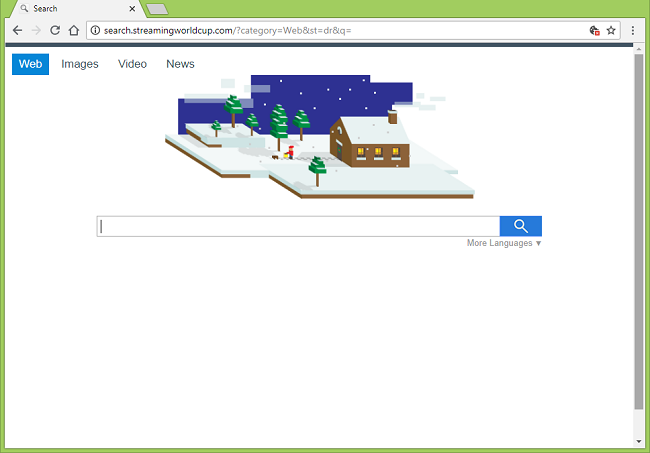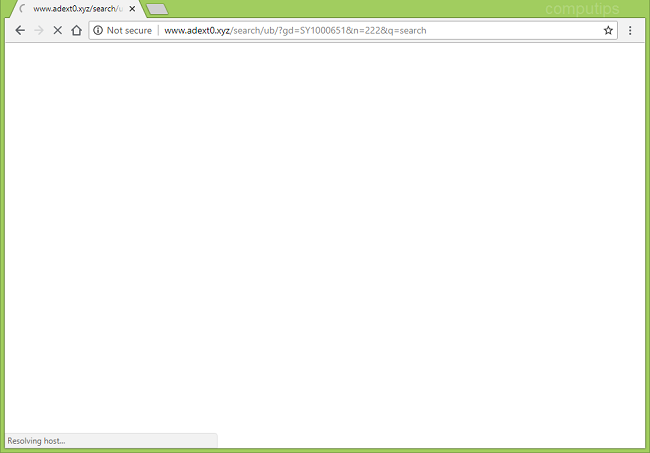
What Is Adext0.xyz?
If your searches from browser’s address bar/search bar or from www.google.com are getting redirected to http://www.adext0.xyz/search/ub/[…] and then to Bing or Yahoo search results, that would mean you have a browser hijacker on your computer. Most likely one of your browser extensions/add-ons is intercepting your searches and redirects them. This may be a new extension or something you’ve installed a long time ago: a developer may sell their extension, and the new owner will monetize the extension, for example, by making it generate ads and pop-ups in browsers or redirect users’ searches. You may use this step-by-step guide to find out which extension is causing problems and remove Adext0.xyz redirect from your browser.