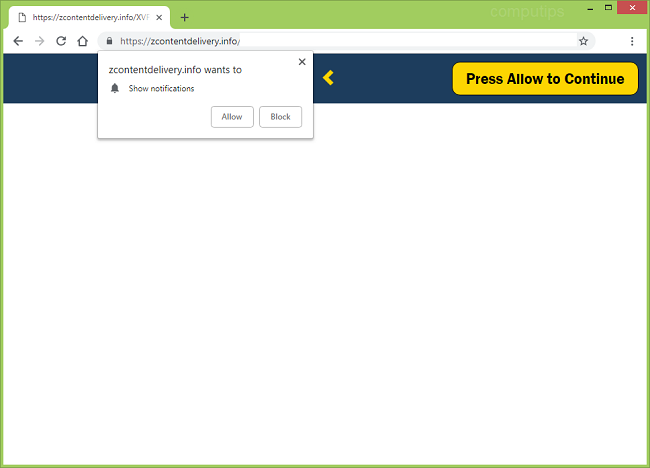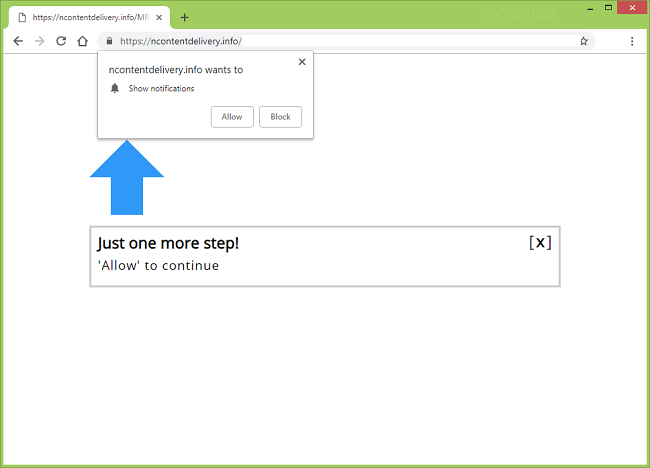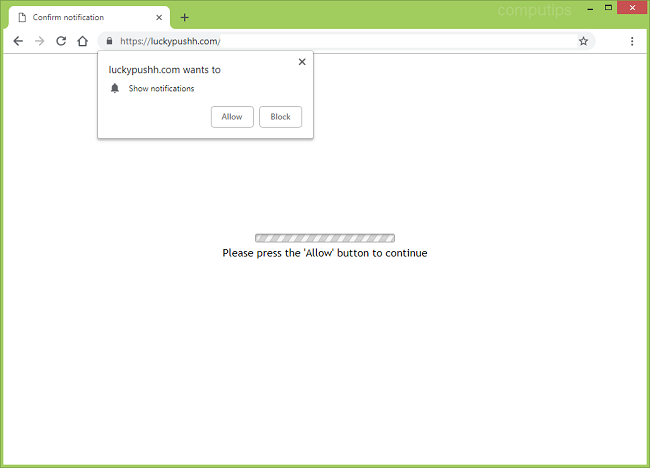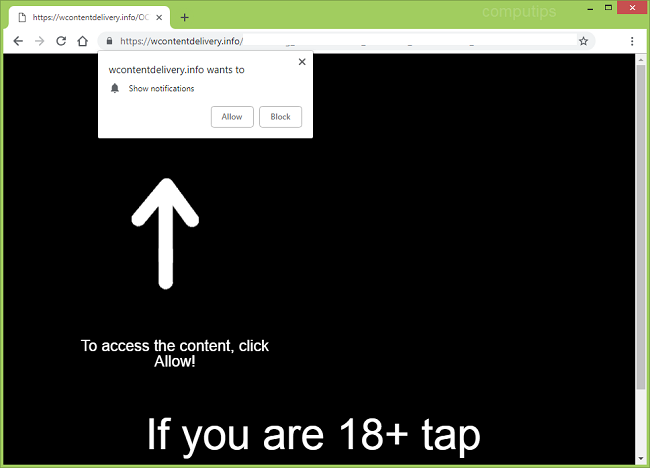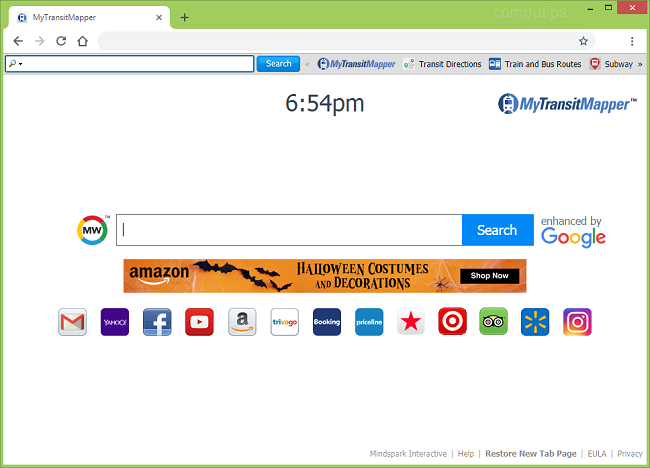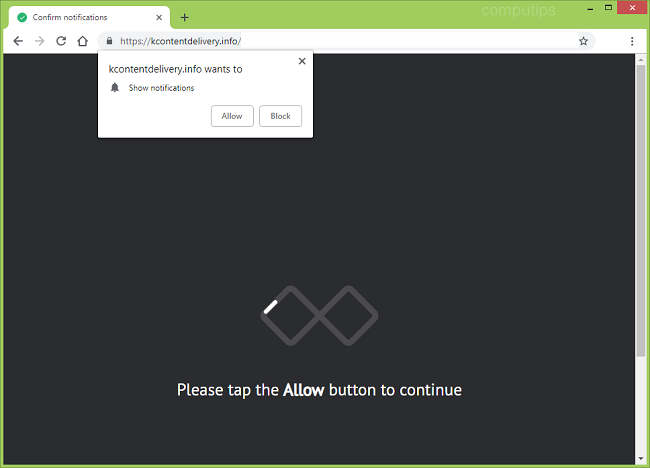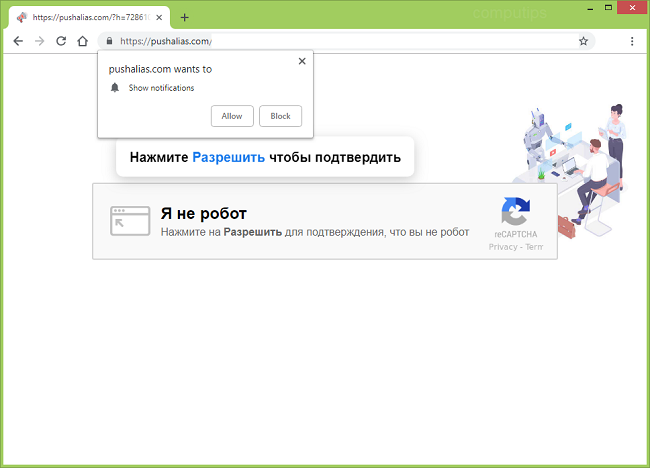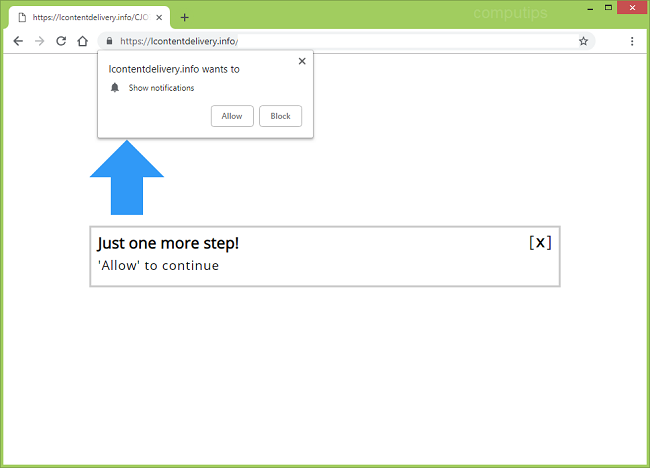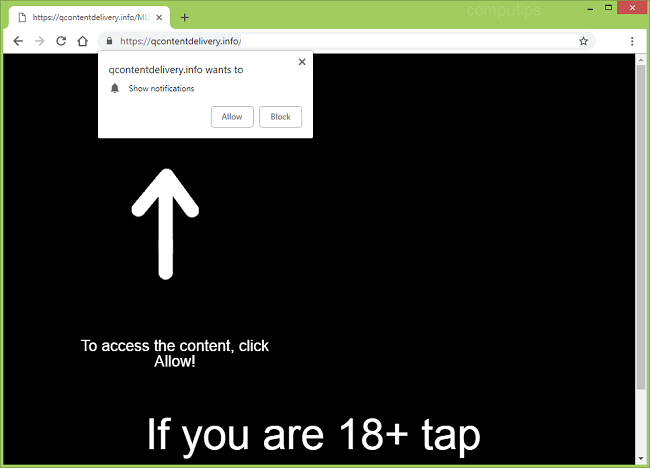
What Is Qcontentdelivery.info?
Qcontentdelivery.info may start to open on your browser from time to time and ask you to allow notifications from that site. If you do that, qcontentdelivery.info notifications will start to pop up in the bottom right corner of your screen prompting you to read an article, join an online game, download a software update, and so on. Qcontentdelivery.info opening on your browser is a result of adware getting installed on your computer. Most of the times adware like that gets installed together with free or pirated programs users download from the Internet. You may follow instructions below to uninstall the adware and remove Qcontentdelivery.info pop-ups and notifications from your browser.