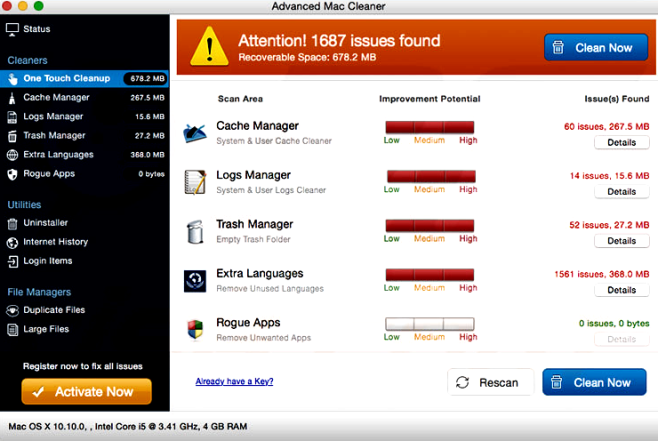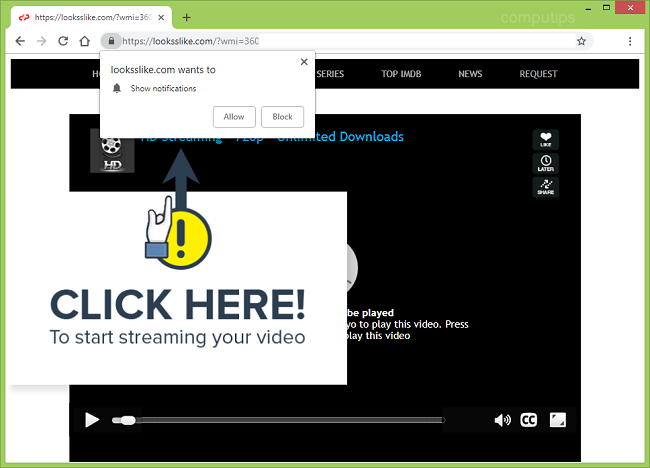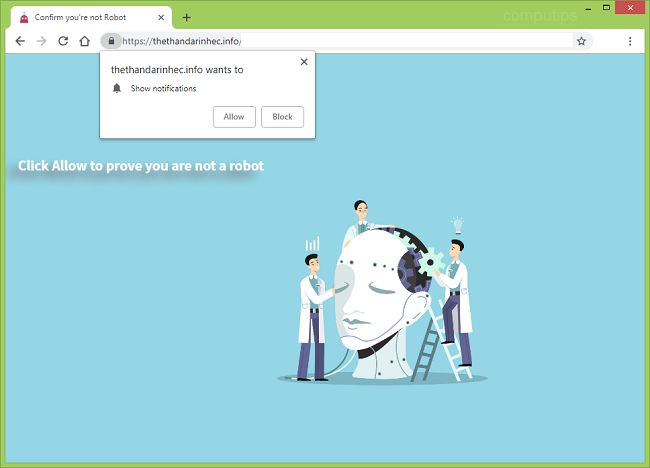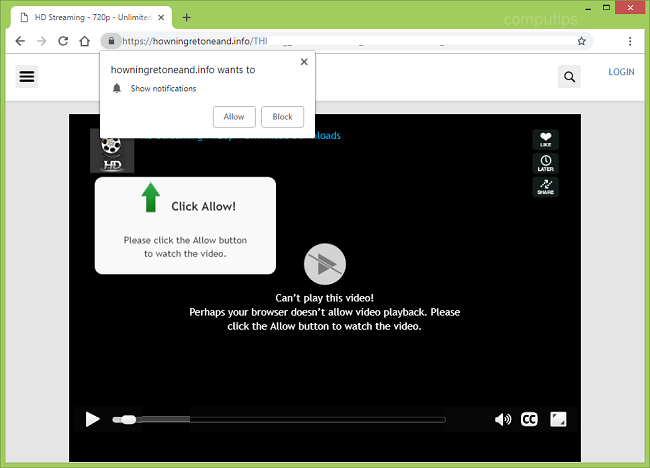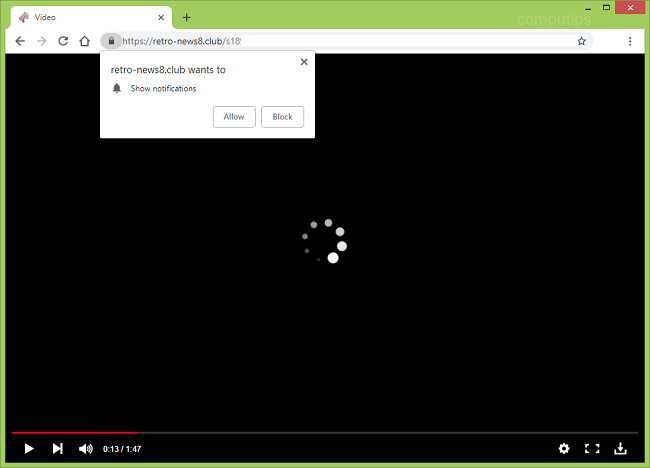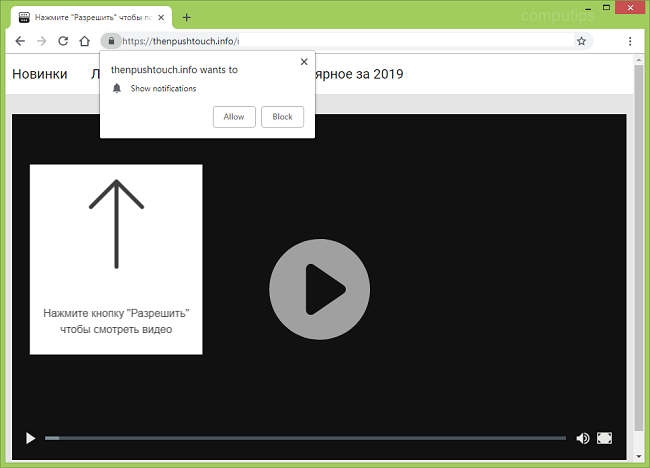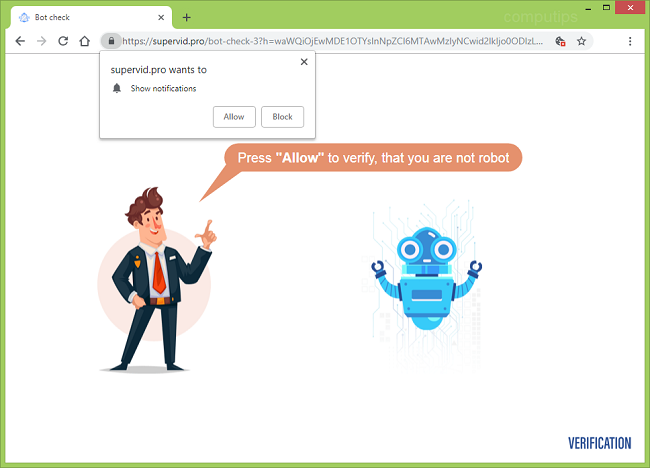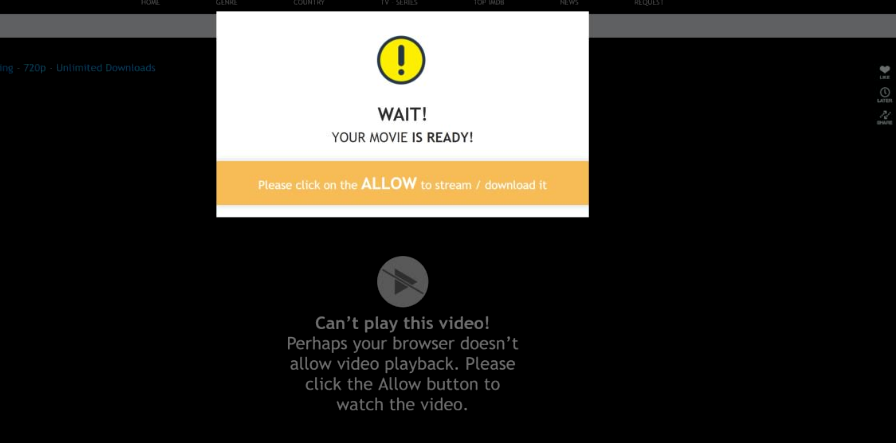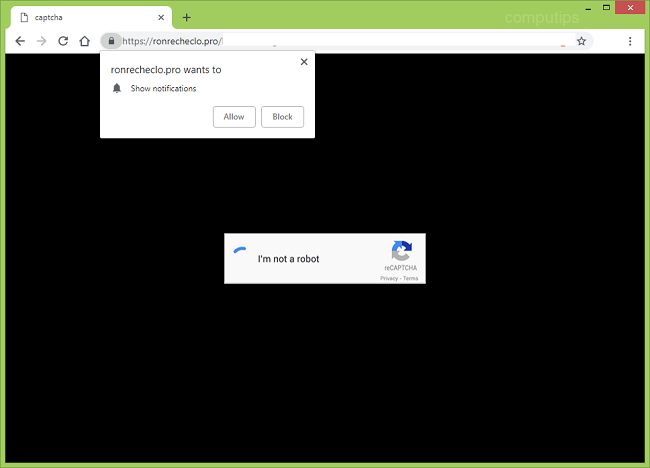
What Is Ronrecheclo.pro?
Ronrecheclo.pro (and subdomains of the site: ztvm.ronrecheclo.pro, n2xd.ronrecheclo.pro, and so on) is one of the sites that may pop up in a new tab when you browse the web and prompt you to allow notifications from the site. Ronrecheclo.pro and other similar sites usually use tricks to make users click the Allow button: claim that clicking Allow will allow users to watch a video, to proceed to the page they wanted, to solve a captcha, etc. If a user ends up enabling Ronrecheclo.pro notifications, those will start popping up from time to time in the bottom right hand corner of the screen and advertise various sites or services. Ronrecheclo.pro site opening in new tabs of the browser usually is a result of adware getting installed on a system. Most of the time adware like that get downloaded along with free software or pirated content from the Internet. You may follow this step-by-step guide to get rid of the adware and remove Ronrecheclo.pro pop-ups and notifications from your browser.