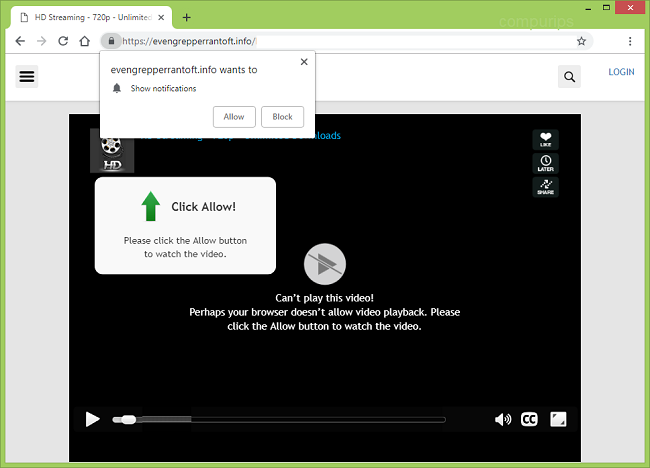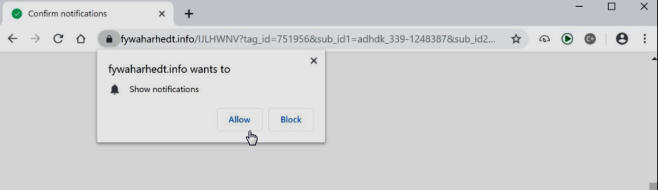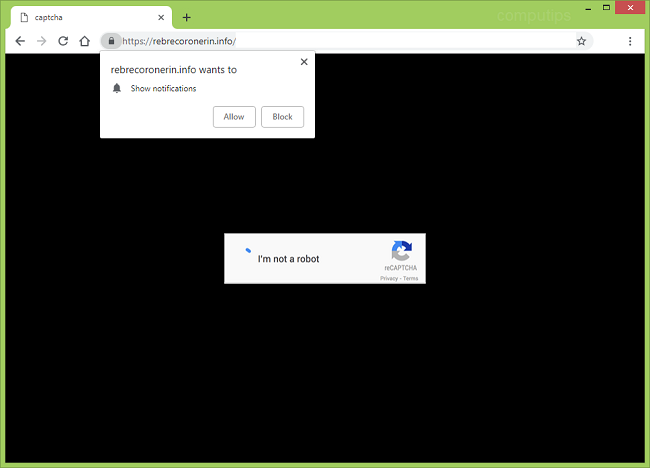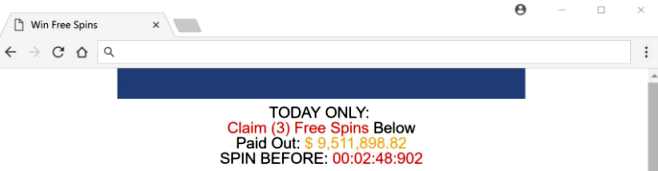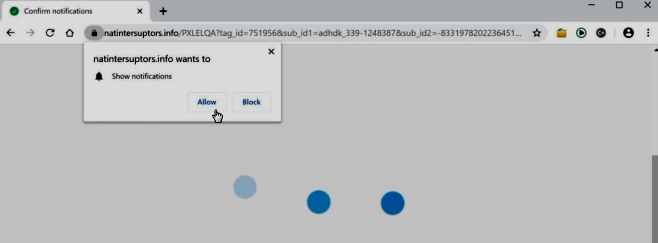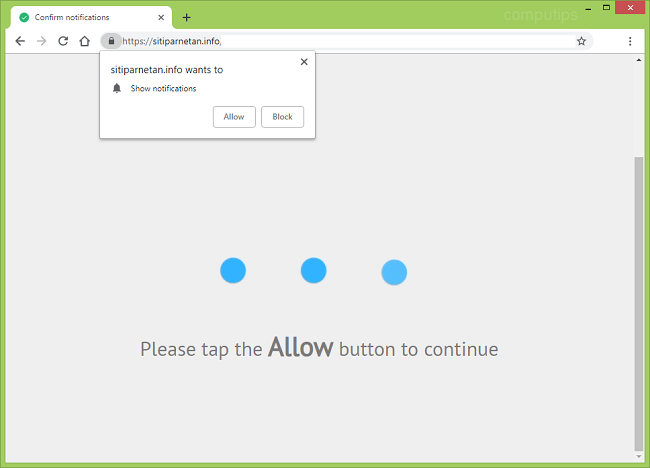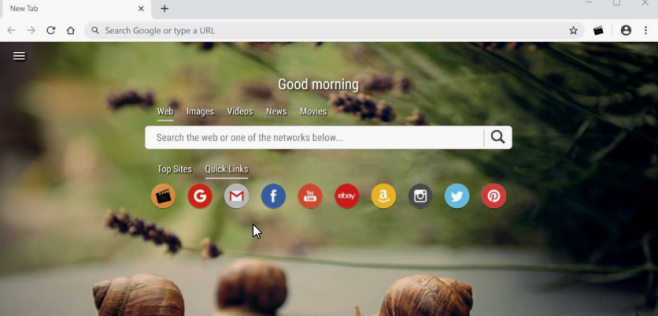What Is Kittens New Tab?
Kittens New Tab is potentially unwanted program(PUP) which can be installed in browsers such as Google Chrome, Mozilla Firefox and Internet Explorer. Developers claim that Kittens New Tab is a convenient application that allows users to search the Internet, access their bookmarks and applications using a search engine. You can change the background image by selecting more than 30 HD images. Unfortunately, it is not enough that Kittens New Tab is of no use, it is also harmful for your system. The main goal of developers is to force users to install Kittens New Tab along with other software therefore, users are always surprised when they see that their system is attacked by this virus. People will be forced to visit Kittens New Tab every time they open a browser, a new tab, or search the Internet using the URL string. Kittens New Tab also redirects users to search.yahoo.com. In short, the system is useless. In addition, Kittens New Tab records various data, for example search queries, IP addresses, geographical locations, URLs of visited sites and other information, and developers share the collected information with other parties who use it to generate income. This article was created to help you remove Kittens New Tab. Read the instructions below.