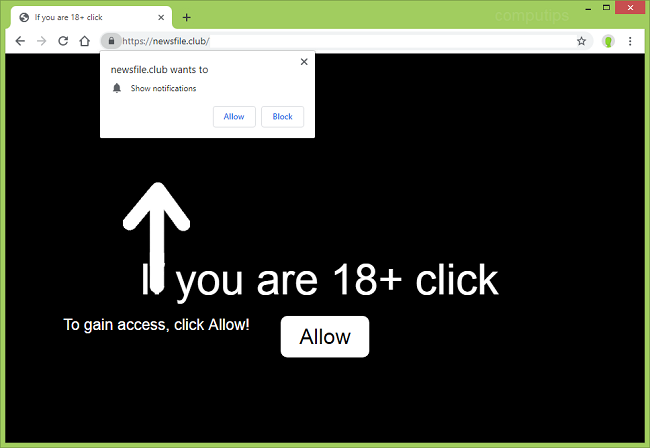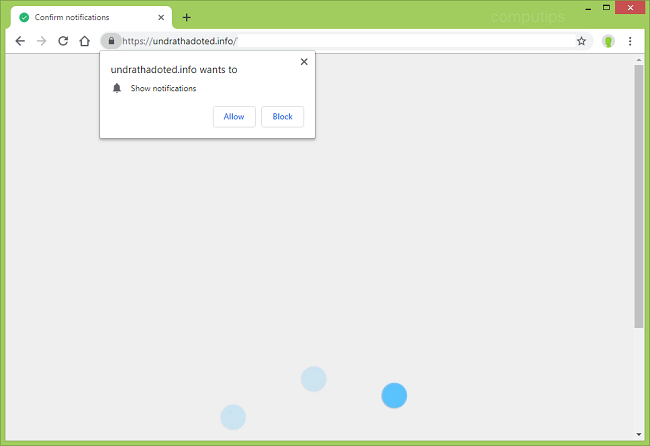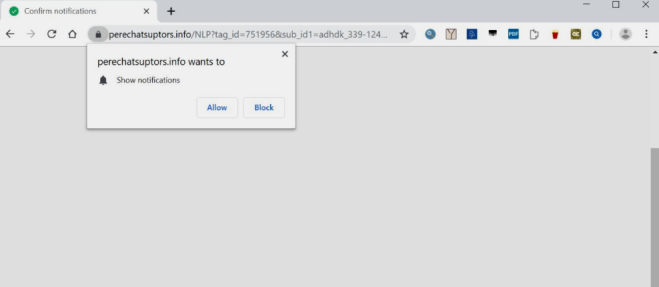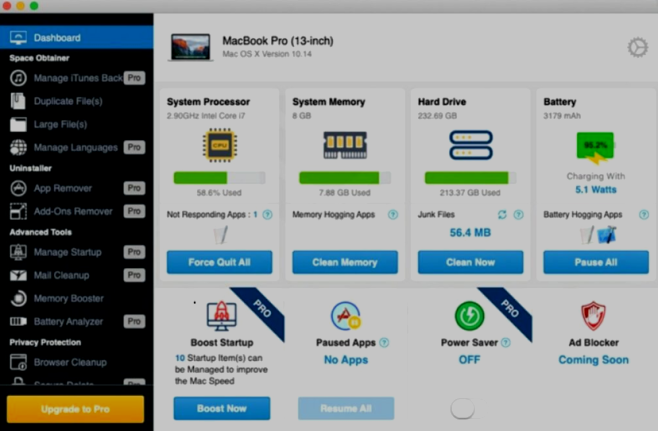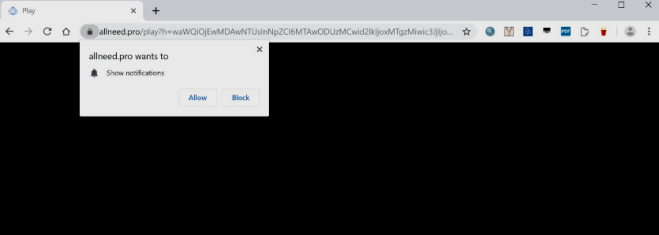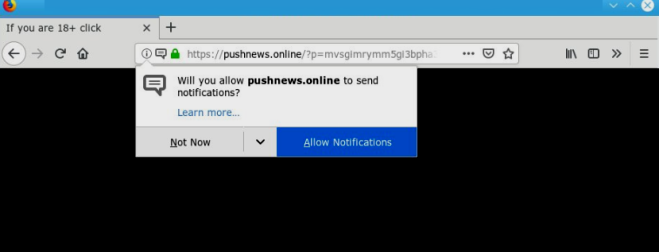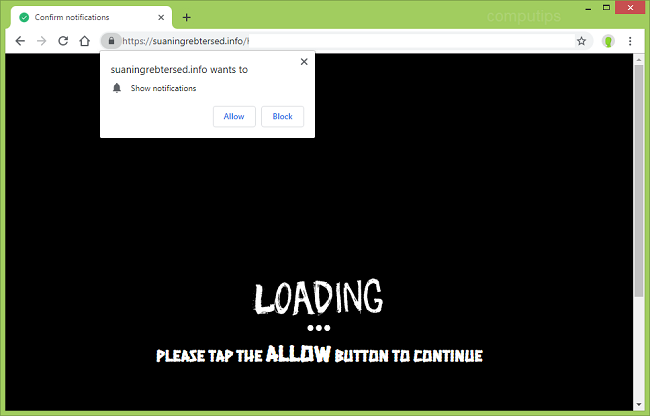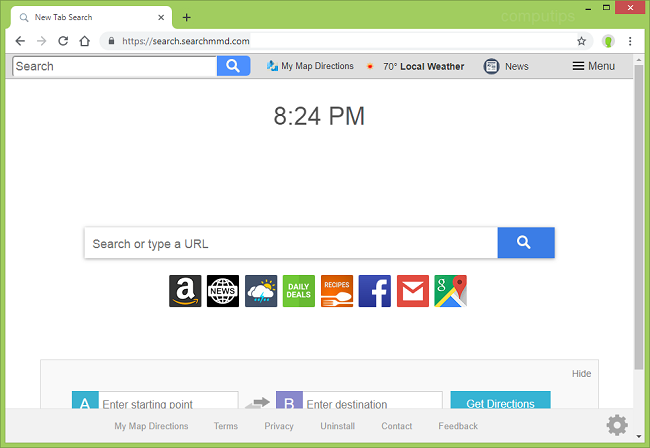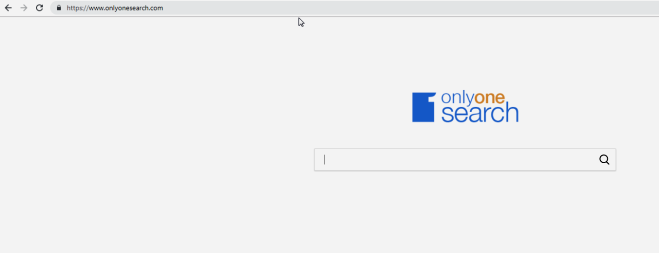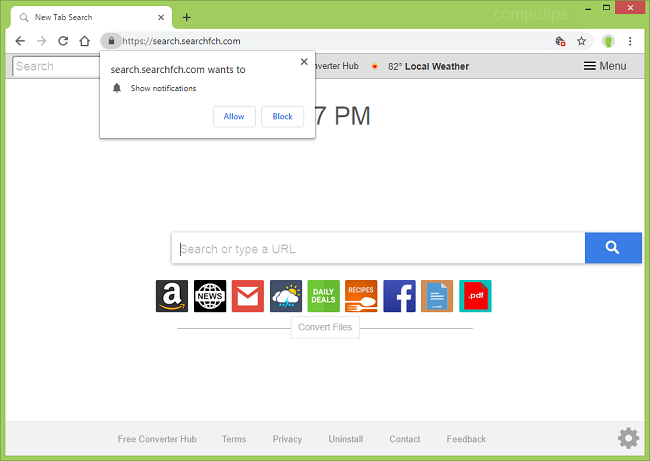
What Is Search.searchfch.com?
If Search.searchfch.com (Free Converter Hub) keeps appearing when you open new tabs on your Internet browser, you likely have a browser hijacker installed on your computer. A browser hijacker is a program or a browser extension that can alter homepage, new tab page or default search engine of a browser and stop users from changing those settings back. Most of the time users install browser hijackers on their computers unknowingly, together with free software downloaded from the web. In addition to changing browser settings, some browser hijackers collect browsing data (like search queries) and show customized ads in browsers based on the information they gathered or share it with third parties. You may follow this step-by-step guide to uninstall the browser hijacker and remove Search.searchfch.com from your browser.