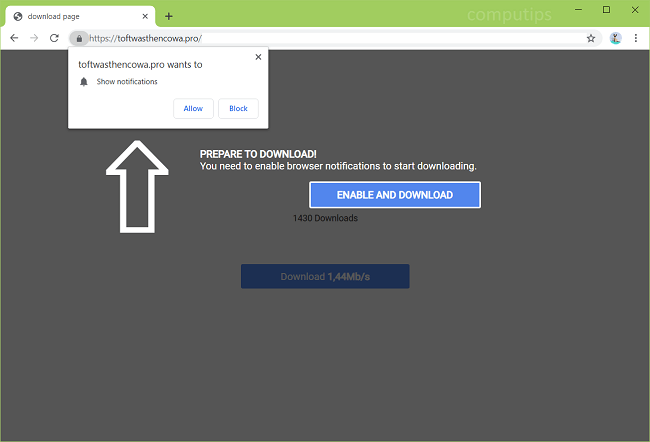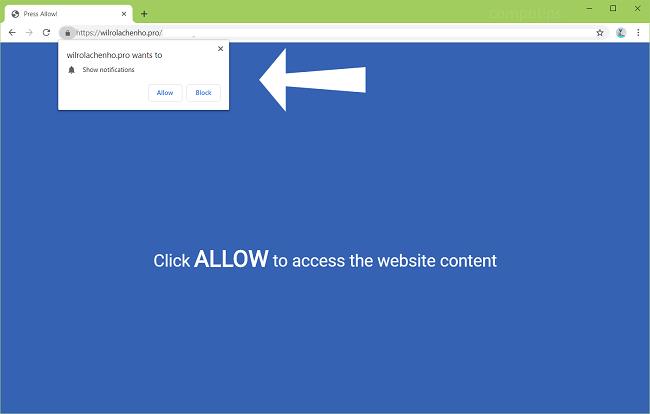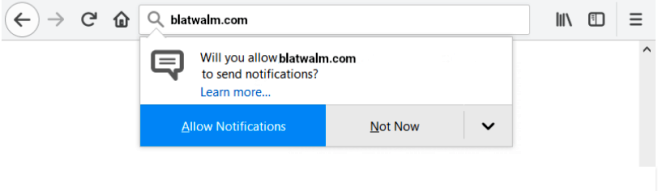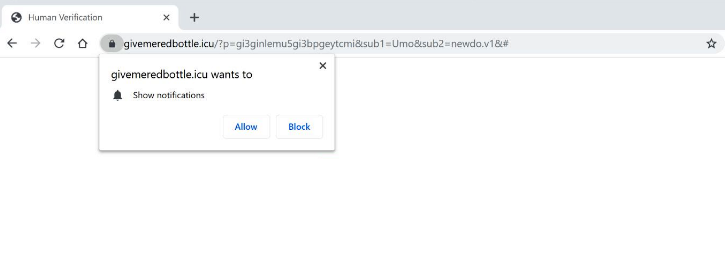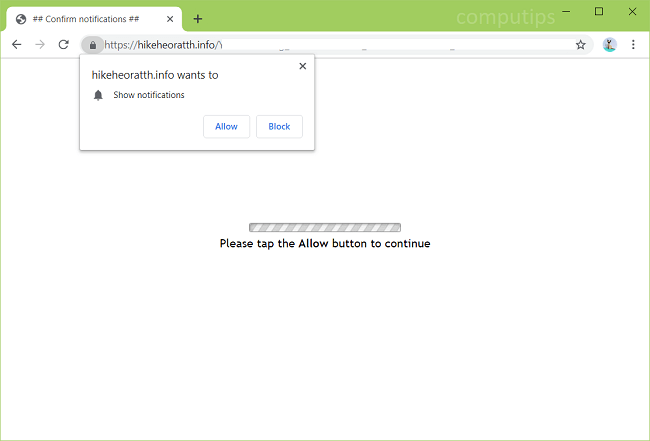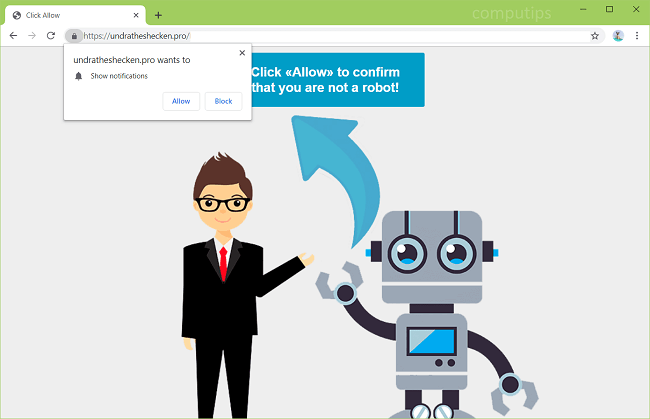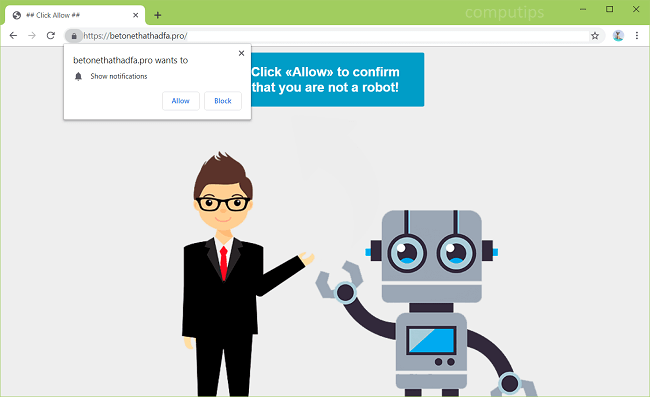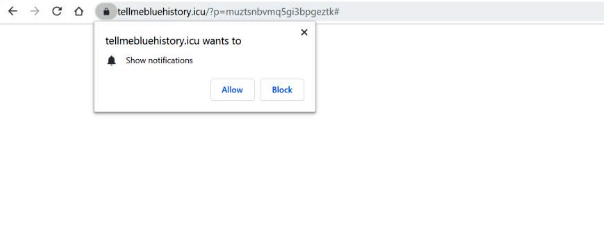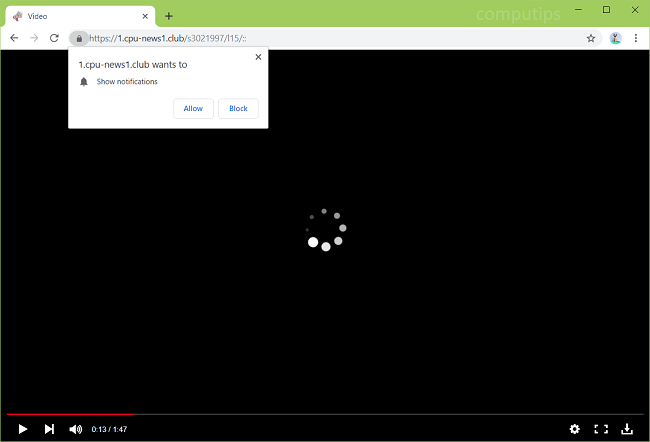
What Is Cpu-news1.club?
Adware might appear on your computer one day and start opening new tabs on your browser from time to time, redirecting you to dubious sites: online casinos, adult sites, software ads, and so on. Cpu-news1.club (and its subdomain 1.cpu-news1.club) is one of the sites that might be opened on your browser by adware. Cpu-news1.club attempts to trick users into clicking Allow button on a little dialog box and by doing that allowing the site to send them push notifications. The site might claim that users have to click Allow in order to prove they are human, to confirm they are 18+, to download some file, to watch a video, etc. If a user clicks the button, they will soon start seeing Cpu-news1.club notifications in the bottom right corner of their screen. The notifications will prompt users to visit various questionable sites. You may follow this step-by-step tutorial to uninstall the adware and remove Cpu-news1.club pop-ups and notifications from your browser.