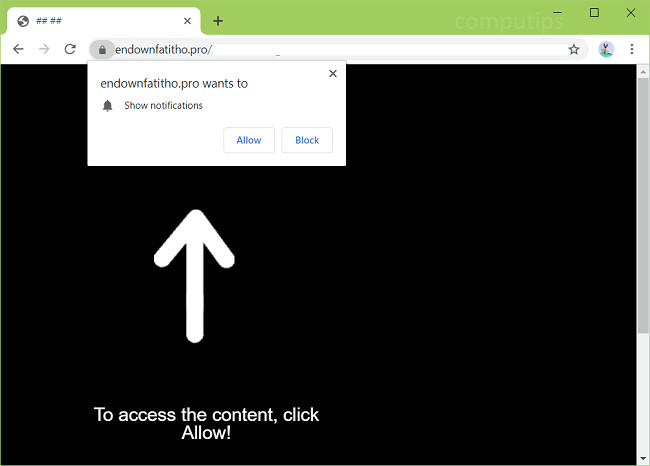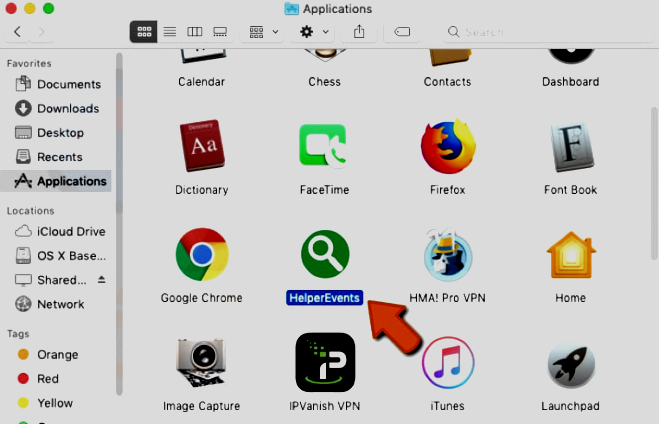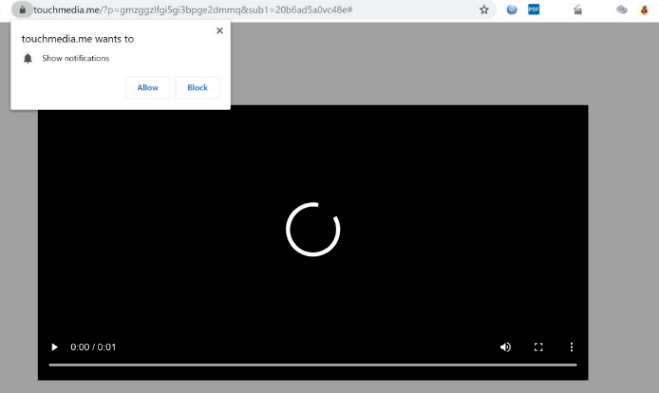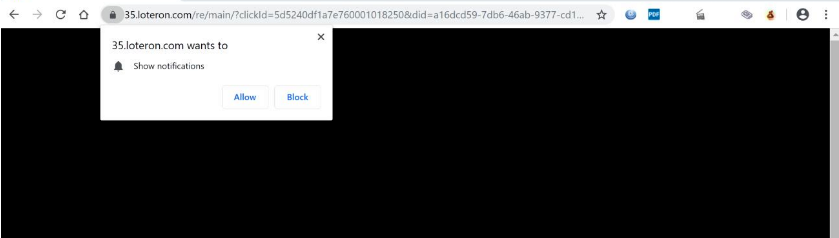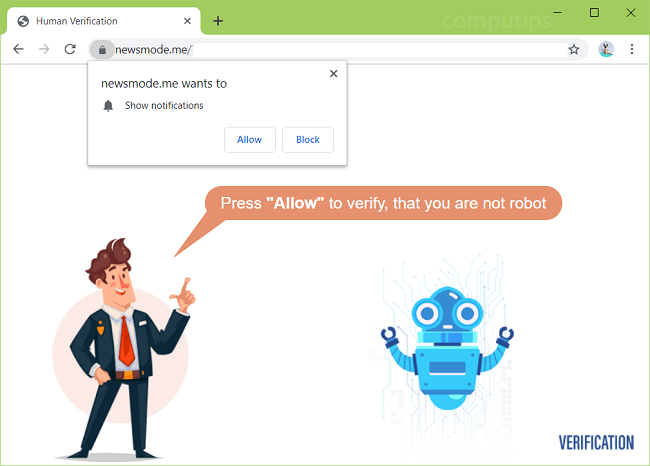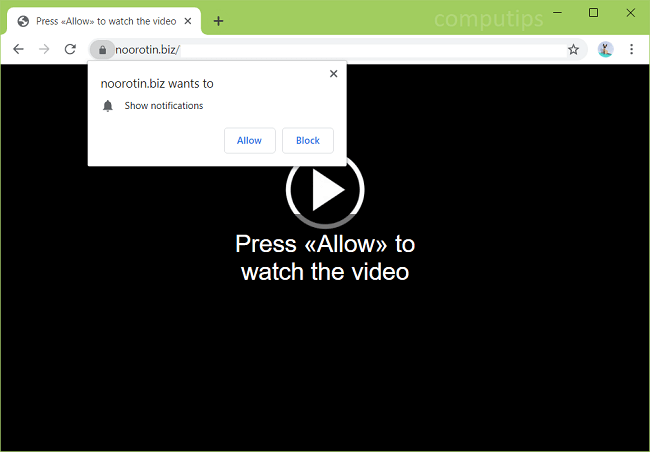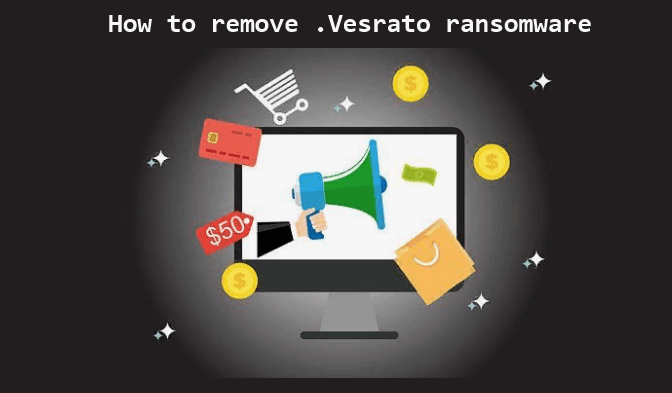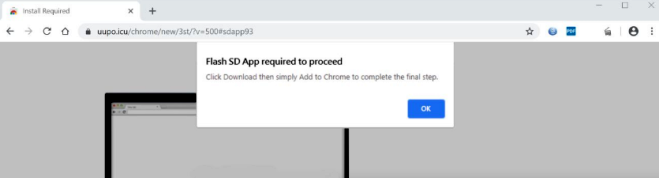What Is Plague17?
Plague17 refers to ransomware viruses. Viruses of this type secretly penetrate the system and encrypt files without consent of users, adding the PLAGUE17 extension to them, making them inaccessible. You cannot use these files as before. Next, Plague17 proceeds to blackmail. Plague17 displays a fake note in which he offers his help for a certain amount. Be careful! These are tricks of Plague17 that are designed to get money from innocent users. You will not receive any help, but only further problems. The only way to save your computer from problems is to remove Plague17. Our article will help you with this.