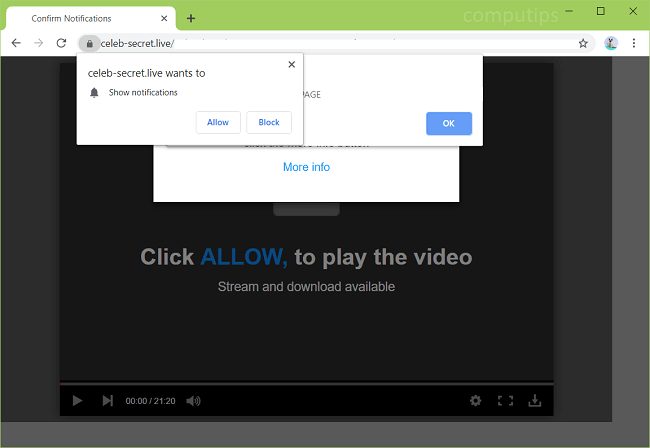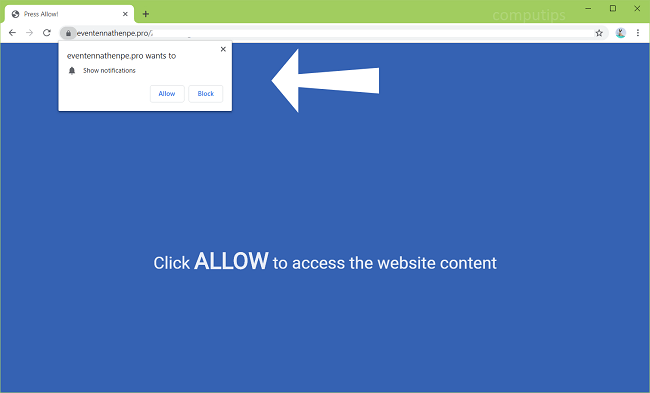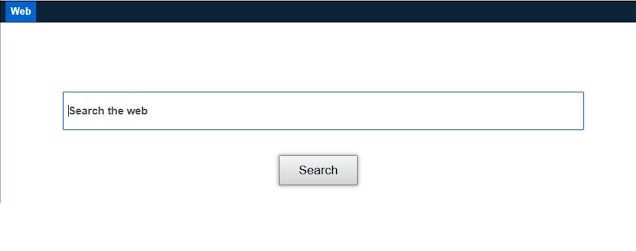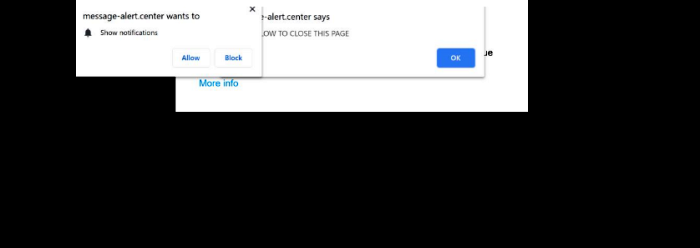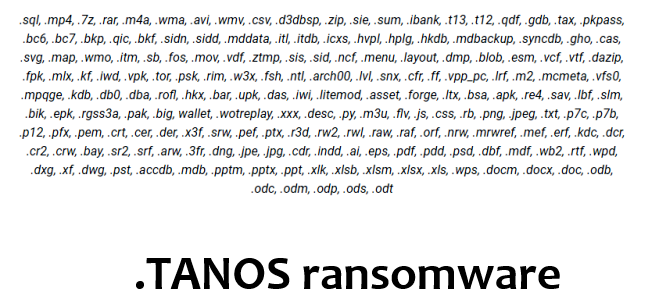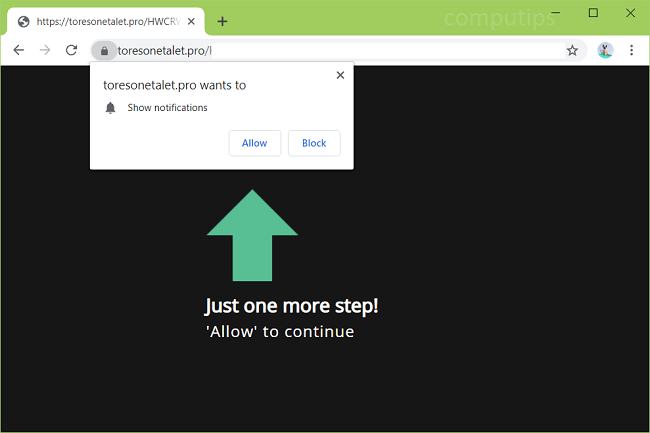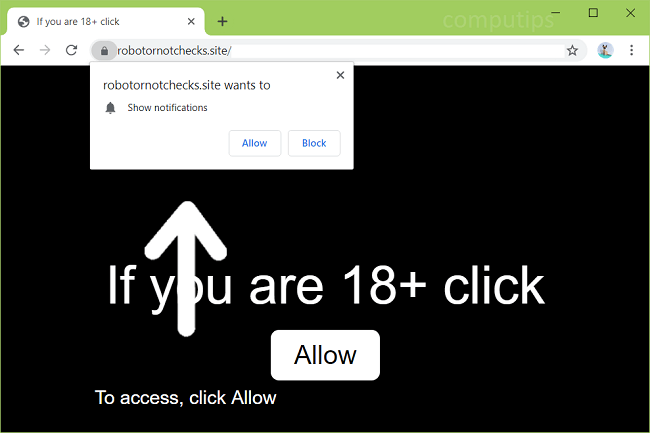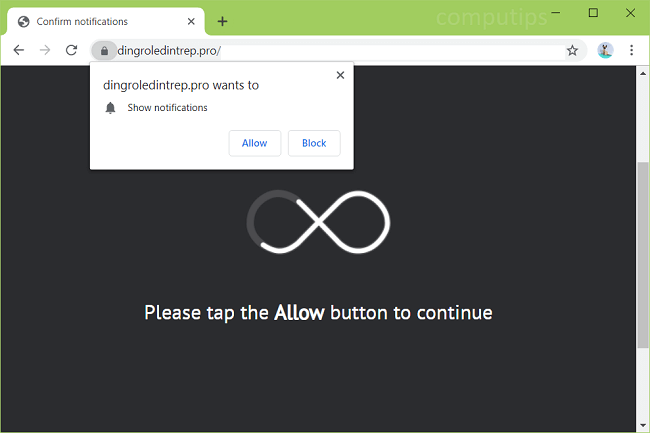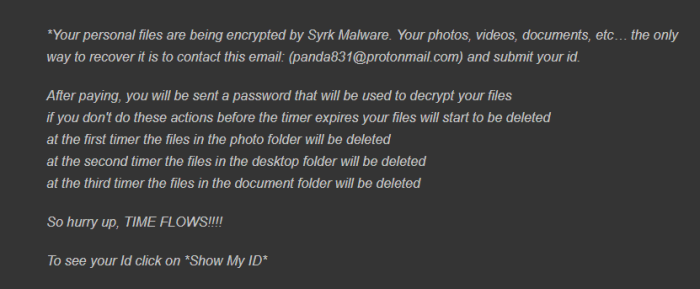
What Is Syrk ransomware?
Syrk ransomware is another ransomware that encrypts user data and puts its extension “Readme_now.txt”, making it clear that the files are locked and can no longer be used. Developers specifically suggest to users that the only way out of this situation is to use the help in decryption for money. However, these are just tricks of a virus that simply takes your money and continues to infect your computer. The only way to save your computer from problems is to remove Syrk ransomware. Our article will help you with this.