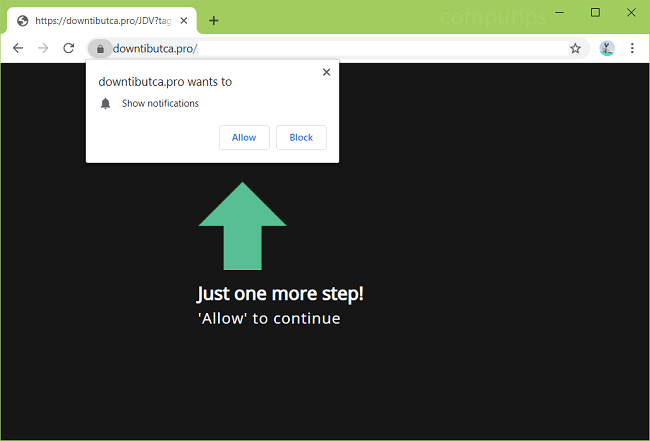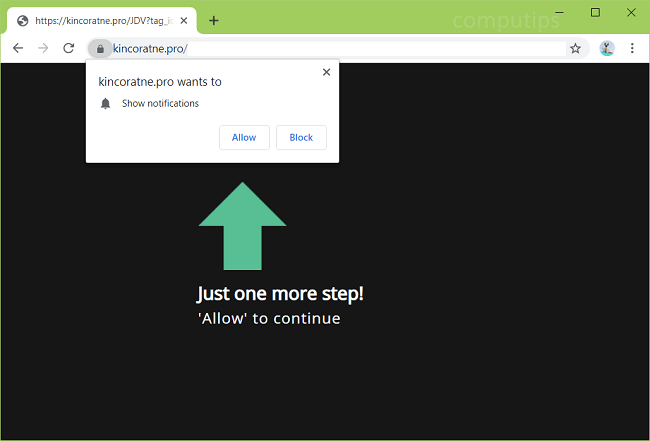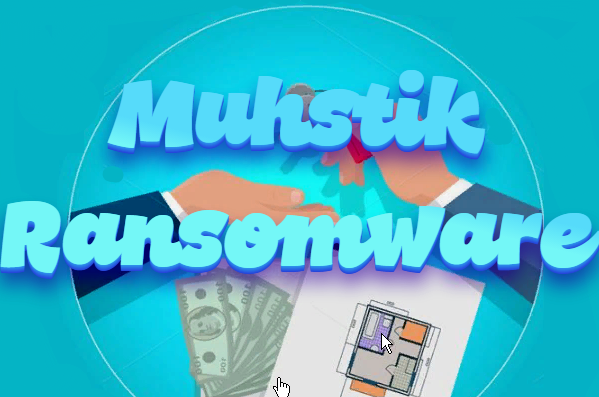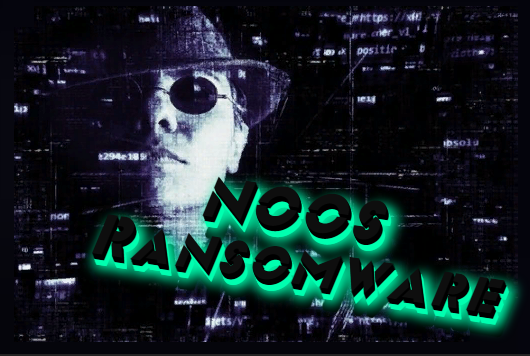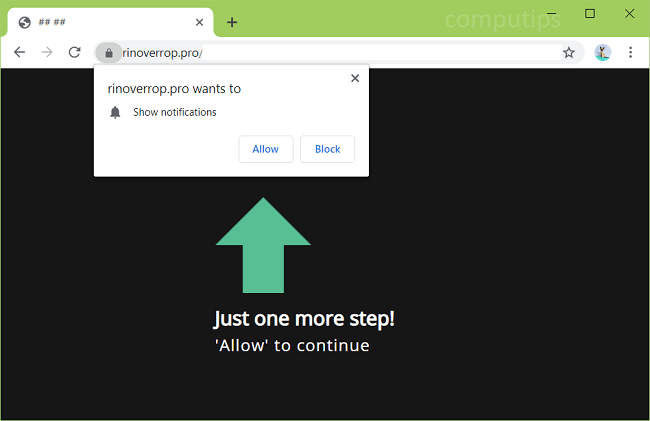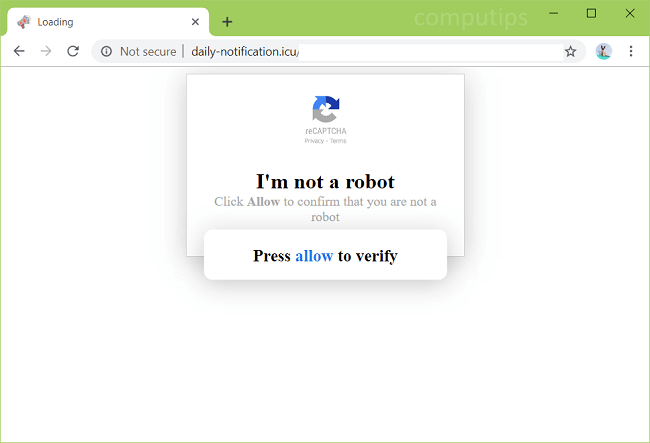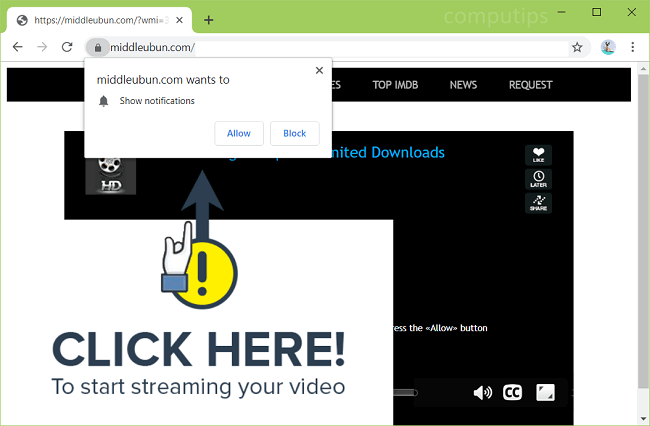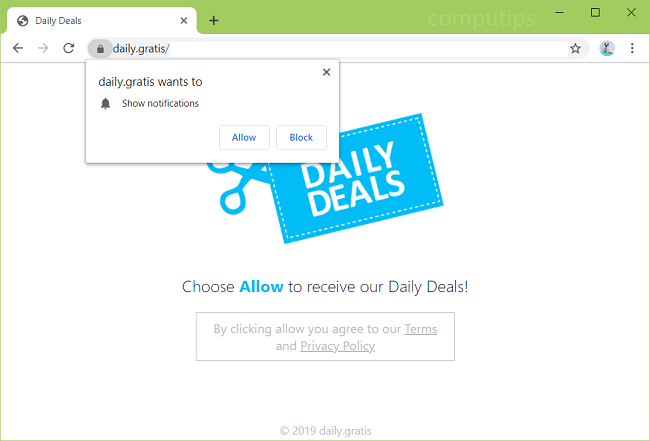
What Is Daily.gratis?
Daily.gratis site might start to open in new tabs of your browser on its own and ask you to click Allow on a “Show notifications” dialog box. The site may try to convince you that clicking Allow is necessary to open some page, to verify that you are not a robot, to confirm you are 18+, and so on. If you click or tap Allow, the site will start displaying its notifications on your device (computer, tablet, smartphone, etc.), prompting you to visit various questionable websites. If Daily.gratis site keeps opening on your browser by itself, you likely have adware installed on your machine. Most of the time adware gets downloaded onto users’ machines together with free software or pirated programs. You may follow instructions below to uninstall the adware and remove Daily.gratis pop-ups and notifications from your browser.