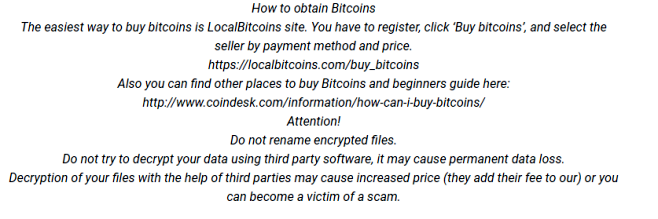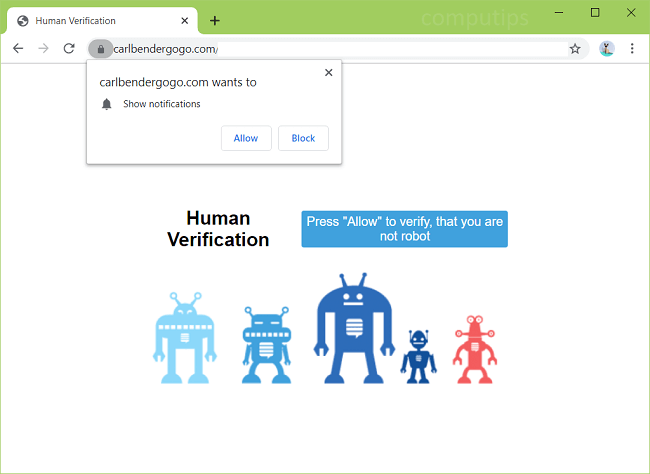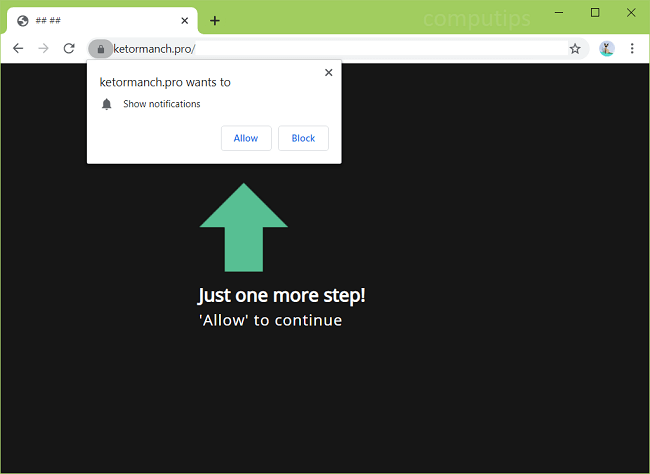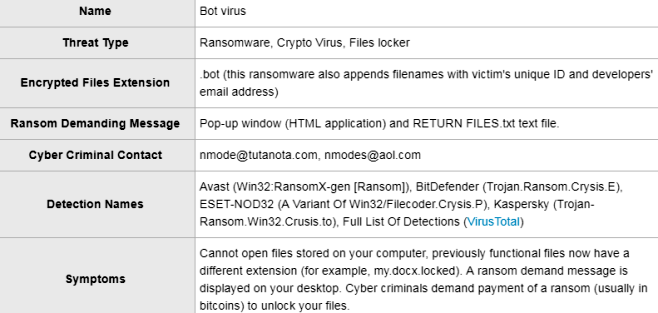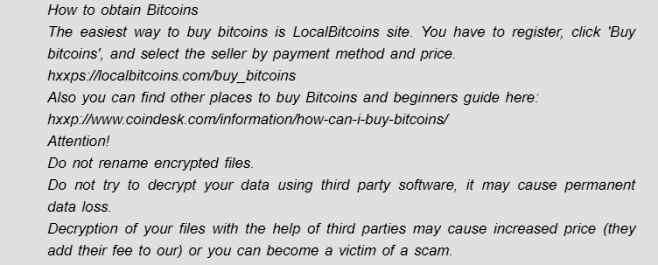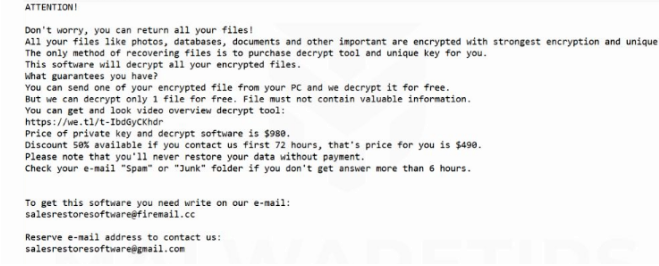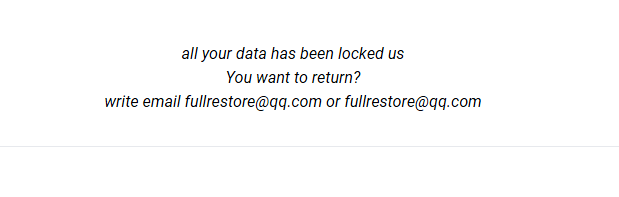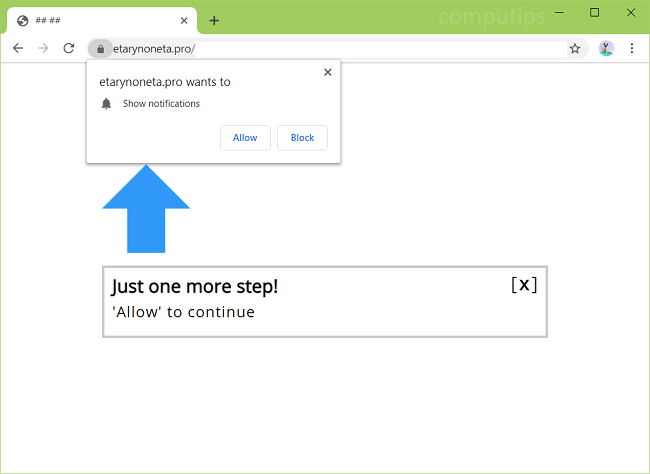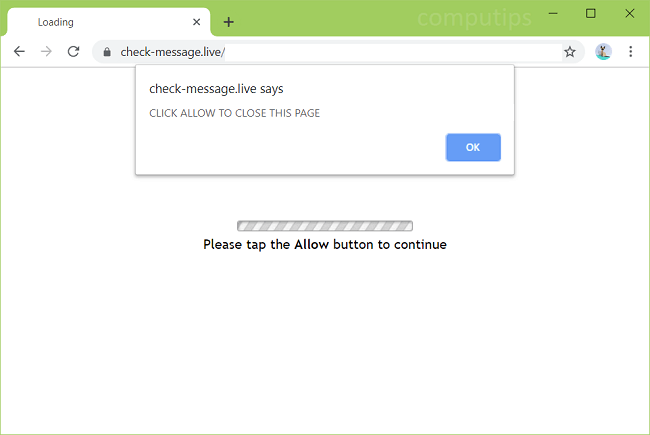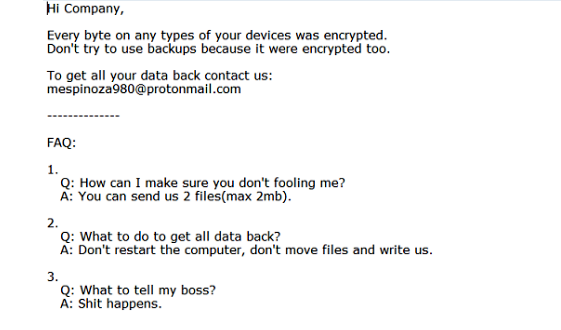
What is Mespinoza Ransomware?
If you have ever faced with computer ransomware, you probably know about problems that they can bring to you. If your system has never had ransomware, and Mespinoza Ransomware is the first thing you encountered, then this article will help you understand the problem and get rid of it. Mespinoza Ransomware secretly enters the system and searches for important files to block them. When users see a note with paid help, they think that they are saved, but this is not so. Mespinoza Ransomware uses this move to lure dents. Continue reading the article to see how infection can be prevented.