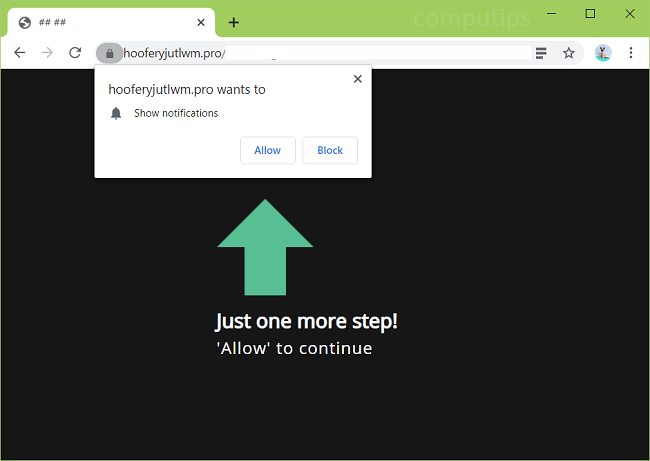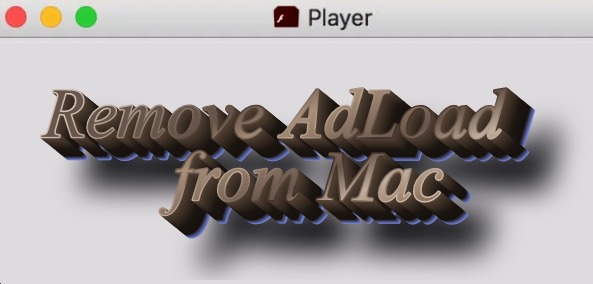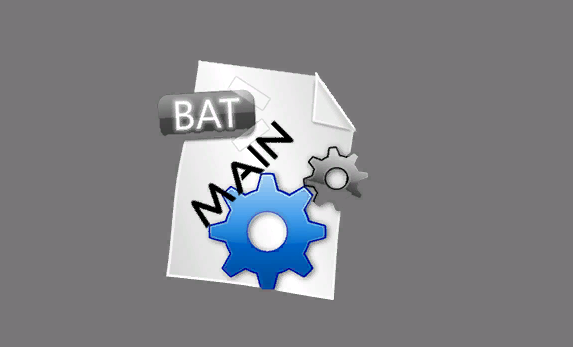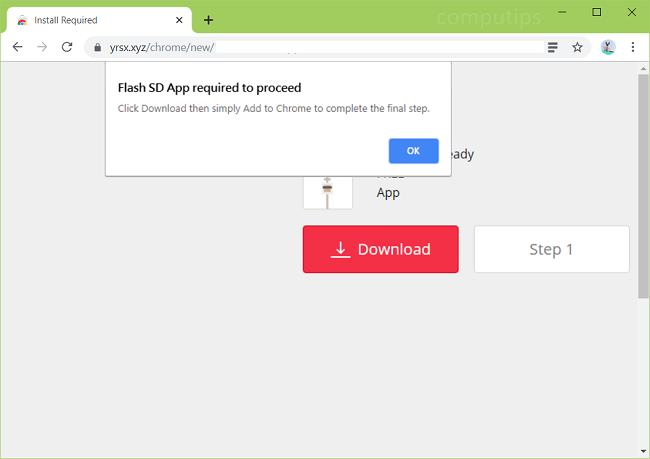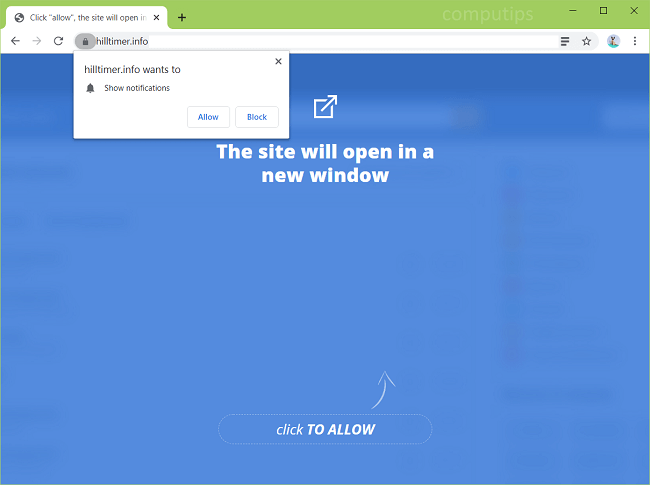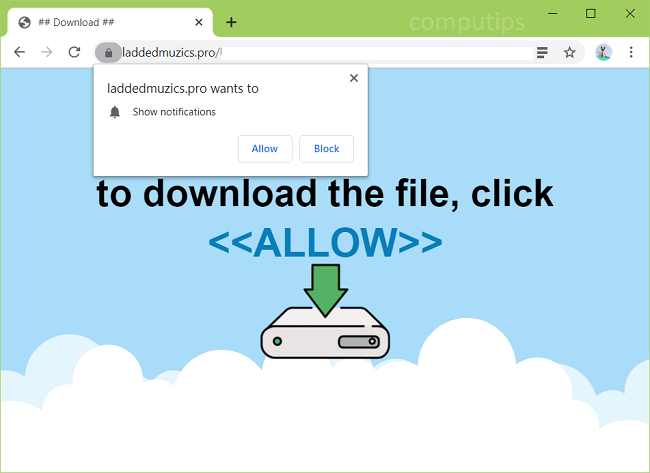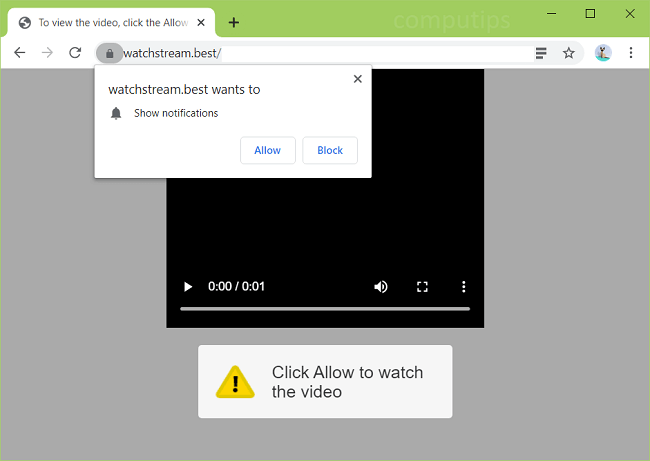
What Is Watchstream.best?
Watchstream.best site tries to convince users that they need to click Allow button on its notifications confirmation pop-up. Watchstream.best claims that users have to click or tap Allow in order to open a page, download a file, play a video, confirm they are 18+, and so on (see an example on the screenshot above). Should a user click Allow, Watchstream.best notifications will begin popping up on his or her machine (in the top right or bottom right corner of the screen on computers, on the locksreen on smartphones) from time to time and spam the user with ads for dubious websites and prompts to download suspicious software packages. Watchstream.best site usually starts opening on users’ browser after these users install some free or pirated program and several PUPs (potentially unwanted programs), including adware, along with it. You may use instructions below to get rid of the adware and remove Watchstream.best pop-ups and notifications from your browser.