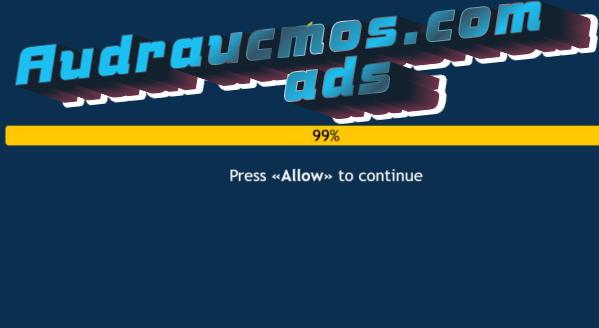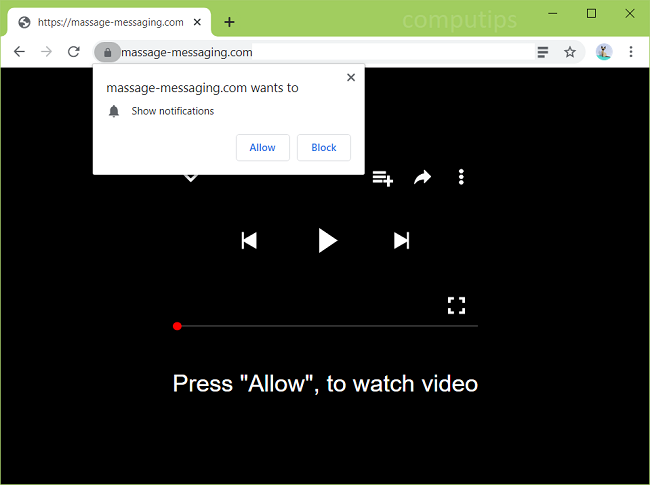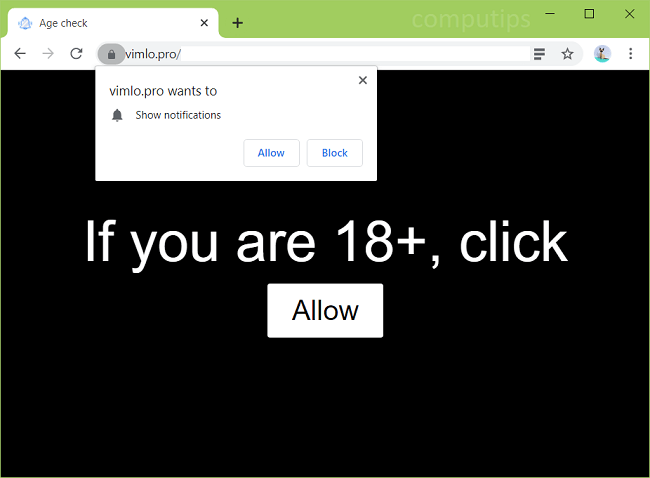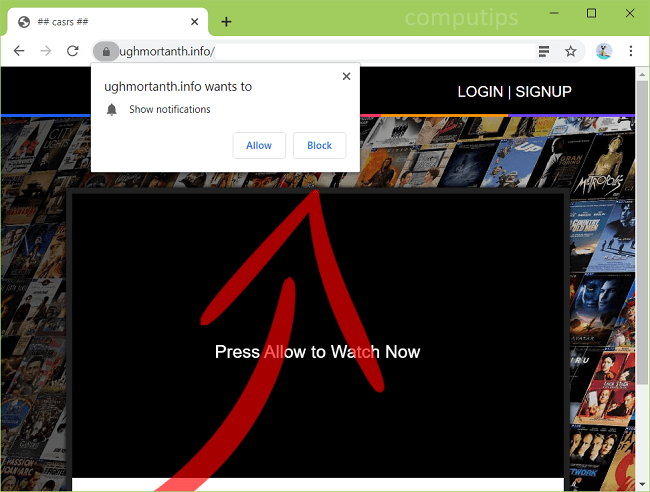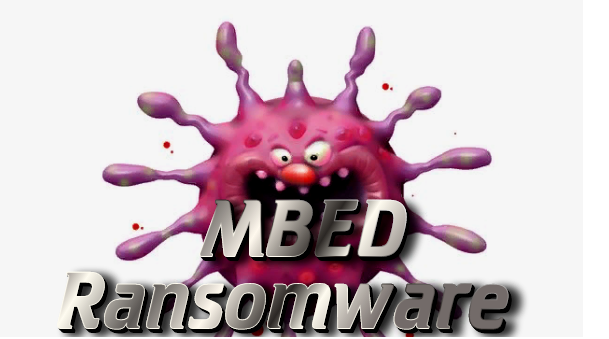What is Sifreli ransomware?
This type of virus is called computer ransomware, because it was created to stealthily infiltrate computers and block files, and then blackmail users with them. It marks encrypted files with the extension “.sifreli”, and then offers his help for your money. Usually, users are scared for their files and are ready to give all their money away so that their files become working again. However, in this case, keep your money for the developers of this virus. You will not get any help.
Hello,
I am a system engineer who searches for system exploits and earns money in this way. I found an open in your company's systems, and I hacked your system. I've got all your information about your company, and I've also encrypted all the data on your system. If you want to get this information back, and you get the patience, please contact me.
E-mail: muhendis@mail.ua
Otherwise, the captured information will be published on the internet.
Encrypted Session Key: A7198E 24182288171396F8C 85 F228D4C FD1014E F4E 06 F8589F5236ADE D28E 34F4574838 L F61CF9352ADE55777539007D62729A7B8CF 1700154E 070056E 786746413ABF829508C4F'.
Use our article to get rid of the virus. READ MORE