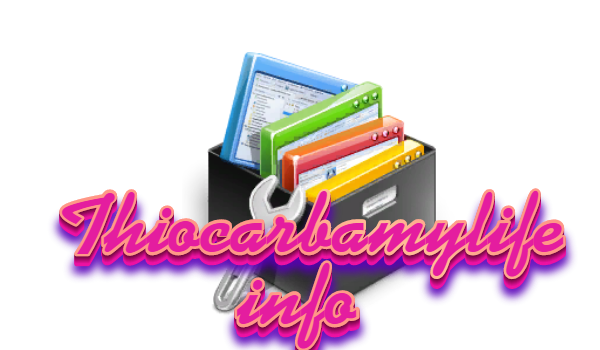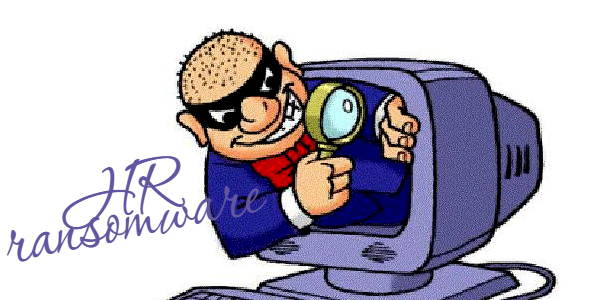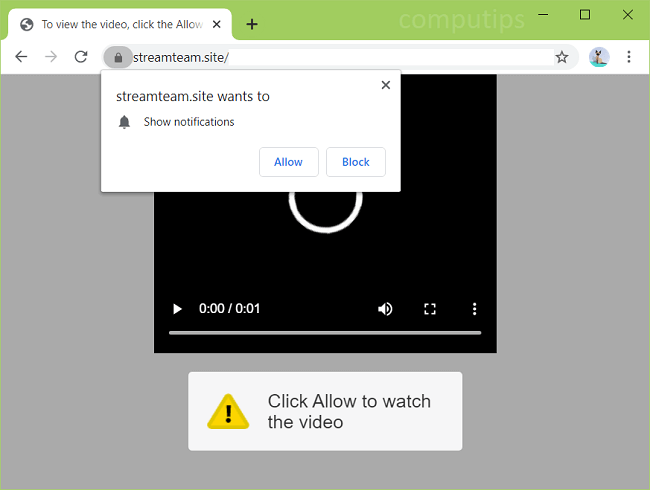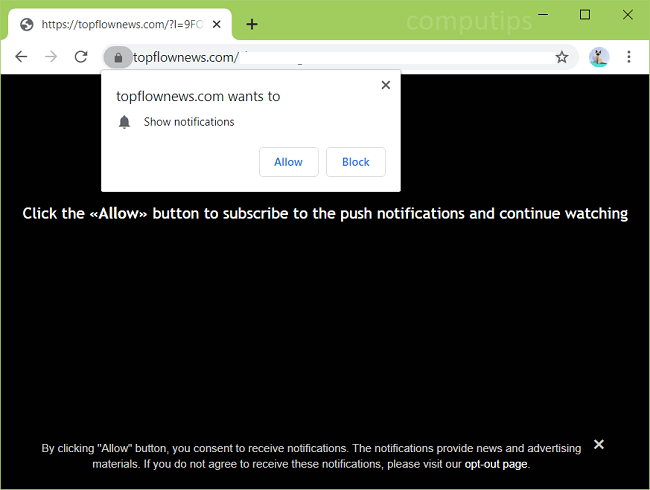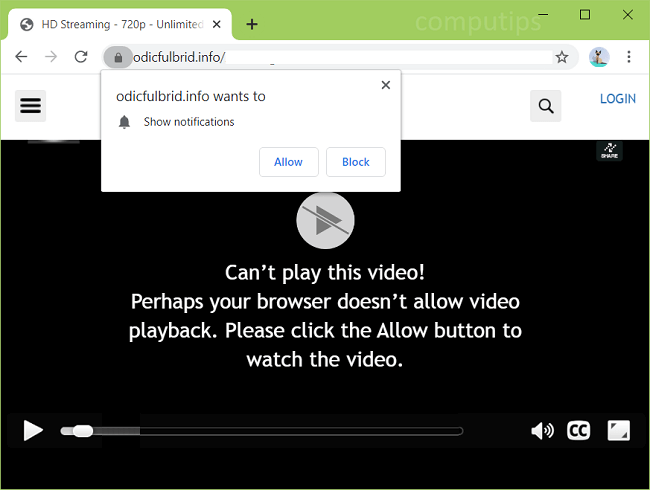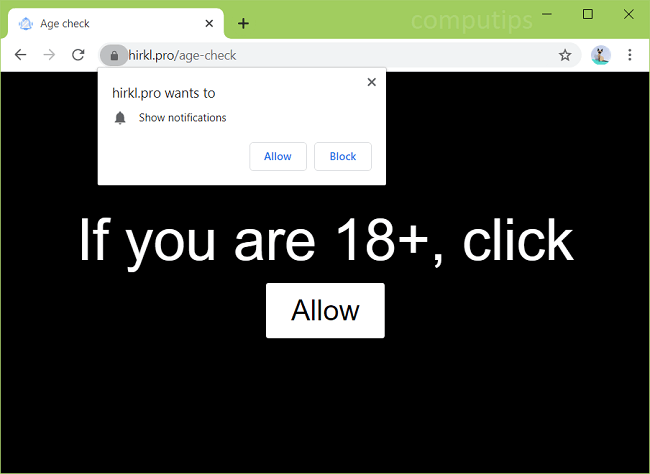
What Is Hirkl.pro?
Hirkl.pro is a shady website that asks users to enable its browser notifications. Hirkl.pro claims that users have to click or tap Allow on its notifications confirmation request if they want to open some site, play a video, start a download, verify that they are not robots, confirm that they are of age, and so on. Should a user allow Hirkl.pro notifications, those will start popping up on his or her screen periodically, prompting the user to visit untrustworthy sites or download fake software updates. If Hirkl.pro site keeps opening on your browser without your participation, and other unwanted sites pop up from time to time as well, there is probably adware installed on your machine. You may follow instructions below to uninstall adware and remove Hirkl.pro notifications and pop-ups from your computer or smartphone.