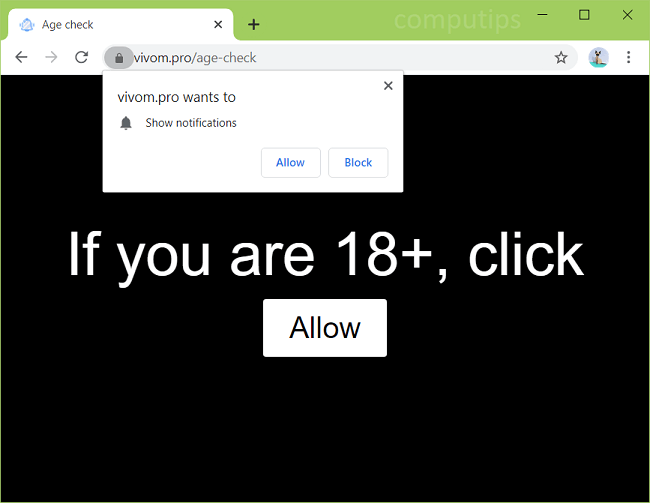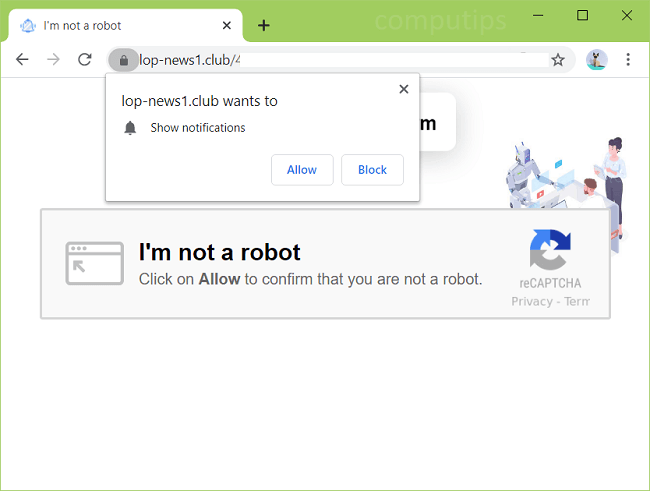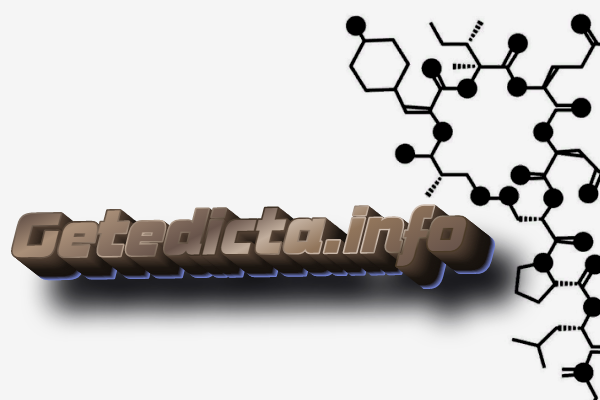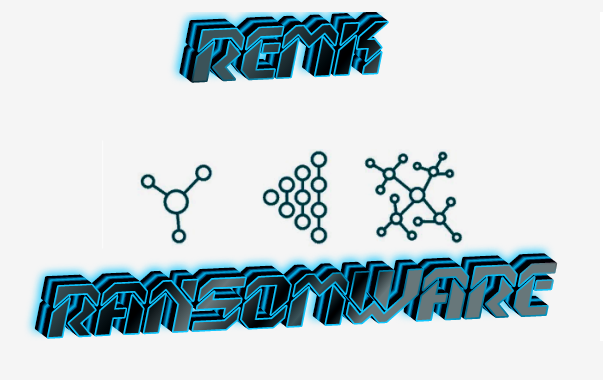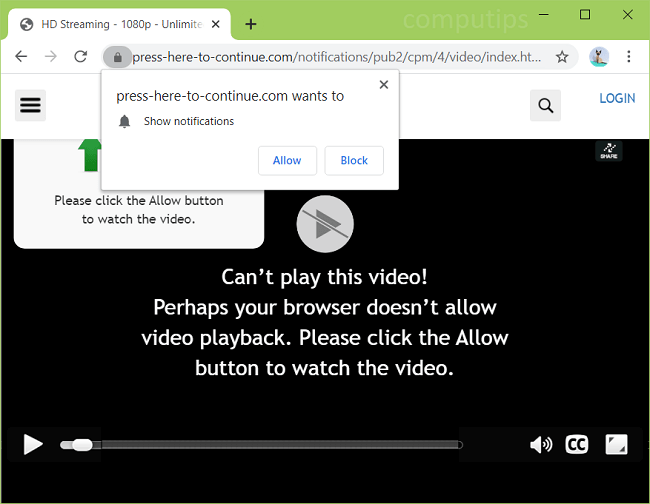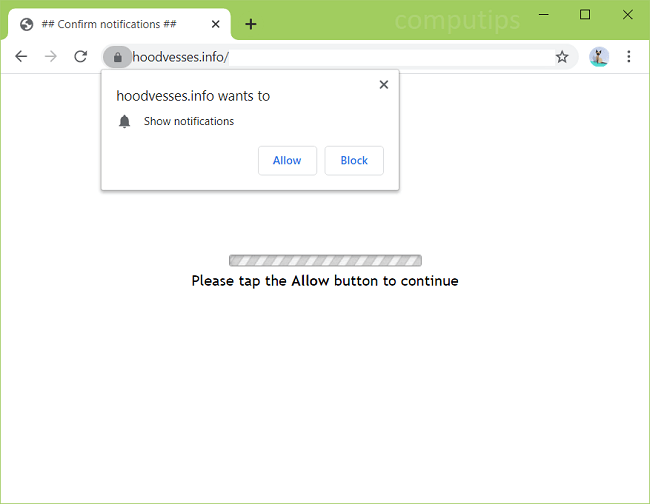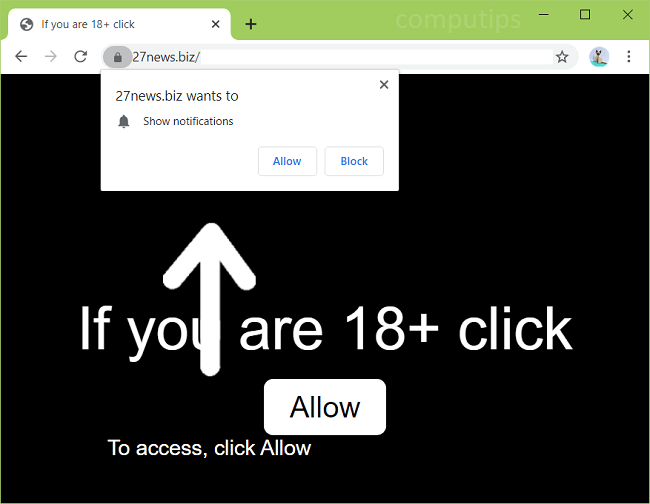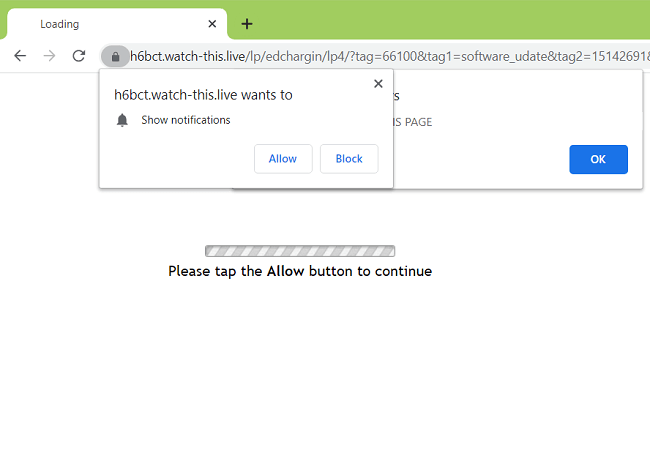
All of us encountered sites asking us to subscribe to their notifications. While that can be a useful functionality in some cases (when an email provider is informing us of new emails, for example), most of the time notifications from websites are superfluous and not especially useful. There are also sites that try to force users into turning on their notifications and using these notifications to later spam users with questionable links, ads for shady sites, prompts to download fake software updates, and so on.