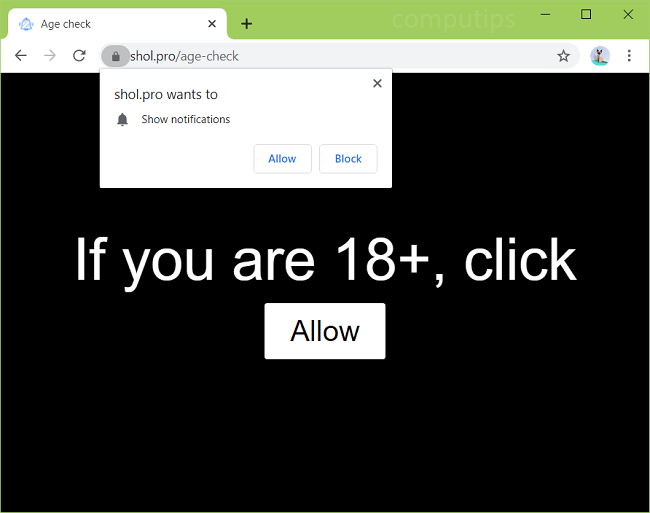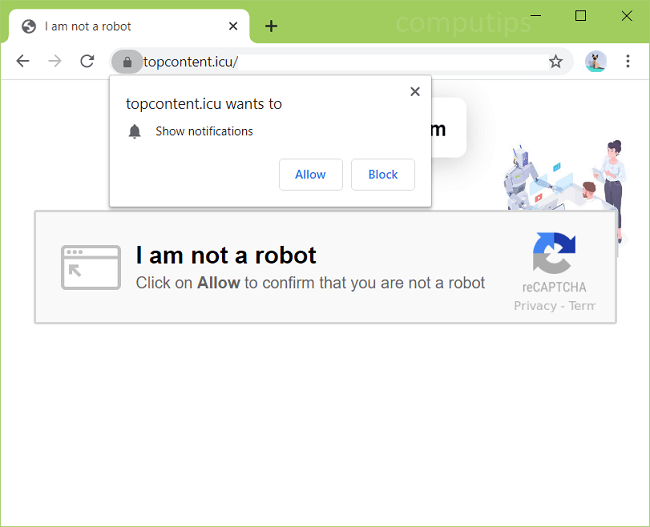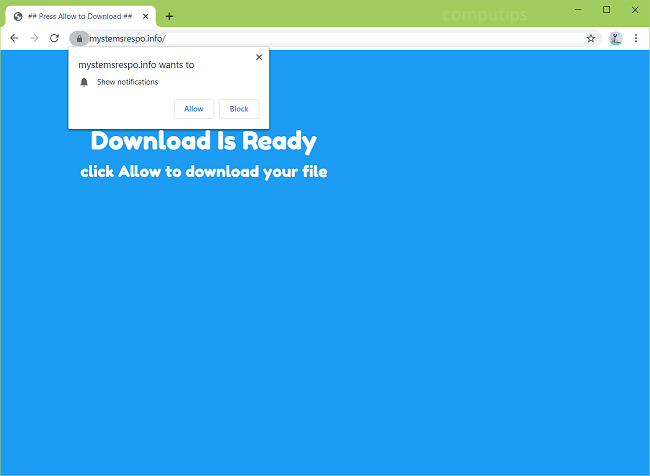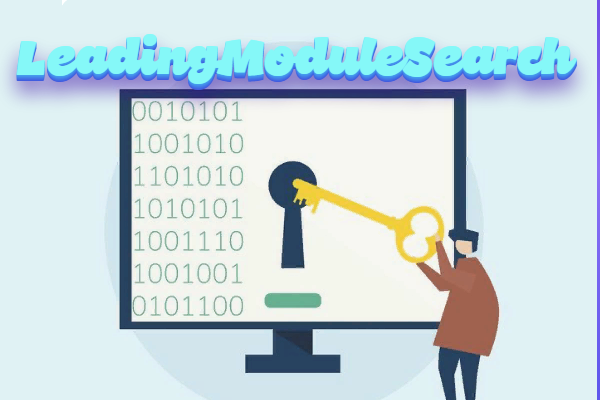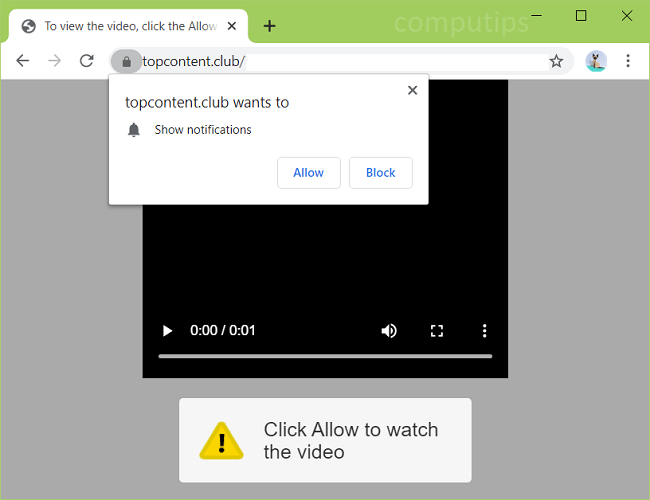
What Is Topcontent.club?
Topcontent.club is a shady site that asks users to click or tap Allow on its notifications request pop-up and turn on browser notifications for that site. Topcontent.club may tell users that they need to click Allow in order to watch a video, access contents of a site, prove that they are not bots, and so on. If someone enables Topcontent.club notifications, those will start popping up in the top right or bottom right corner of his or her computer screen periodically. Topcontent.club notifications will promote untrustworthy sites or prompt users to download suspicious software packages. If Topcontent.club site keeps opening on your browser on its own, there is likely adware installed on your computer or smartphone. You may follow this step-by-step guide to uninstall adware and remove Topcontent.club notifications and pop-ups from your browser.