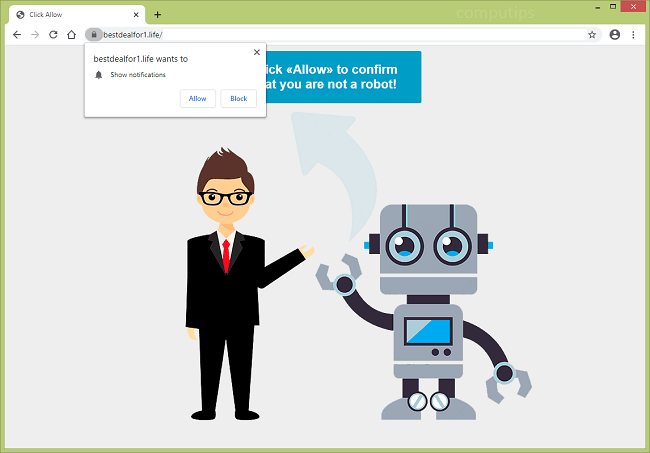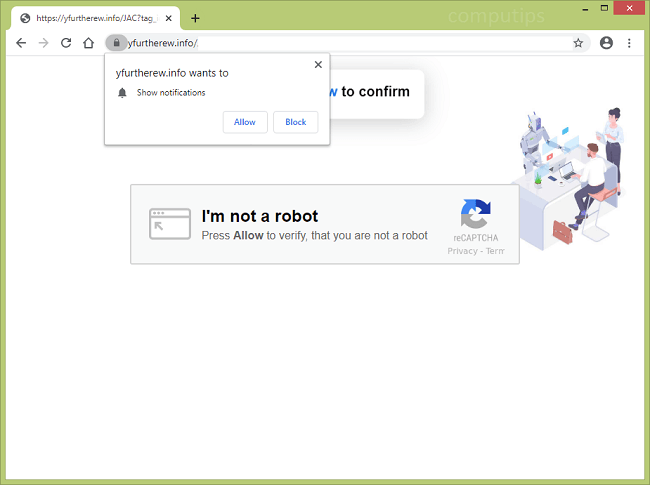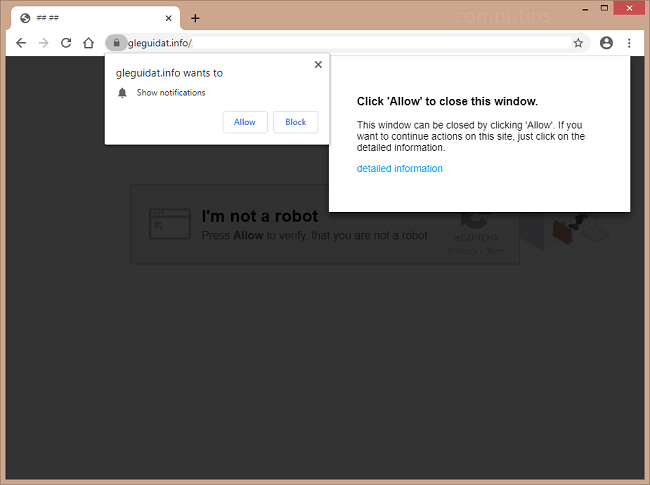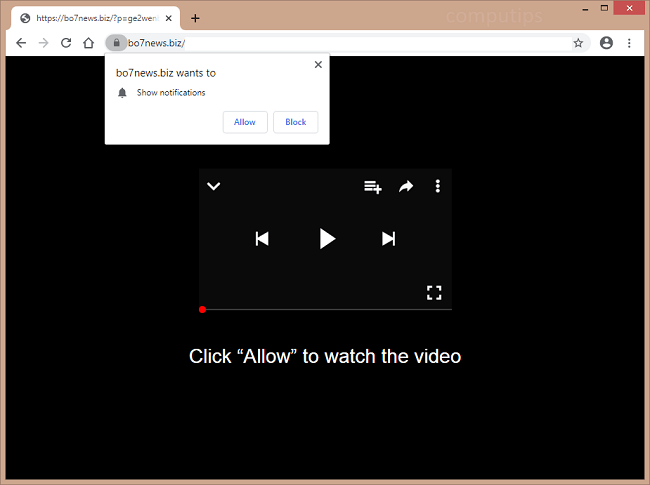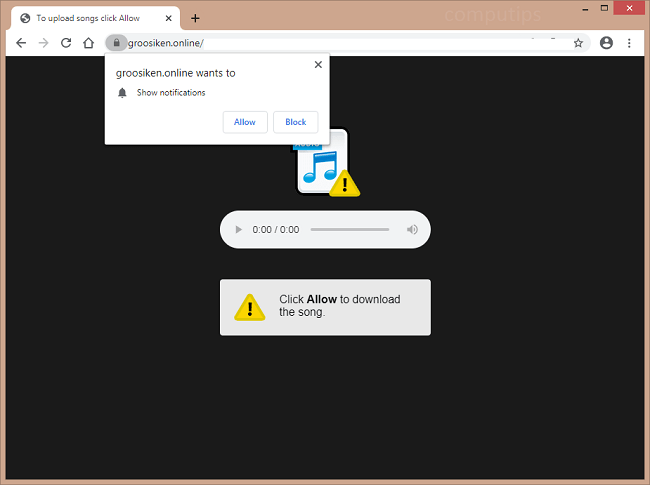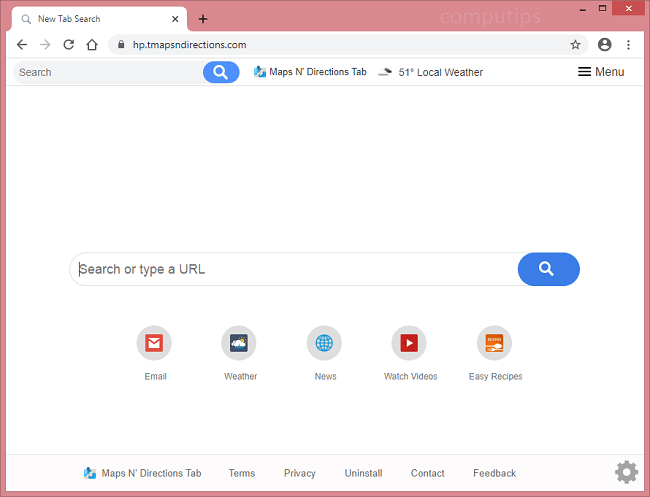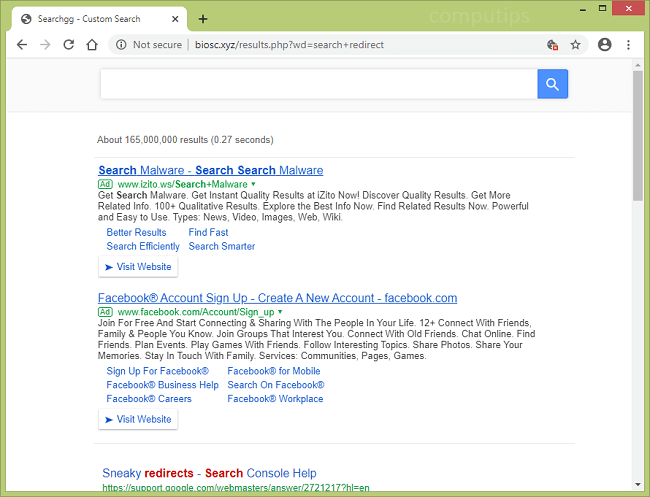
What Is Biosc.xyz?
Biosc.xyz is a dubious search engine that may start opening on your browser when you use your search bar. That would mean that you have a browser hijacker installed on your computer. A browser hijacker is a piece of software that can alter homepage, new tab page, default search engine and similar browser settings, or intercept users’ searches from popular search engines and redirect them to a search engine the browser hijacker promotes. The purpose is directing more Internet traffic to the search engine and boosting its advertising revenue. Browser hijackers may also keep track of users’ browsing activity (what sites they visit, what search queries they enter) and use it to display customized ads to the users. You may follow this step-by-step guide to uninstall the browser hijacker and remove Biosc.xys search engine from your browser.