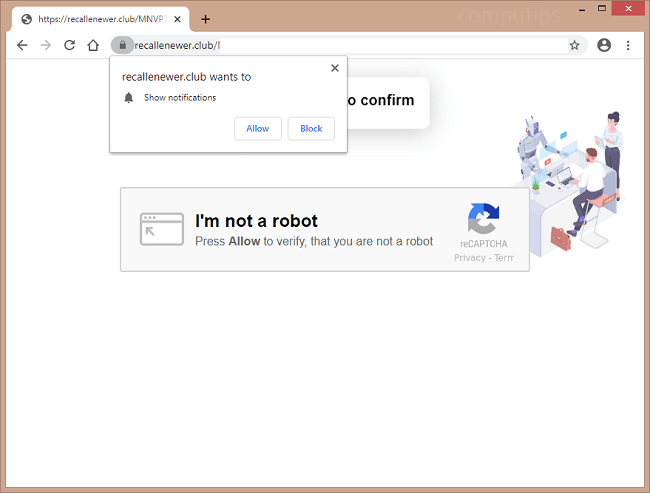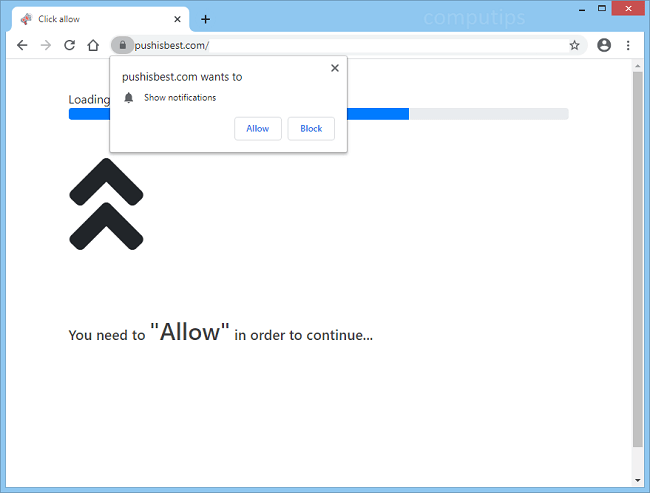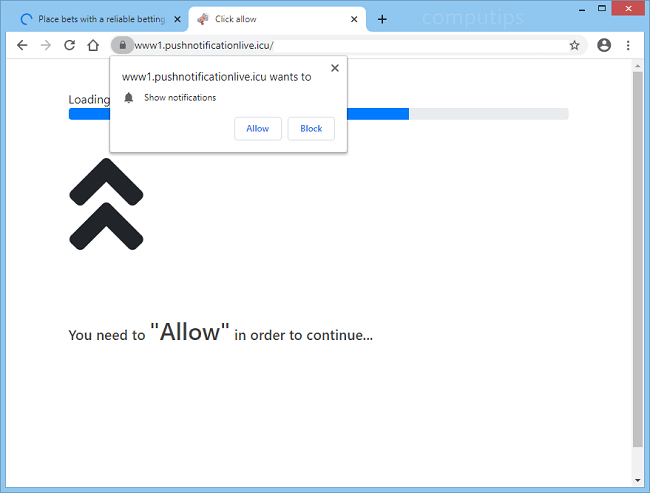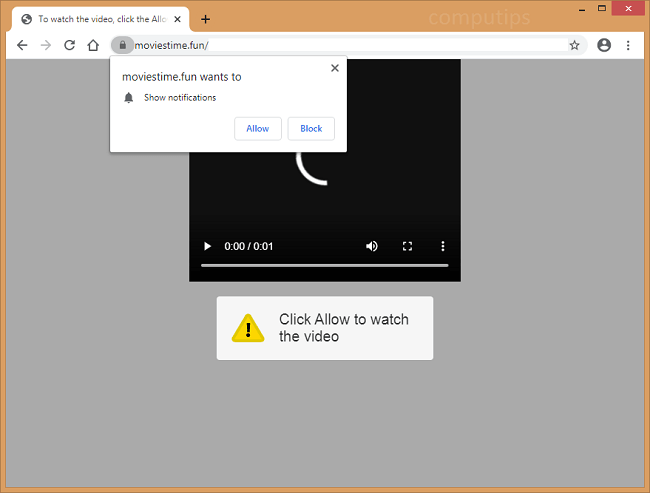
What Is Moviestime.fun?
Moviestime.fun is a deceptive website that tries to trick users into accepting its notifications request: the site may tell users that they need to click Allow in order to open some page, play a video, solve a CAPTCHA, confirm that they are of age, and so on. If someone clicks Allow, Moviestime.fun notifications will begin popping up from time to time on his or her screen (in the top right or bottom right corner of the screen on computers, on the lockscreen on mobile devices). The notifications will advertise dubious websites or prompt the user to download various programs. Moviestime.fun site may open on a browser as a result of a user clicking on a shady link, or the site opening may be caused by adware that is installed on the PC or phone. You may follow this step-by-step guide to uninstall adware and remove Moviestime.fun pop-ups and notifications from your browser.