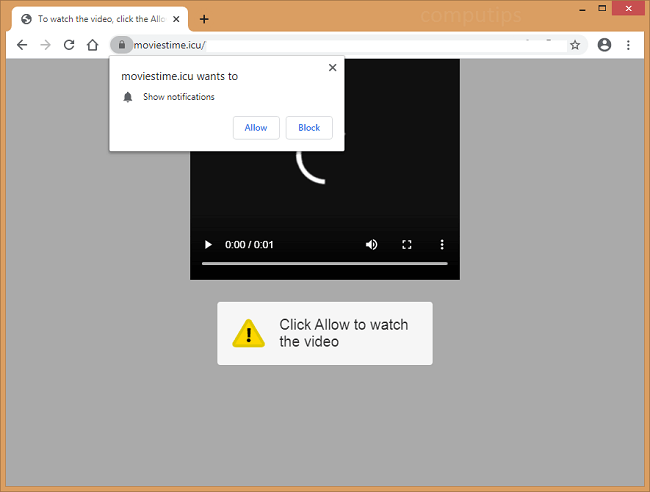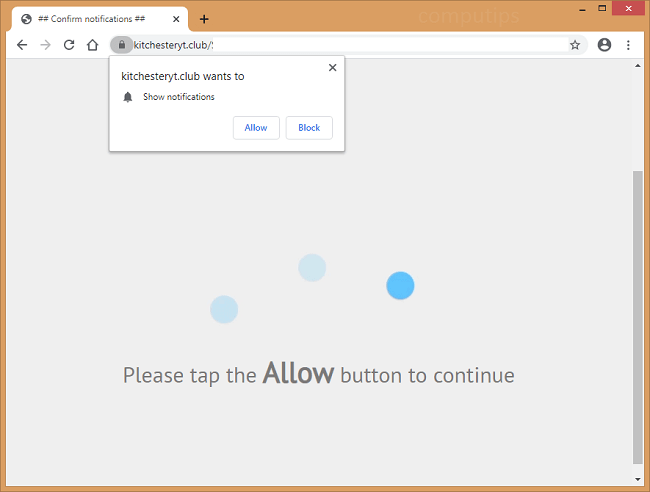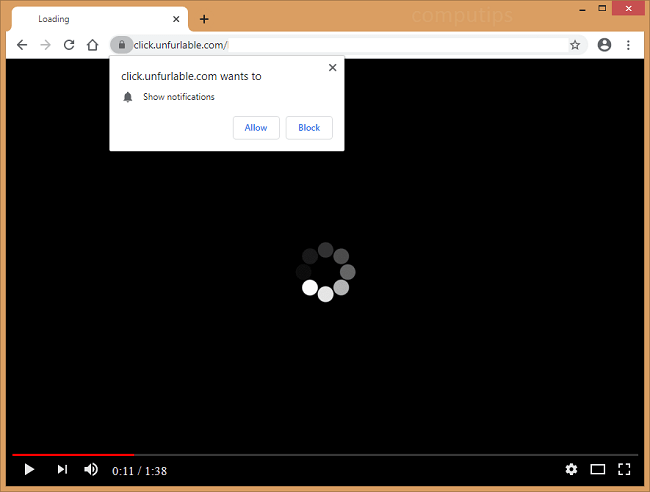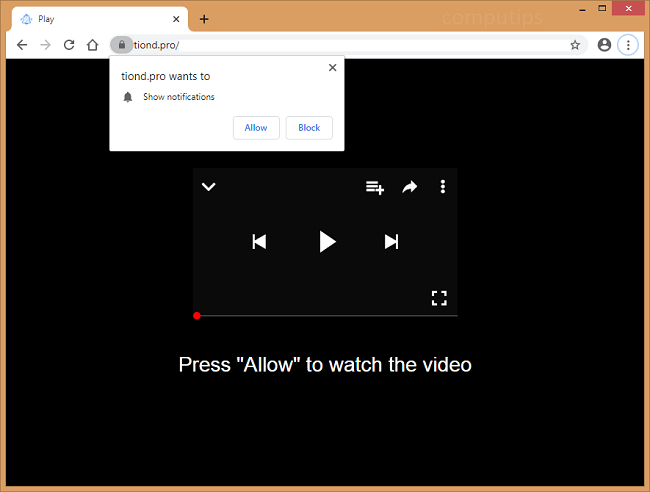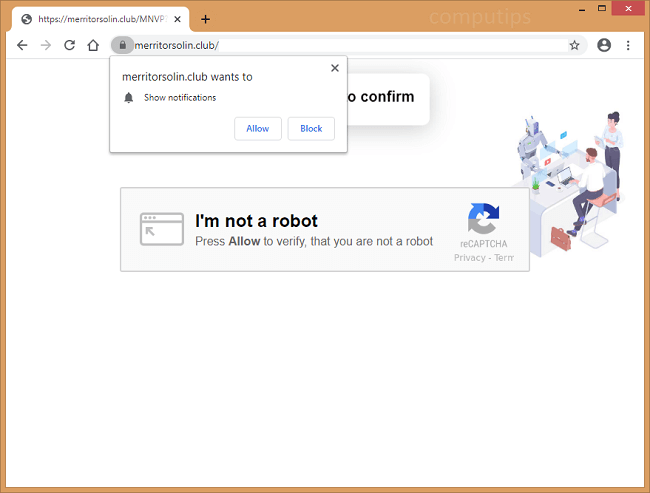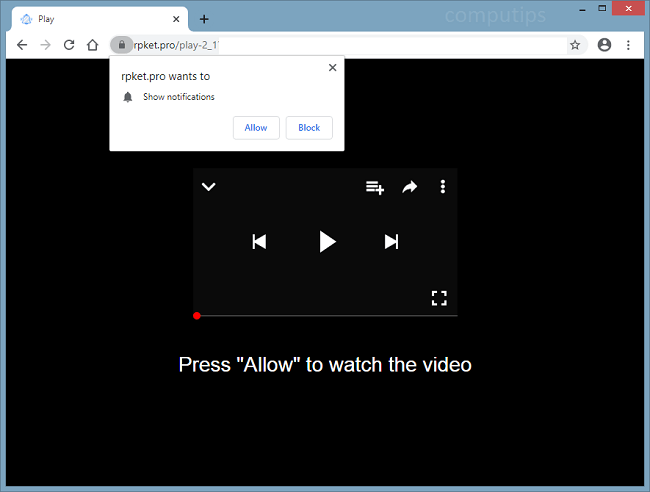
What Is Rpket.pro?
Rpket.pro is a dubious site that tries to trick users into allowing it to show browser notifications on their screens. Rpket.pro tells users that they have to click or tap Allow on a “Show notifications” pop-up box for one reason or another: to verify that they are not bots, to start playing a video or an audio file, to confirm that they are of age, and so on. Should a user click Allow, he or she will end up seeing Rpket.pro notifications on the right side of the screen. The notifications will spam the user with clickbait links, software offers and invitations to visit shady sites. If Rpket.pro keeps opening on your browser without your participation, you likely have adware installed on your computer. This step-by-step guide will help you uninstall adware and remove Rpket.pro notifications and pop-ups from your browser.