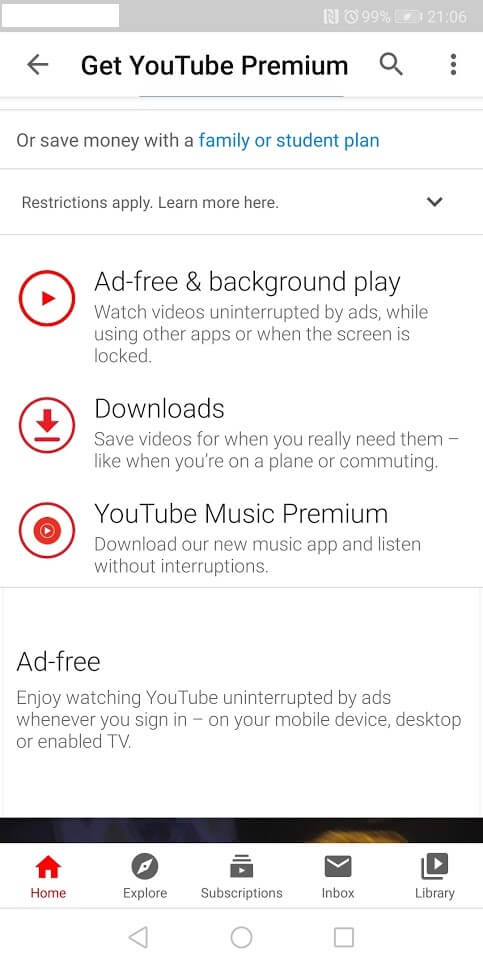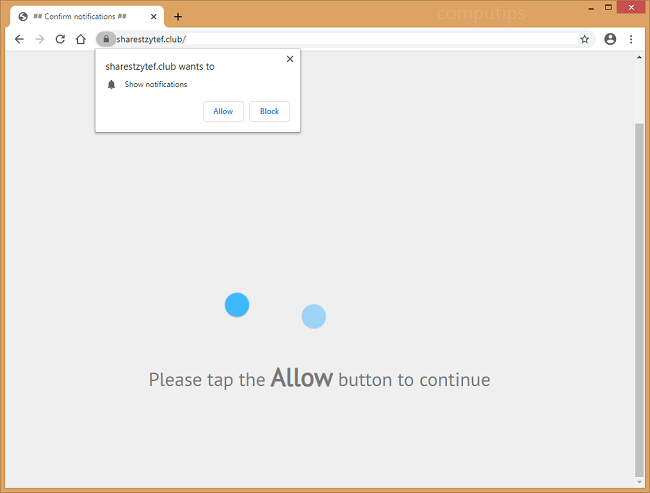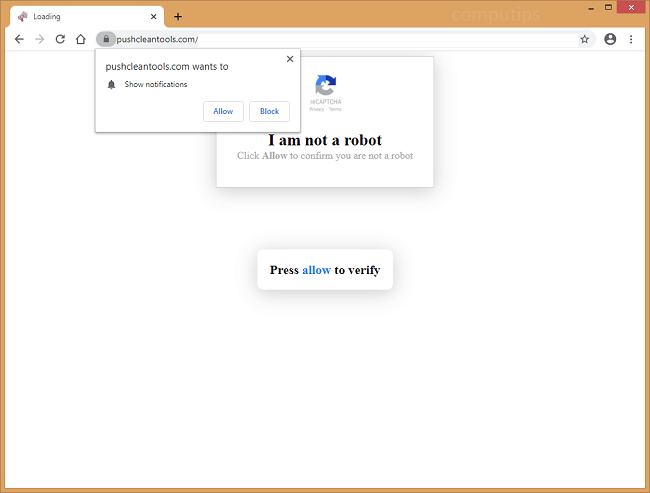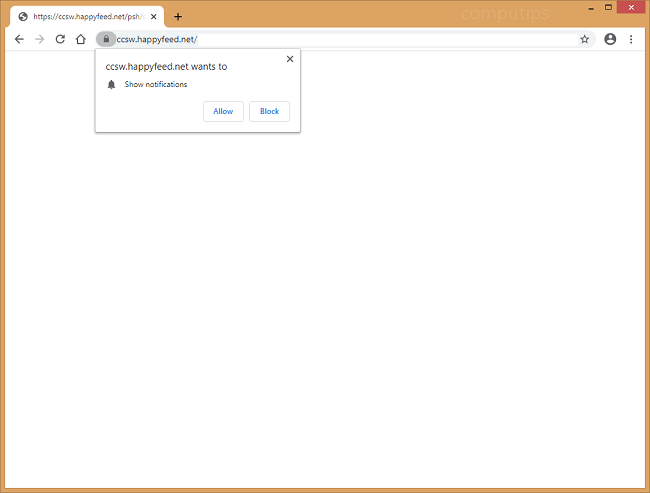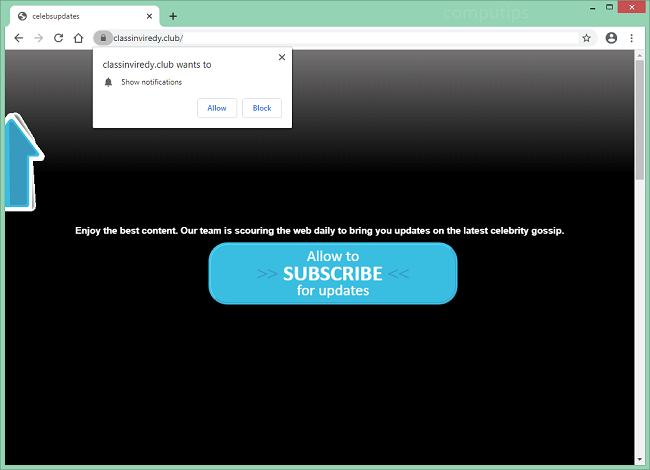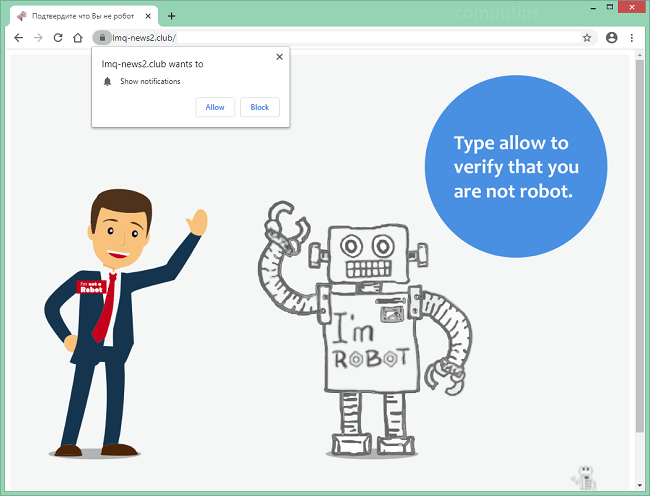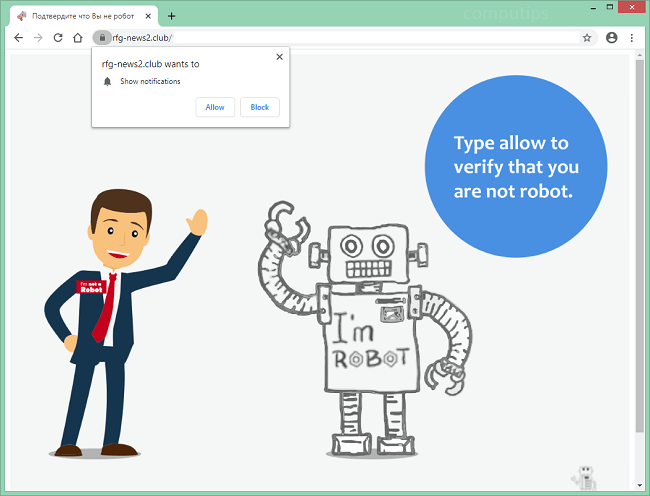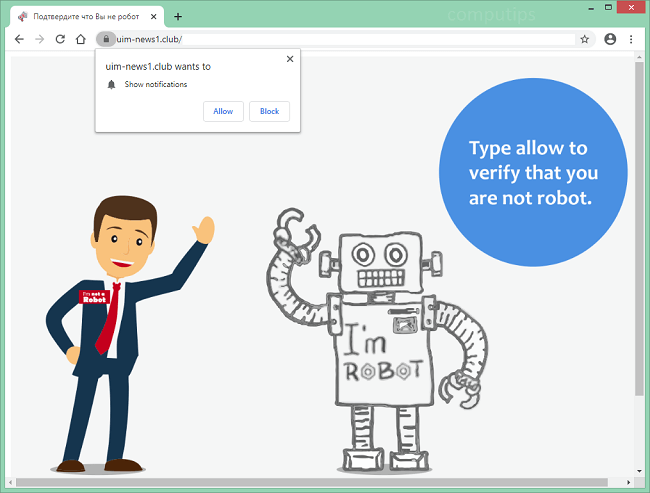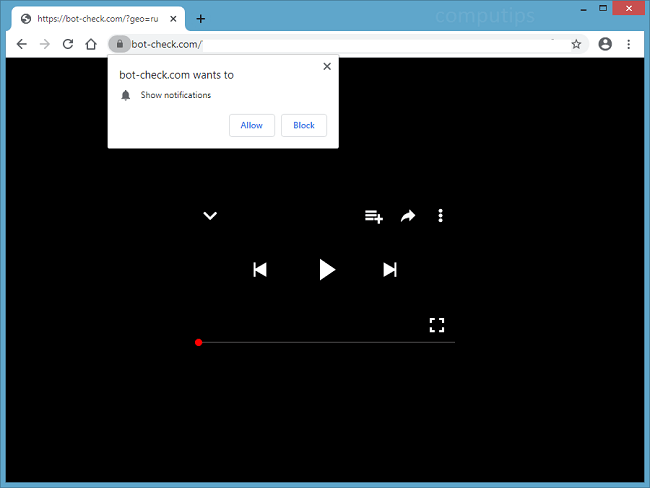
What Is Bot-check.com?
Bot-check.com is one of many deceptive websites that try to trick users into subscribing to browser notifications from these sites. Bot-check.com and other sites may tell users that it is necessary to click Allow on sites’ notifications confirmation pop-up box if users want to access some page, play a video, download a file, confirm that they are 18+, etc. If a user clicks Allow and subscribes to Bot-check.com notifications, those will begin popping up from time to time on the right side of the screen (or on the lockscreen on mobile devices). Bot-check.com notifications will prompt the user to follow clickbait links, visit shady sites or download fake software updates. If Bot-check.com and other unwanted sites keep opening on your browser without your participation, you may have adware installed on your computer. This step-by-step guide will help you get rid of adware and remove Bot-check.com pop-ups and notifications from your PC or smartphone.