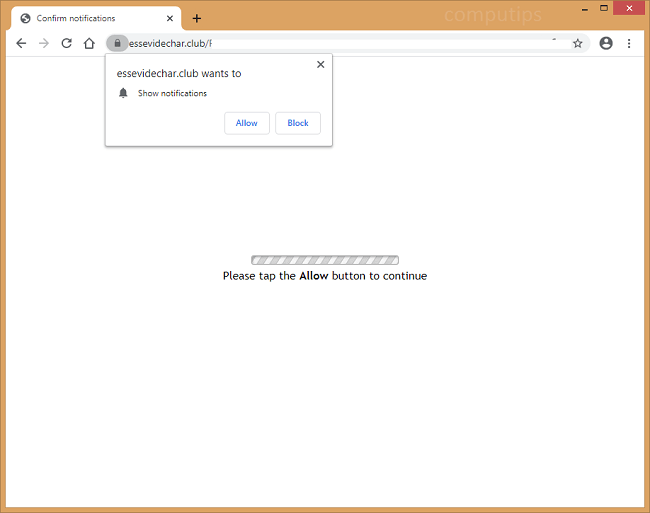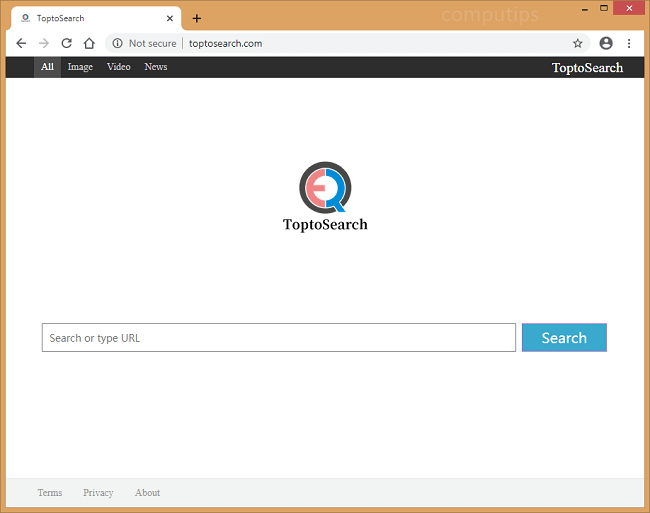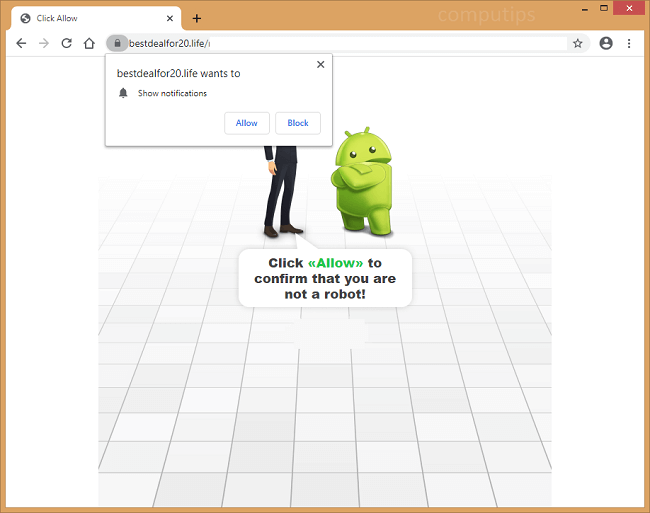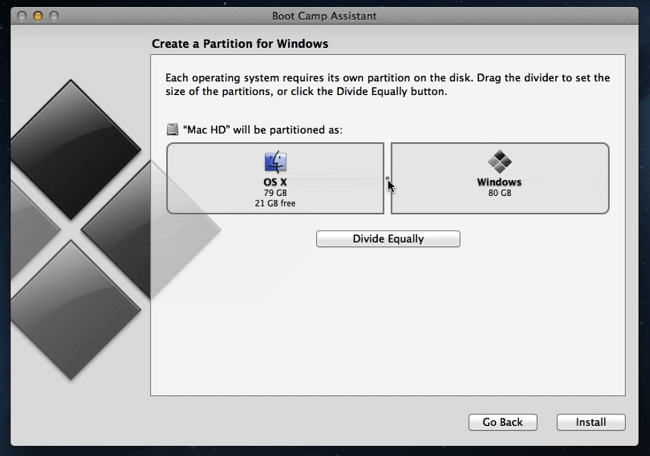What is Yogynicof ransomware
Yogynicof ransomware is designed to encrypt files and change their names by a certain number. For example, if there are three files in a folder, then one file is renamed to “1”,other to “2”, and the last to “3”. After encryption, an information note from the virus developers will appear on your desktop. As indicated in each ransom note, Yogynicof ransomware encrypts all files, and it is impossible to decrypt them without a decryption key, which costs $ 500. It is possible to buy it only from developers by transferring this money to provided address within 48 hours, after which the decryption key will be automatically deleted. After such a suggestion from developers, victims without thinking agree to such a paid solution. Developers are scammers. Even after receiving money, fraudsters will not care about problem of victims. It means that you will remain deceived.