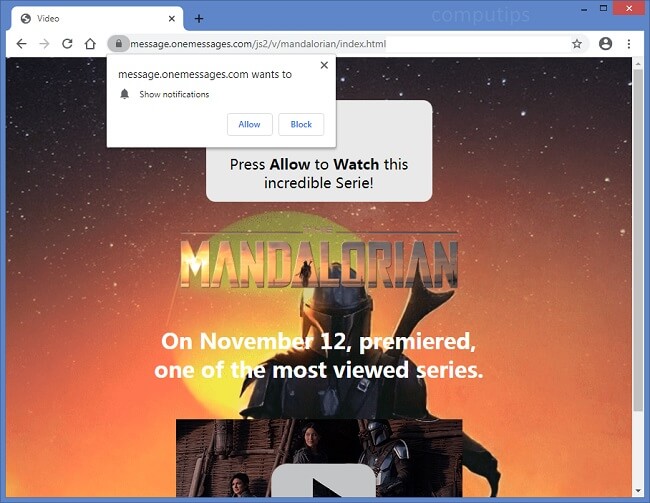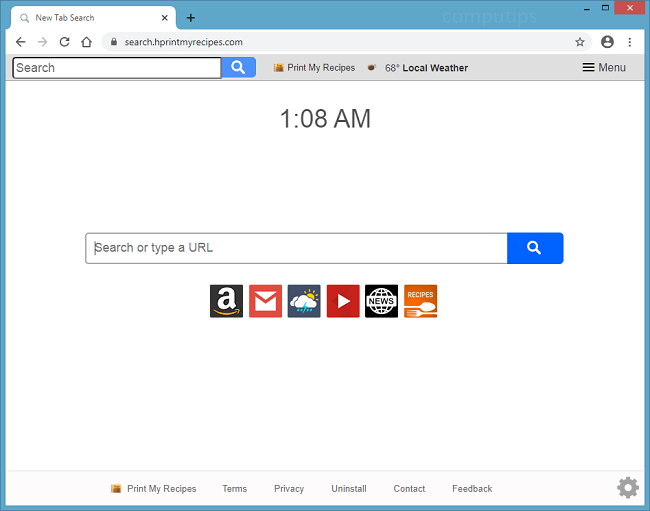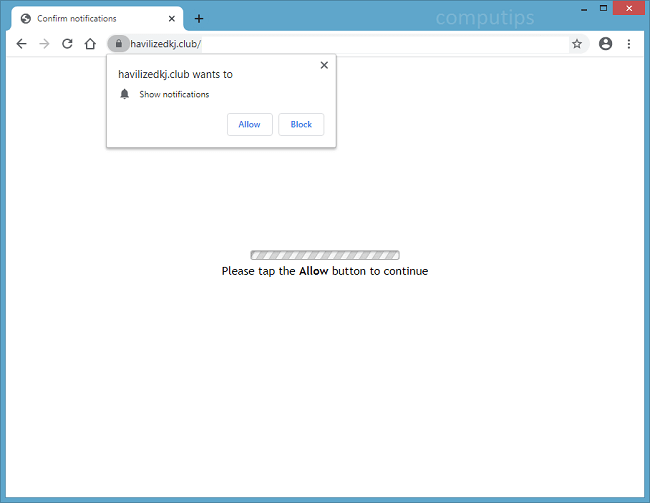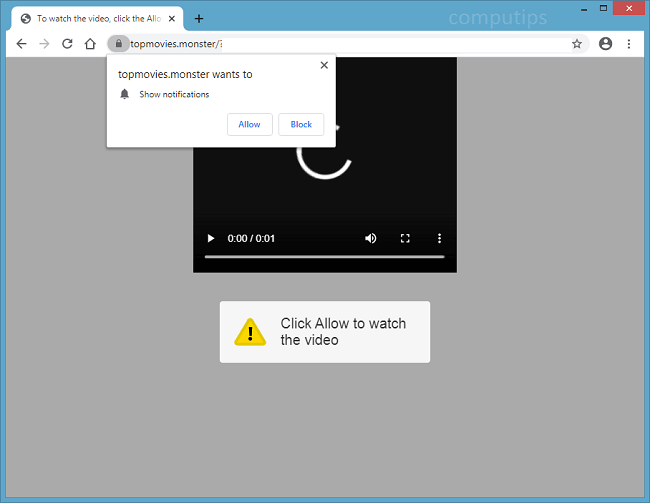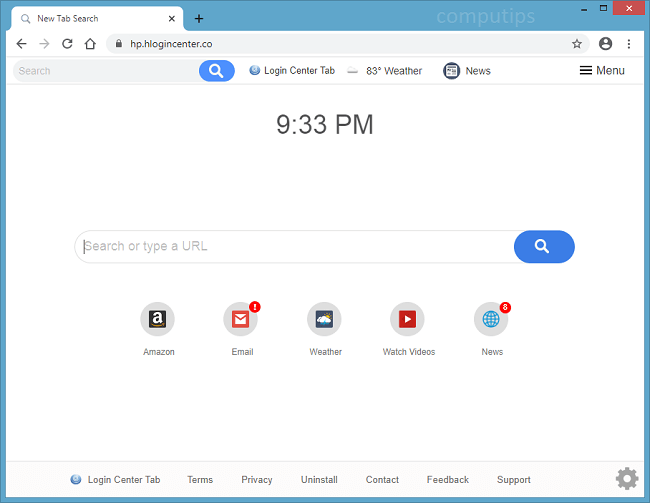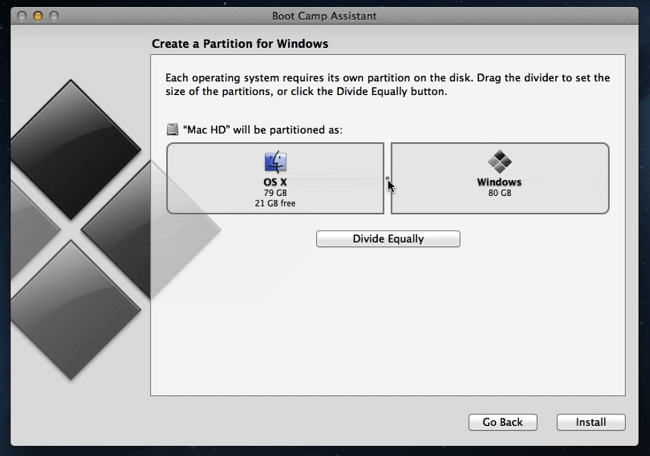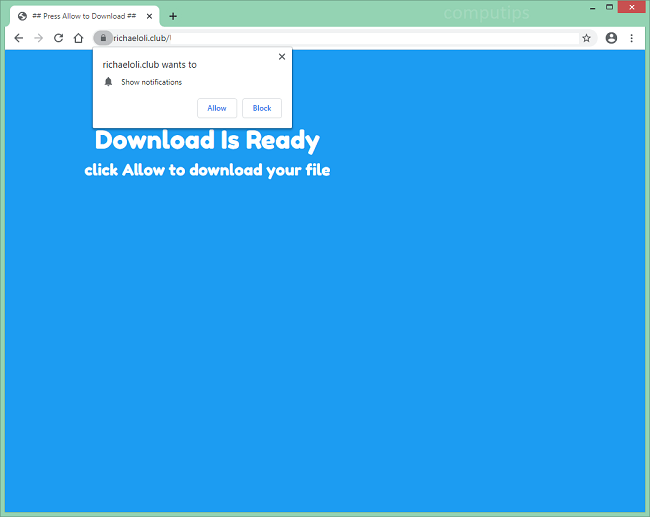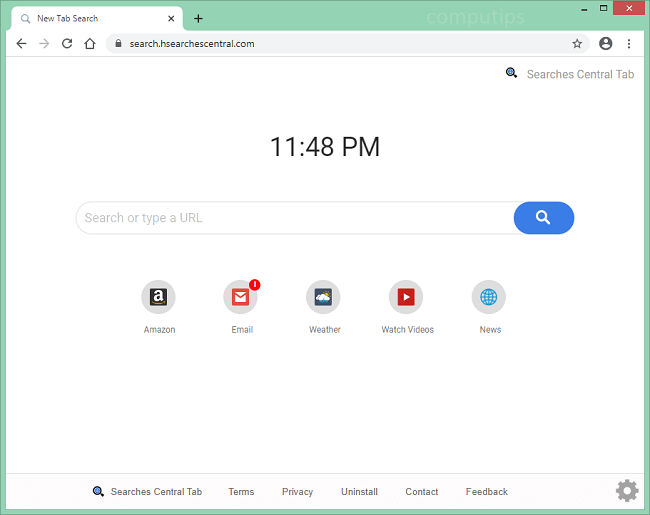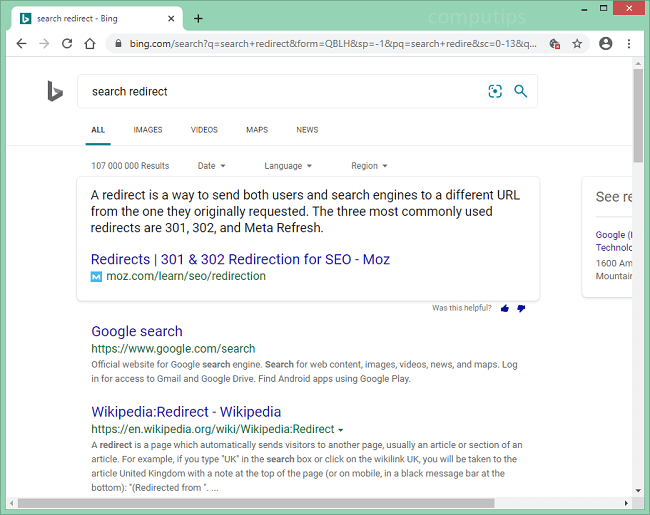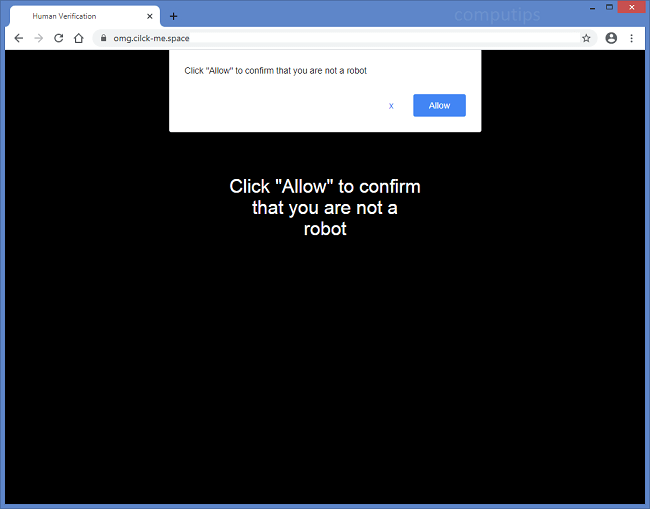
What Is Cilck-me.space?
Cilck-me.space is one of many deceptive sites that try to trick users into subscribing to their push notifications. Cilck-me.space may claim that users have to click or tap Allow on its “Show notifications” dialog box in order to play a video, start a download, solve a CAPTCHA, and so on. Should someone allow Cilck-me.space notifications, those will start popping up periodically in the top-right or lower-right corner of the screen (or on the lockscreen on mobile phones). Cilck-me.space notifications will promote untrustworthy websites, prompt users to read clickbait articles, place bet in online casinos, download fake software updates, etc. If Cilck-me.space site keeps popping up on your browser without your participation, that might be a result of adware getting installed on your machine. This step-by-step guide will help you get rid of adware and remove Cilck-me.space pop-ups and notifications from your computer or phone.