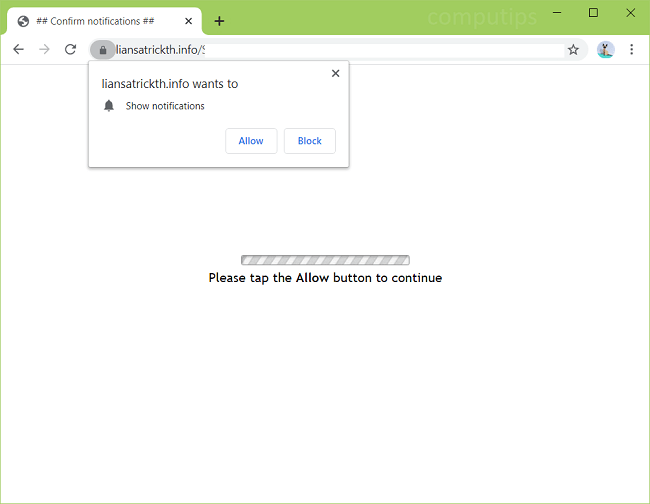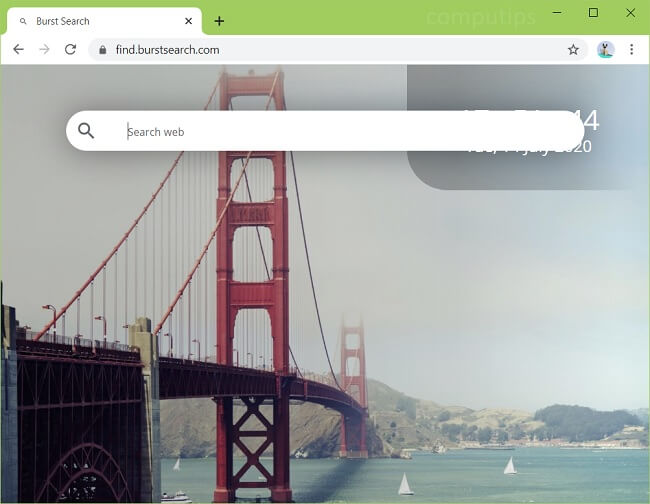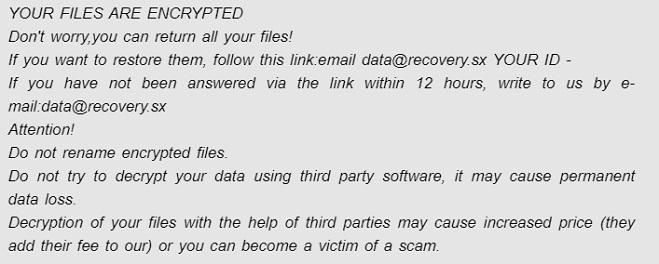What is Flare Search?
Flare Search is a type of browser hijacker. It makes changes to the browser settings like all hijackers in order to manage the browser settings. Flare Search changes the usual search page on flaresearch.net. Flare Search changes the settings of Google Chrome, Mozilla Firefox and Internet Explore browsers to redirect you to illegal addresses. Along with redirects new tabs are opened, search queries are opened and malicious applications are downloaded without your consent. Virus will display fake search engines to attract users, to collect clicks, views. To protect your system remove Flare Search because it is the source of infection.