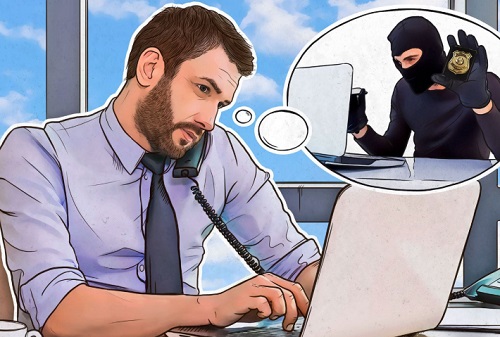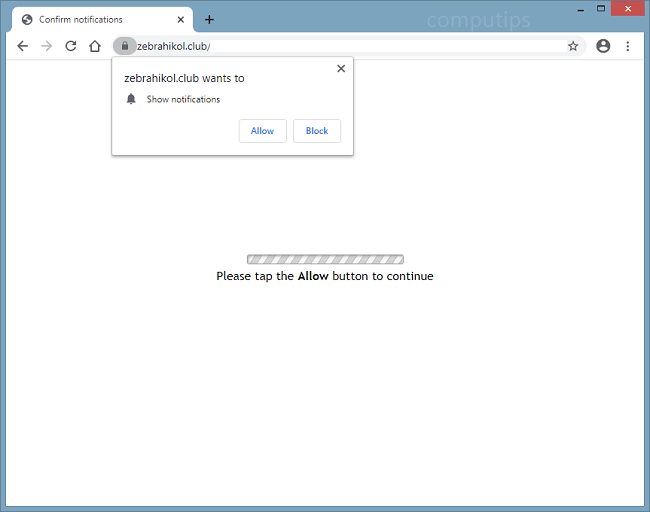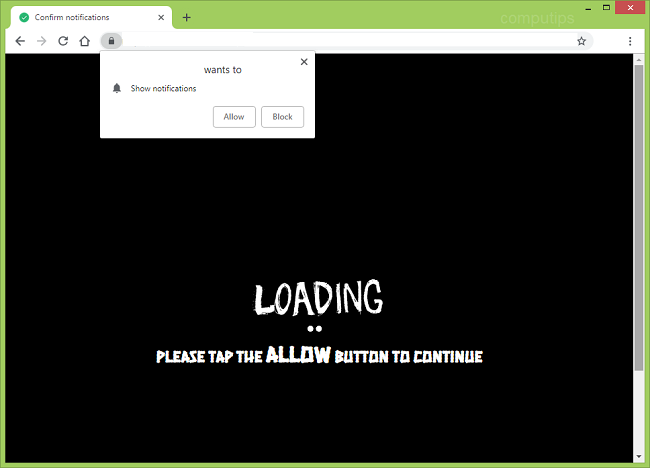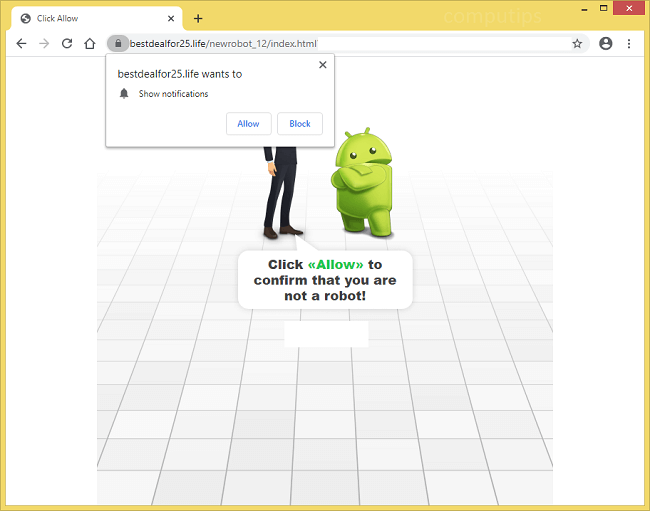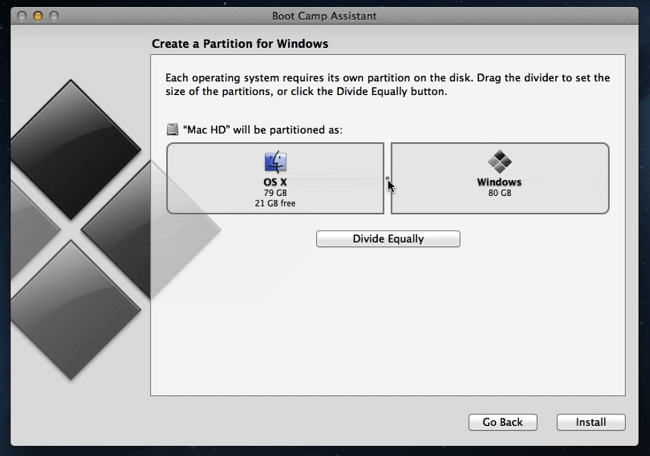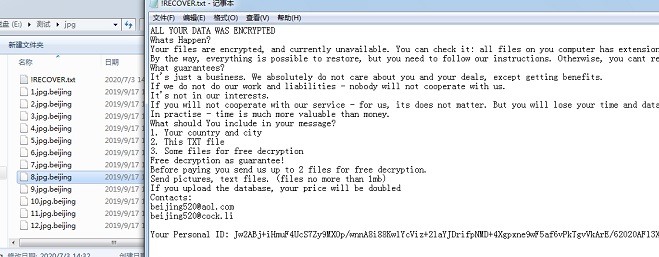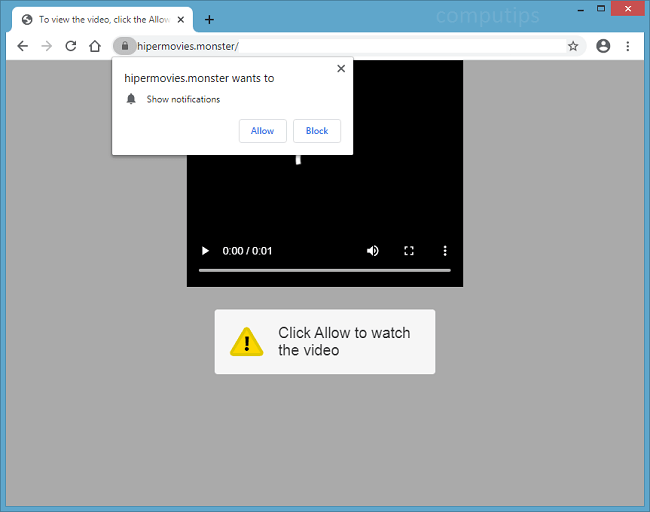
What Is Hipermovies.monster?
Hipermovies.monster is a deceptive website that you may get redirected to after opening an untrustworthy or a hacked website, or you may get Hipermovies.monster opened on your browser by adware that is installed on your machine. Hipermovies.monster will try to convince you that you need to allow its notifications for one reason or another: to open a page, to confirm that you are not a robot, to play a video, and so on. If you do click Allow on the notifications request pop-up, Hipermovies.monster notifications will begin appearing on the right side of your computer screen or on the lockscreen of your smartphone. Hipermovies.monster notifications will prompt you to download some program or another, place bets in an online casino, join an adult chatroom, read some clickbait articles, etc. This step-by-step guide will help you uninstall adware and remove Hipermovies.monster notifications and ads from your computer or phone.