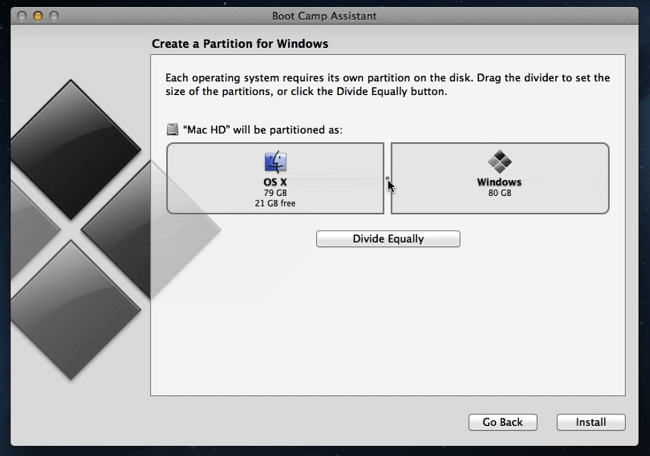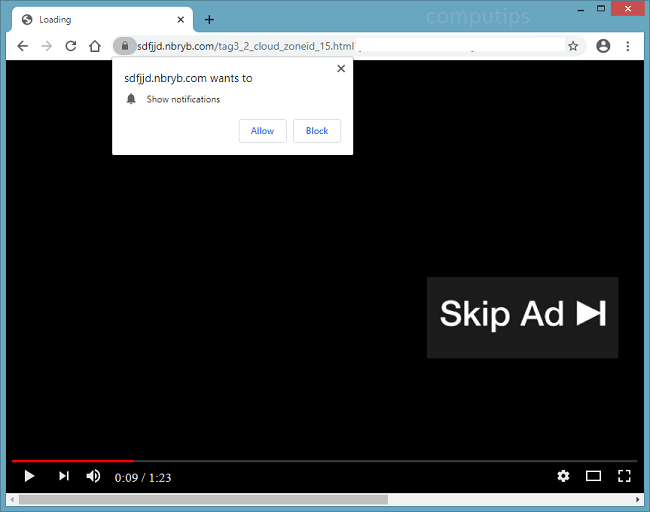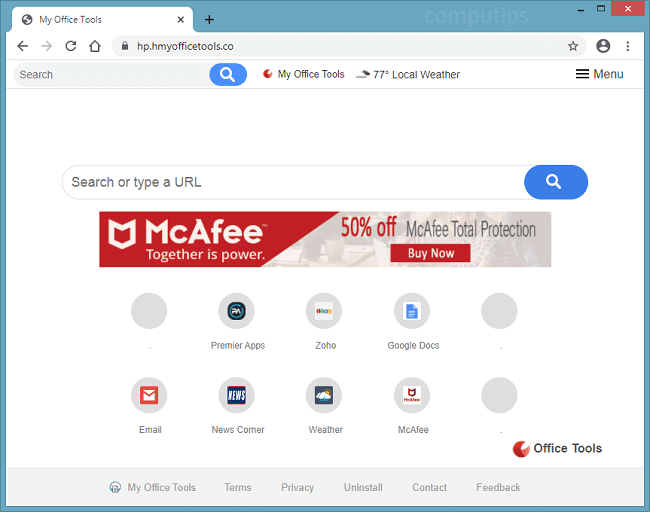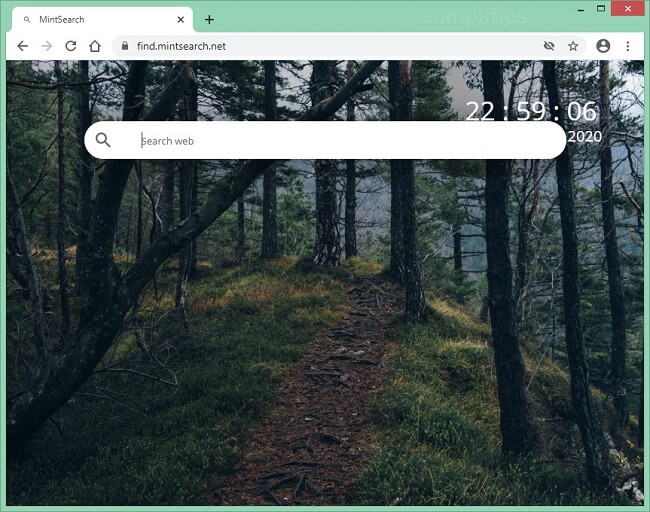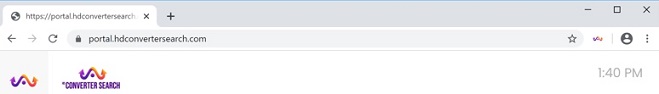What is Matrix ransomware?
Matrixis ransomware is a ransomware virus that encrypts files on the victim’s computer. Unlike many other ransomware virus does not block all files, therefore, compared to other viruses, it is not very powerful, however the system suffers because of it. Matrix ransomware adds extensions to encrypted files to mark the inaccessibility of files. If you see “.FDFK”, “.TGMN”, “.ABAT”, “.DECP”, “.YDHM”, “.MDRL”, “. [Kromber@tutanota.com] “,” .QH24 “,” .NGSC “,” .SDEN “,” .MDEN “,” .SCR “,” .SBLOCK “,” .GBLOCK “,”. PEDANT “,” .PLANT “,” .CHRB “,” .GMBN “,” .SPCT “,” .GRHAN “,” .PRCP “,” .FASTA “,” .GMPF “,” .THDA “,”. NOBAD “,” .GMAN “,” .EMAN “,” .CHE08 “,” .ITLOCK “,” .KOK08 “,” .FASTBOB “,” .NEWRAR “,” .KOK8 “,” .CORE “,”. ANN “,”. [RestorFile@tutanota.com] “,” _ [LINERSMIK @ NAVER.COM] [JINNYG @ TUTANOTA “,” .matrix “,” .b10cked “,” .AG88G “,” .TMS5 “,” . [MarkEvans333@criptext.com]. [Random-string] .MKES “,” .EG83 “,” .JB78 “,” .AL8P “ this means that file is not available for use. READ MORE