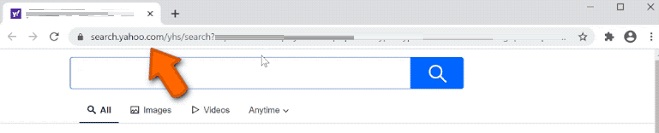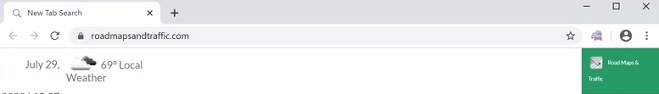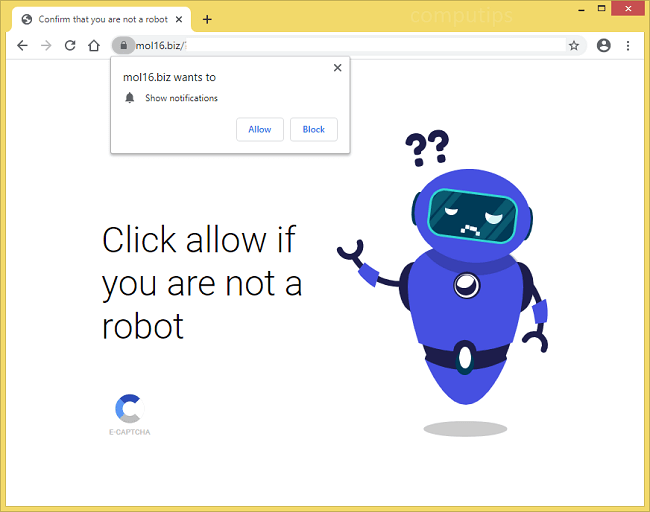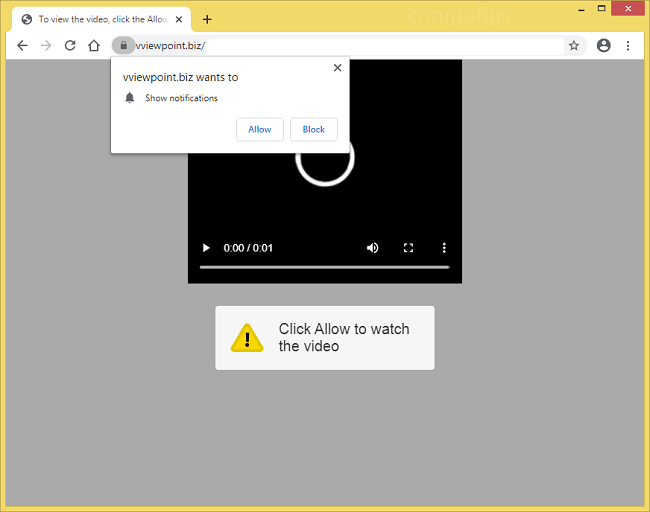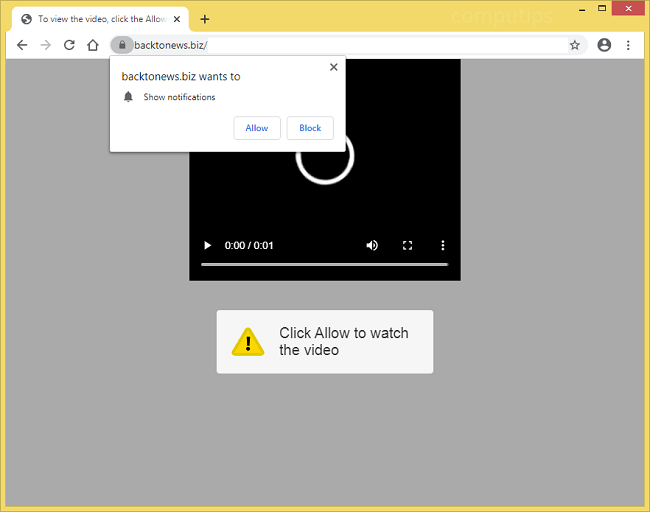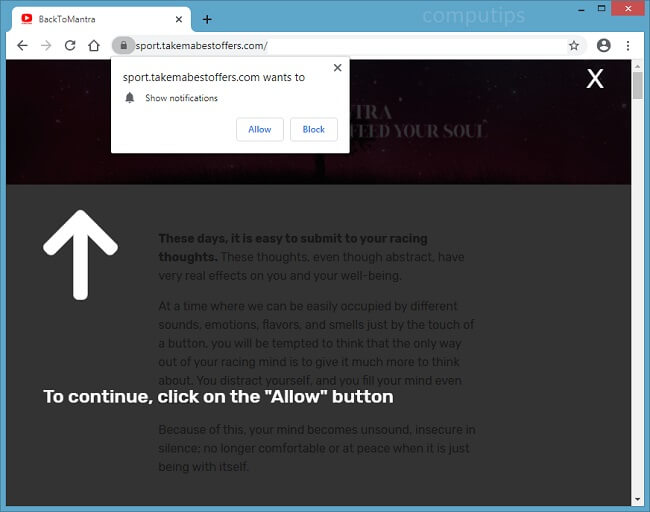What is DaVinci ransomware?
DaVinci ransomware is a malware to lock the victim’s screen and delete files. Programs of this kind are called RANSOMWARE because they deceptively infect the system and illegally extort money for decryption. This is a very tricky application for all types of browsers that looks for important files on the system and locks each file so that you cannot open it. After the blocking ends site will send a message to your screen demanding a ransom for files: