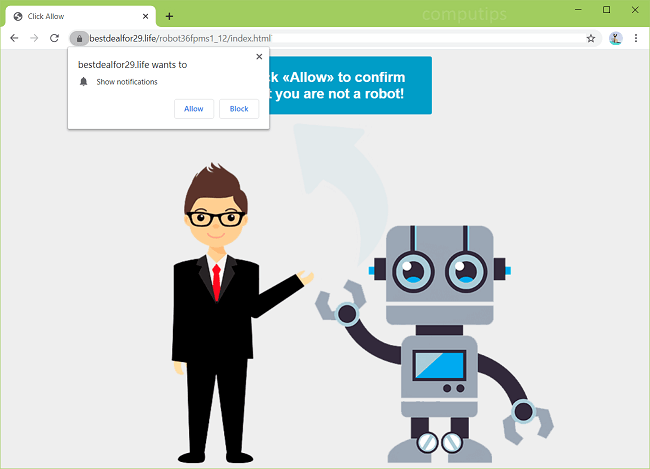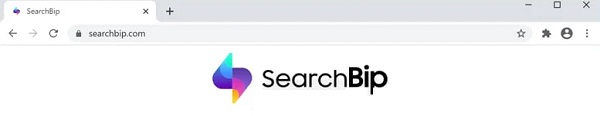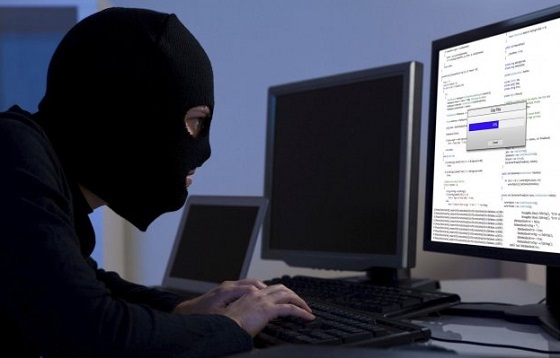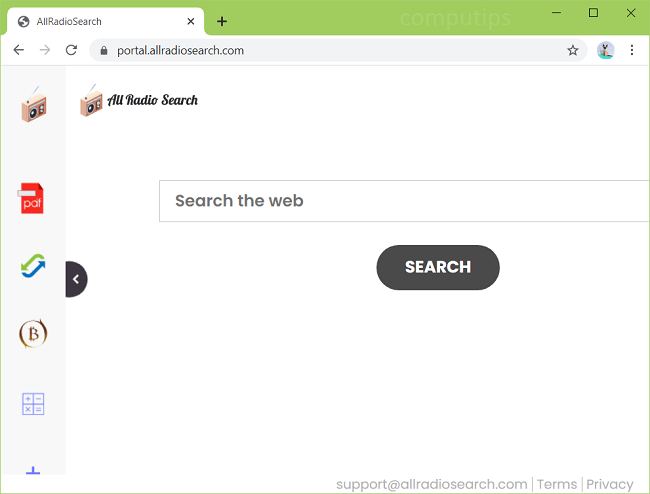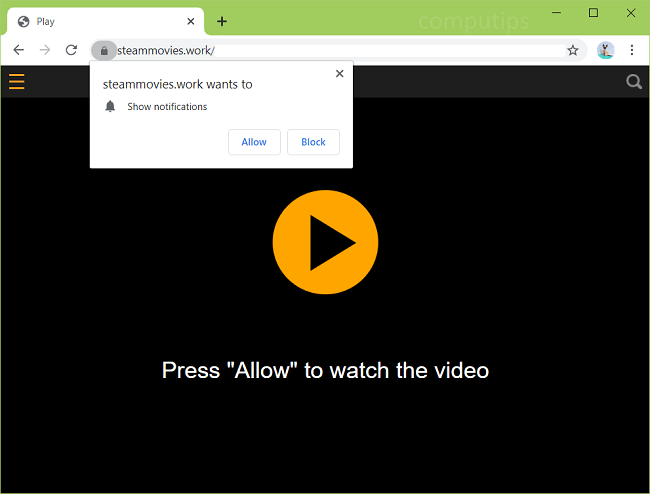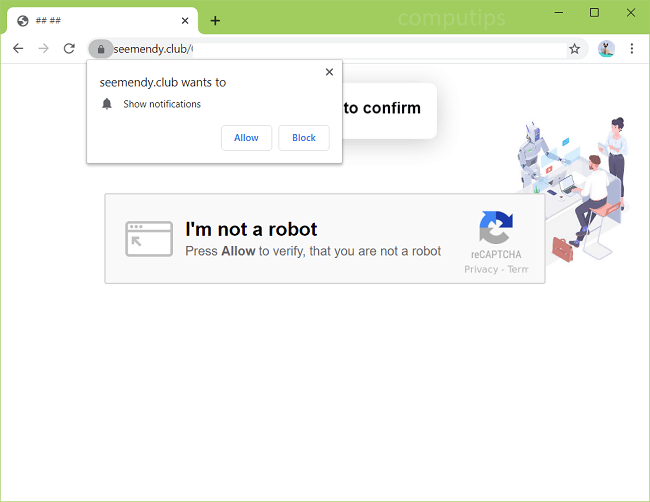
What Is Seemendy.club?
Seemendy.club is a dubious website which attempts to trick users into accepting its push notifications request. The site claims that users have to allow its notifications in order to access a page, confirm that they are not robots, play a video, or for some other reason. If someone does allow Seemendy.club notifications on his or her computer, those will begin popping up from time to time in the top right hand or bottom right hand corner of the screen. Seemendy.club notifications will promote various questionable sites, spam users with software offers, ads, clickbait links, etc. If Seemendy.club site keeps opening on your browser by itself, that may be a result of adware getting installed on your computer. This step-by-step guide will help you uninstall adware and remove Seemendy.club pop-ups and notifications from your PC.