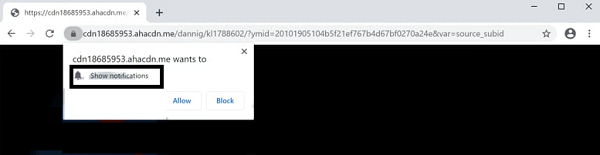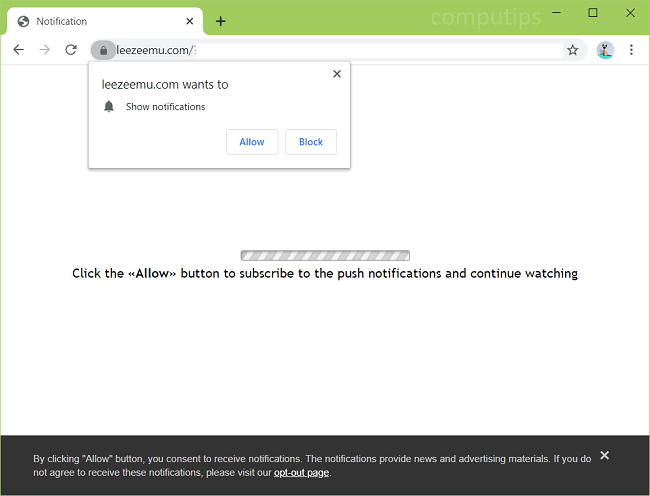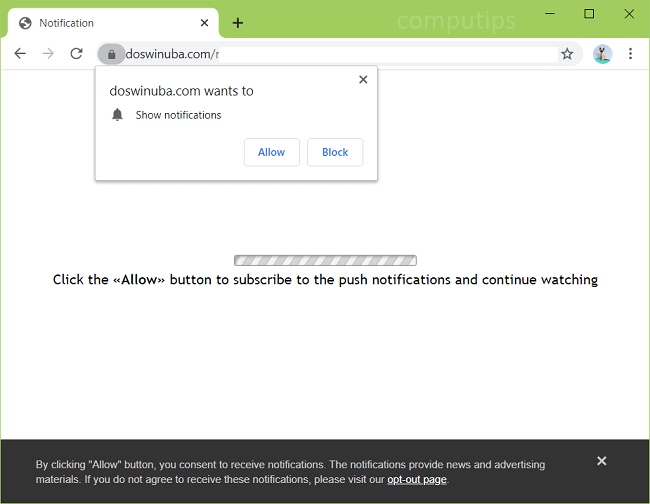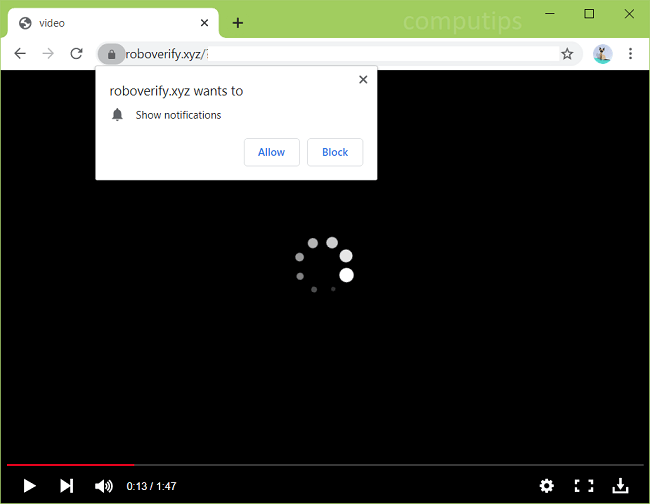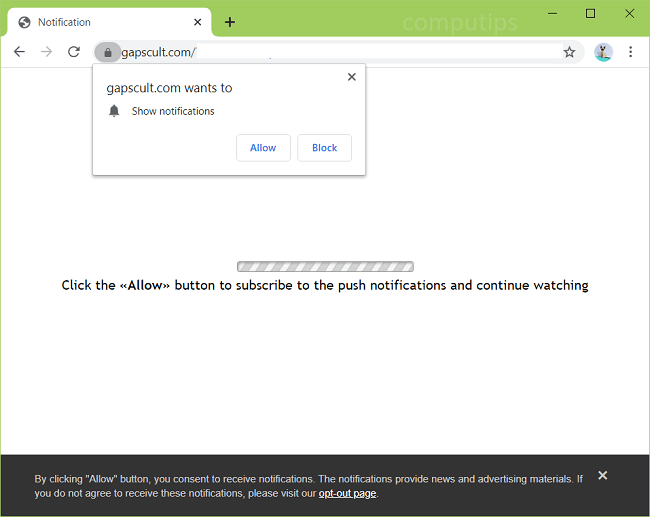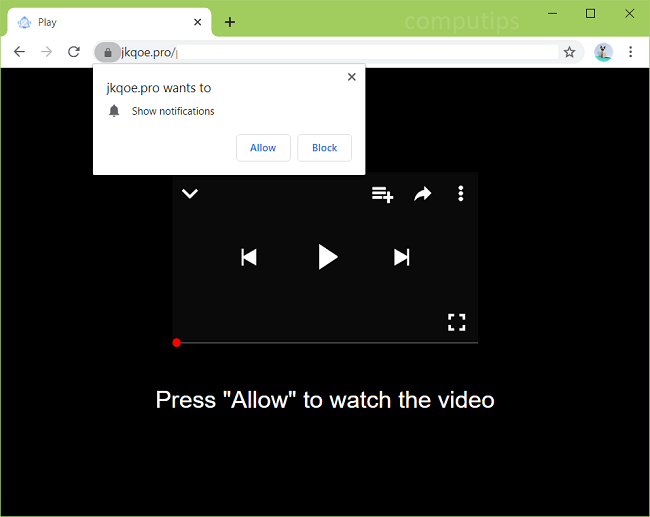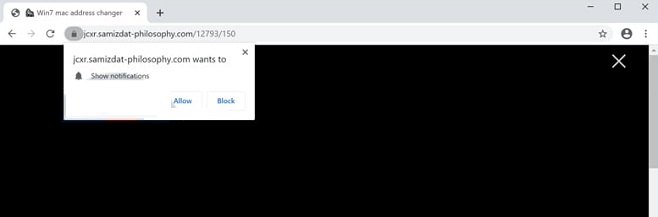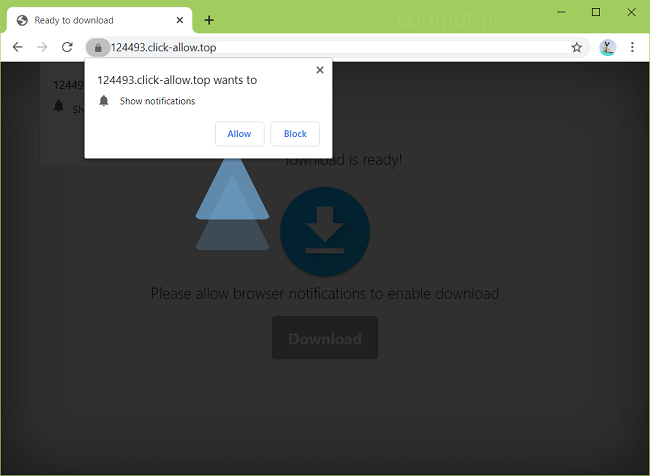
What Is Click-allow.top?
If Click-allow.top (and its subdomains: 124493.click-allow.top, 619717.click-allow.top, etc.) keep opening on your browser without your permission, you probably have some sort of adware on your computer/phone. Click-allow.top will try to convince you that you have to allow its notifications for one reason or another: to download a file, to watch a video, to access a page, etc. If you do allow notifications from Click-allow.top, those will begin popping up periodically in a corner of your computer screen or on the lockscreen of your smartphone.