
What is Peace ransomware?
Peace ransomware is a dangerous virus that is called ransomware because it fraudulently extorts money from victims

Peace ransomware is a dangerous virus that is called ransomware because it fraudulently extorts money from victims

Exploit ransomware is a virus that secretly enters the system and encrypts files, changing the name of each encrypted file to add the extension “.exploit”. After all important files are blocked, virus creates the file “! INFO.HTA “ in which there is a ransom note:
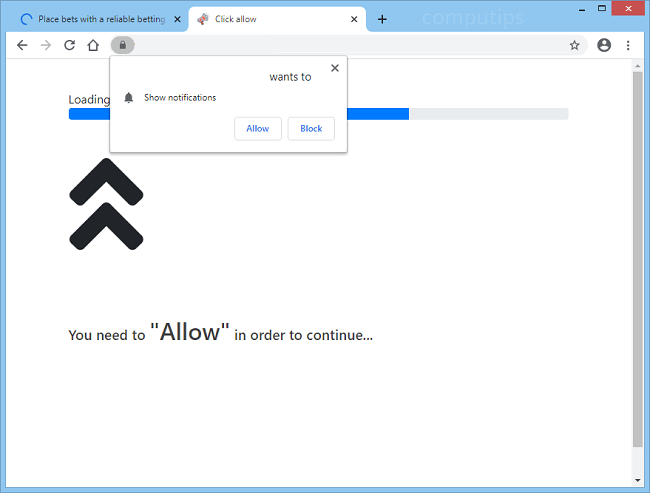
Incoming-news.online is one of many dubious sites that attempt to trick users into accepting those sites’ notifications. Incoming-news.online may tell users that they have to click or tap Allow on its notifications confirmation pop-up box in order to access a page, play a video, prove that they are not robots, etc. Should a user allow Incoming-news.online notifications, those will start popping up periodically in a corner of the screen with ads, clickbait links, software offers, etc.
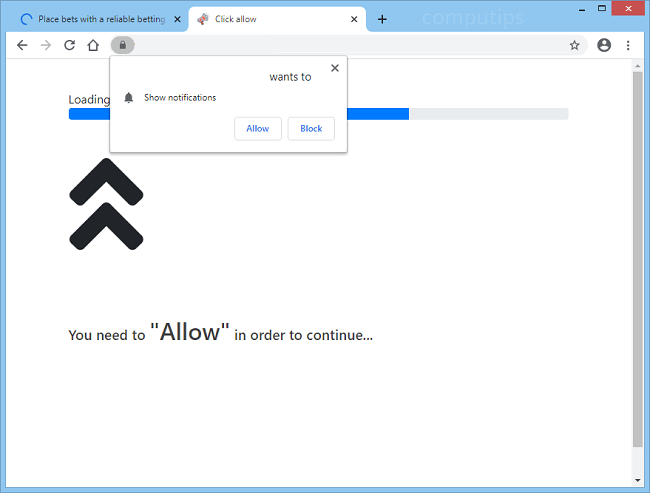
Read-the-news.online is a dubious website which attempts to trick users into subscribing to its browser notifications. Read-the-news.online claims that users have to allow its notifications if they want to watch a video, access a webpage, download a file, etc. If a user clicks Allow and turns on Read-the-news.online notifications, those will begin popping up time and again in the top-right or bottom-right corner of the screen. The notifications will advertise various shady sites, prompt users to download something, etc.

Search.elemntmemory.com (Element Memory) is a fake search engine that may end up as your browser’s default search engine after a browser hijacker gets installed on your Mac. A browser hijacker is a piece of software that can change browsers’ start page, new tab page or default search engine to a site it promotes. Most of the time hijackers get installed on computers together with free or pirated apps or with files downloaded from untrustworthy sites (for example, a fake page prompting users to download an Adobe Flash Player update is a common source of hijackers, adware and other unwanted apps). You may follow this step-by-step guide to uninstall the browser hijacker and remove Search.elemntmemory.com from your browsers.

Lalaland is a dangerous virus that has the features of a computer ransomware. Systems infected with this application are subject to data loss by encrypting files with the infected algorithm. Lalaland ransomware blocks access to files by adding the extension “.lalaland” and issues ransom demands for decryption tools so that you can use files again.

Aieou is a ransomware malware. Aieou belongs to this category because its main goal is to deceive money from victims. It extorts money by encrypting files and blackmailing them to decrypt them. During the encryption process, the extension “.aieou” is appended to file names. File with this extension cannot be opened because it is blocked using a special infection algorithm. After completing this process, virus displays a ransom note – “README.txt” and dumps it into folders with infected files:
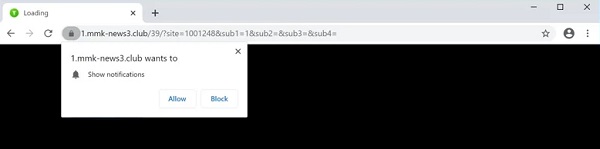
This is a scam site that feeds victims with questionable content and redirects to other untrustworthy and malicious sites through intrusive ads. Unlike many other viruses, it does not require user permission to enter the device. After infiltrating the system, it displays a pop-up window asking for permission to show notifications

Search.configorigin.com (Config Origin) is a fake search engine that redirects users’ search queries to Yahoo. Search.configorigin.com may suddenly become your browser’s default search engine if a browser hijacker gets installed on your Macbook. A browser hijacker is a piece of software that can alter homepage, search engine and some other browser settings to make users visit promoted sites time and again. Hijackers’ main purpose is bringing more Internet traffic to search engines they promote. In addition to that, many browser hijackers keep track of users’ browsing habits (what sites they visit, what they search for, etc.) and display ads based on users’ interests or sell the data to third-party advertisers.
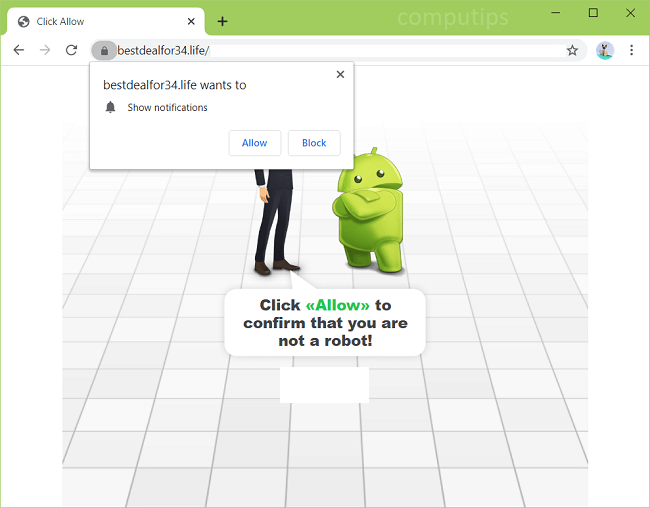
Bestdealfor34.life is one of many sites that try to trick users into allowing those sites to show notifications. Bestdealfor34.life claims that users need to click Allow button on a “Show notifications” pop-up box if they want to prove that they are humans and not robots. In reality, all that clicking Allow will do is turn on notifications from Bestdealfor34.life on users’ machines. Bestdealfor34.life notifications will start appearing periodically in the lower right hand corner of the screen if it’s a Windows computer, in the top right hand corner of the screen if it’s a Macbook, or on the lockscreen if it’s a mobile phone. Bestdealfor34.life notifications will advertise various shady sites, spam users with clickbait links and software offers.