
What is Howareyou ransomware?
Howareyou is a ransomware program. It encrypts victim`s data found on the device and manages access to them

Howareyou is a ransomware program. It encrypts victim`s data found on the device and manages access to them
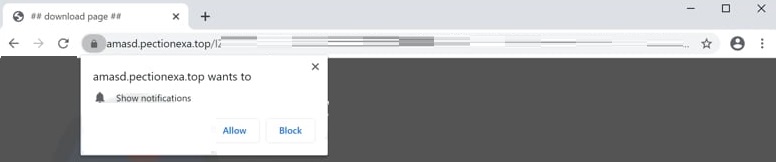
This is an ad-type program designed to infect the system and promote unwanted pages to which Pectionexa.top redirects users every time they enter any query into a search engine. The main symptom of virus is advertisements. When Pectionexa.top enters the system it displays a pop-up window in the left corner
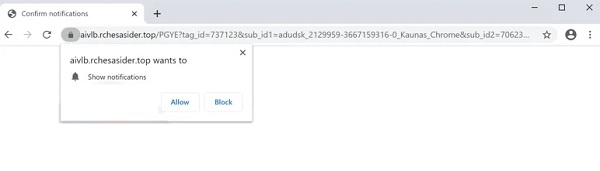
This is a scam site that was created by scammers to provide questionable content. This application does not require user consent to penetrate because it enters the system in a covert manner, like all ad-type applications. Victims may not be initially aware of the presence of Rchesasider.top until they see signs.
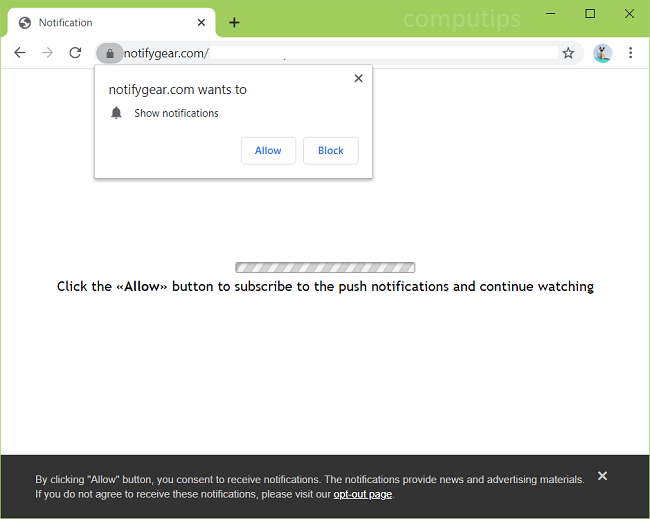
Notifygear.com is a dubious website which attempts to convince users that they need to allow its notifications for one reason or another: to access a page, to continue watching a video, etc. If a user turns on Notifygear.com notifications, those will start popping up time and again in the top-right or bottom-right corner of the screen. The notifications will advertise various shady sites, urge users to download fake software updates, join adult sites, place bets in online casinos, etc.
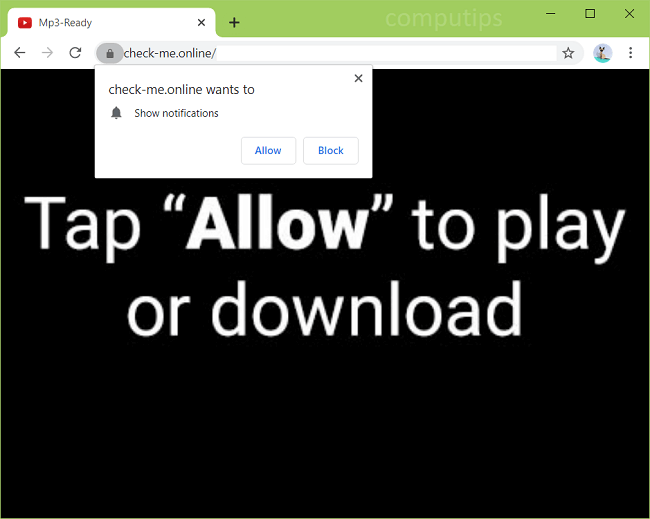
Check-me.online is a shady website that tries to trick users into accepting its notifications request. Check-me.online may tell users that they have to click Allow and accept its notifications if they want to download a file, open a page, verify that they are not robots, etc. Should a user click Allow, he or she will begin receiving Check-me.online notifications in the top-right or lower-right corner of the screen. Check-me.online notifications will promote various untrustworthy sites, spam users with ads, clickbait links and software offers.
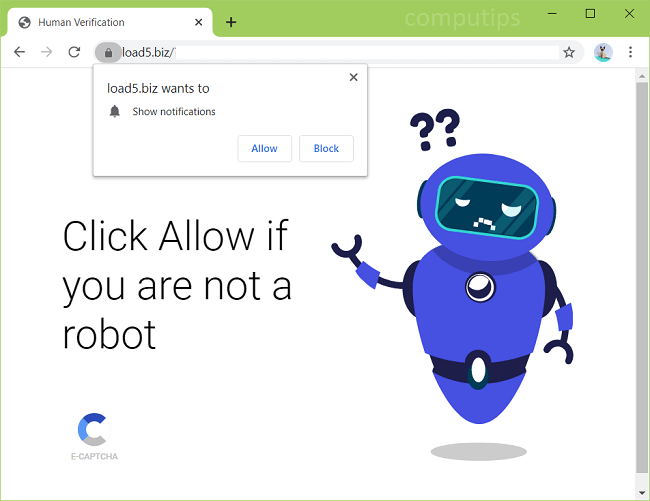
Load5.biz is one of many shady websites that attempt to trick users into subscribing to push notifications from those sites. Load5.biz may tell users that they have to allow its notifications in order to prove that they are humans and not robots, start a download, remove ads, or for some other reason. If someone turns on notifications from Load2.biz, those notifications will start showing up on his or her screen time and again with ads, links to untrustworthy sites, prompts to download some programs, etc. The notifications will appear in the bottom right hand corner of the screen on Windows, in the top right hand corner of the screen on macOS, and on the lockscreen on Android.
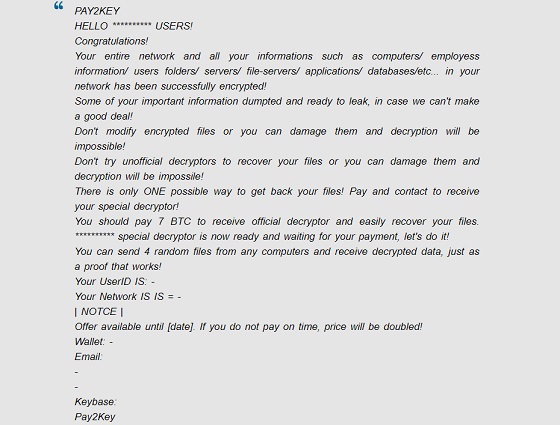
Pay2Key ransomware enters the system and blocks files to restrict access to them. The “.pay2key” extension is added to encrypted files to mark files that are not available for use or even opening. After encryption ends, the scammers create a ransom note. They add this note to the folders where the infected files are and to the desktop:

Uhofbgpgt is named ransomware because it extorts money from victims in exchange for the files it infects and restricts access.

This program is called a ransomware virus because it illegally locks files and blackmails by decrypting victims to extort money.
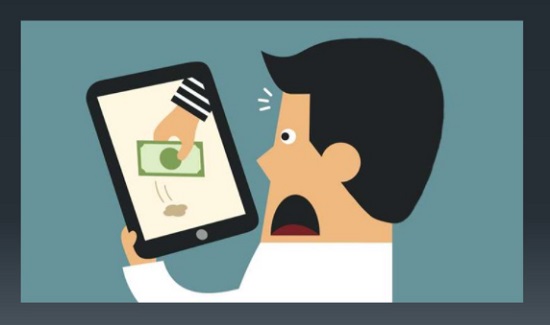
This malware is designed to encrypt files. DUSK 2 is called ransomware because it illegally encrypts files and then demands a ransom from users and demands payment for decryption. The extension “.DUSK” is added to all encrypted files, which indicates that they are not viewable. After the encryption process is complete, the virus creates a ransom note "README.txt" which it places on the screen and in the folders where there are encrypted files