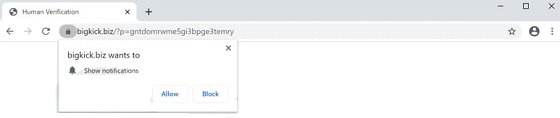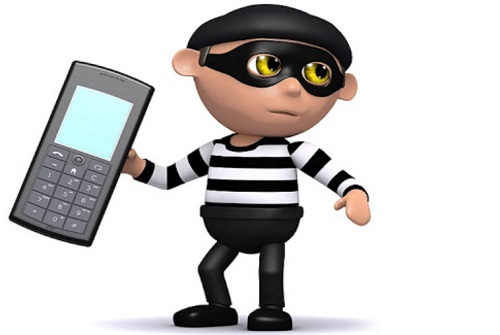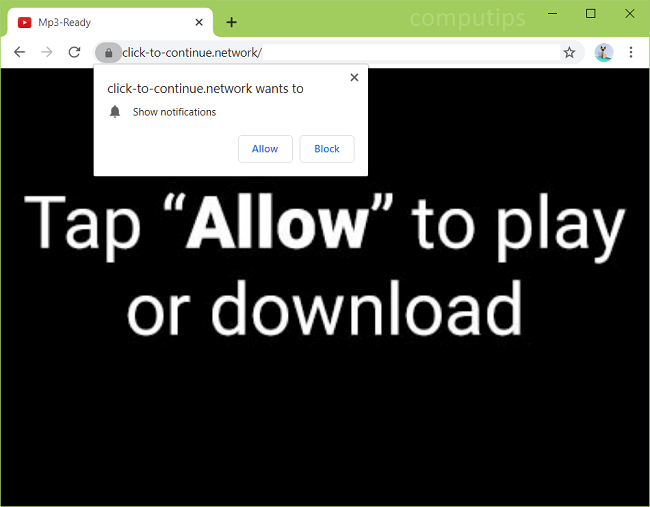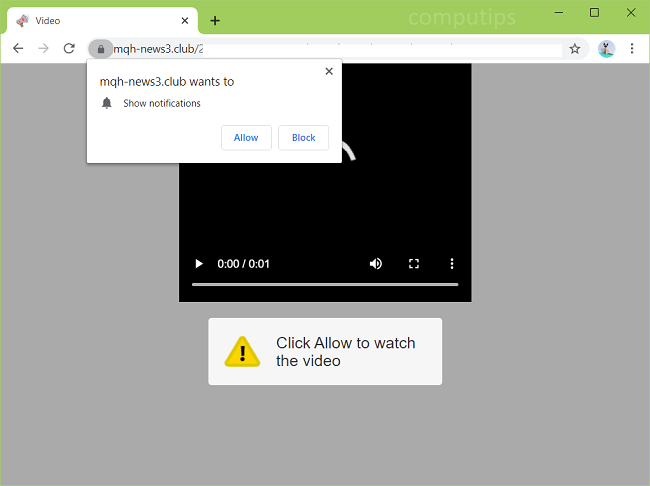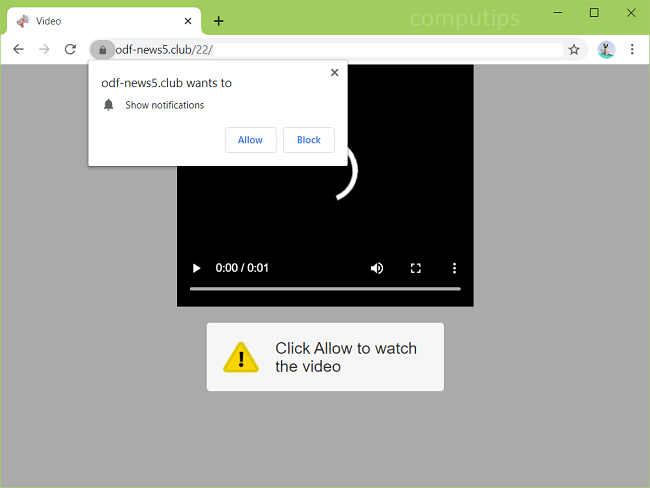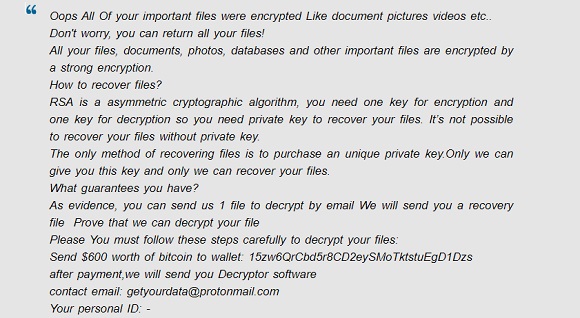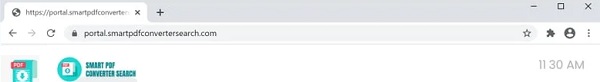
What Is SmartPDFConverterSearch?
This computer pest has the features of a computer hijacker. Computer hijackers are a type of virus that secretly infiltrates the system and alters browser settings to control user actions. SmartPDFConverterSearch browser hijacker promotes a fake search engine by modifying certain browser settings. When you enter a query in a search engine, you will be redirected to a page with the address smartpdfconvertersearch.com in the search bar in the left corner