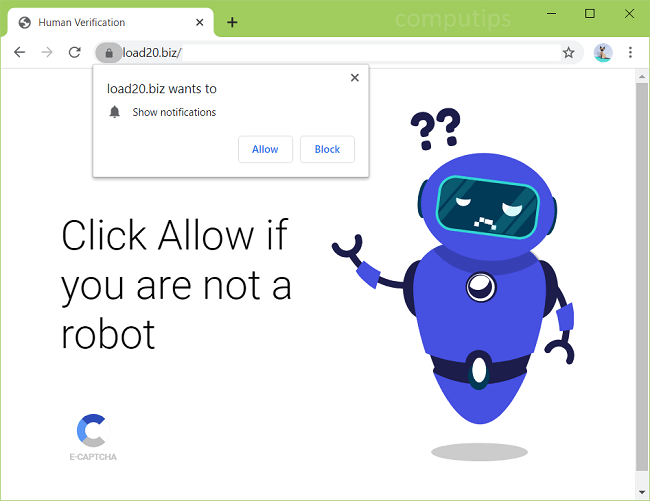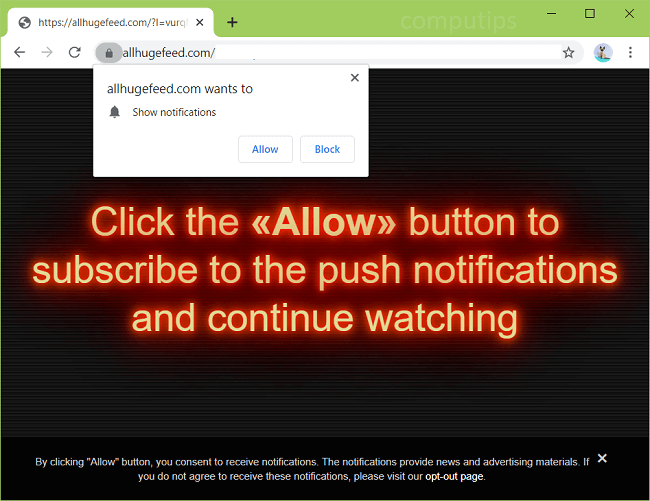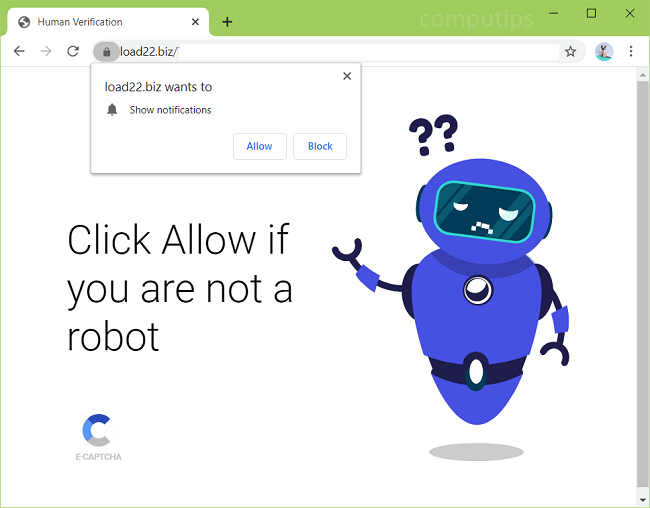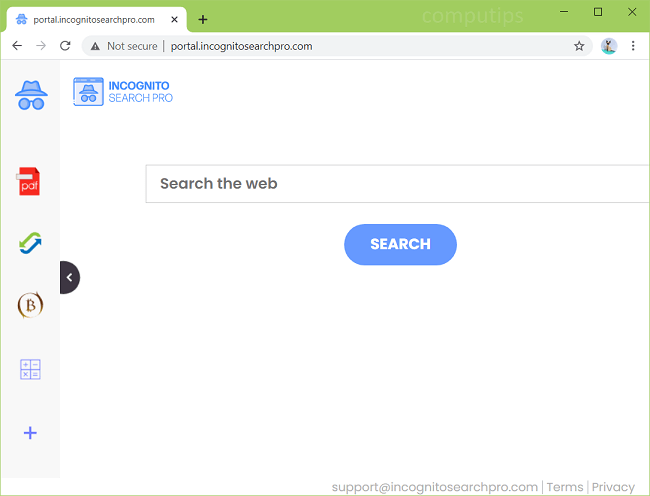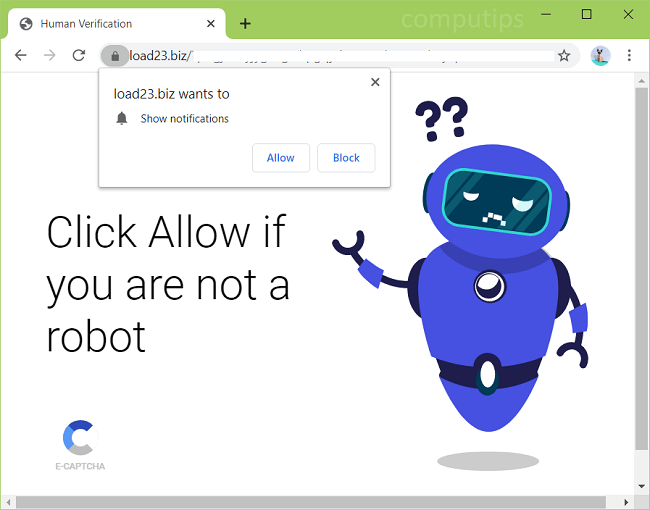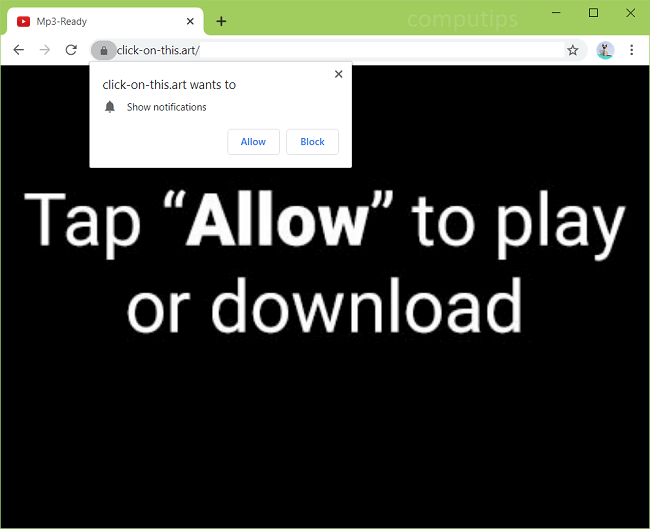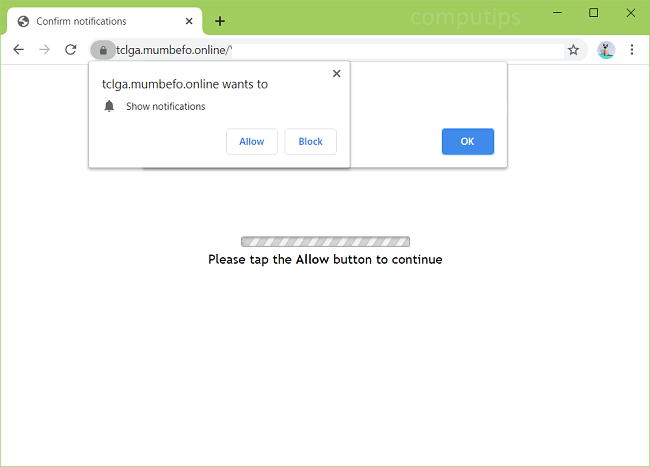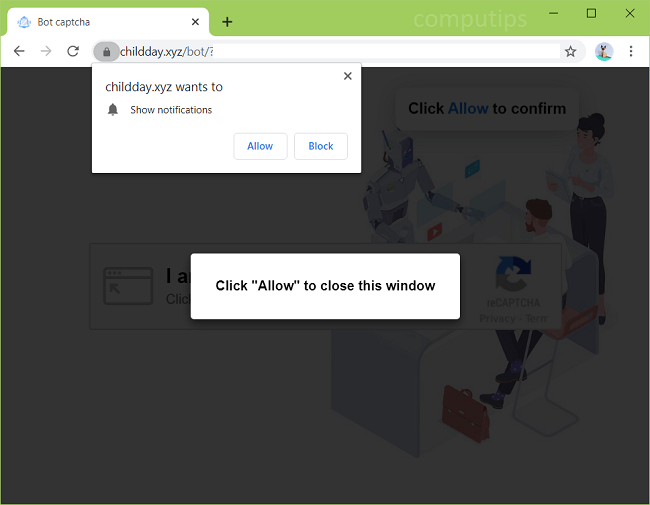
What Is Childday.xyz?
Childday.xyz is a dubious website which tries to trick users into turning on its notifications on their computers or phones. Childday.xyz may tell users that they have to click or tap Allow on its notifications confirmation pop-up box if they wish to open a webpage, verify that they are humans and not bots, play a video, and so on. If someone does click Allow, Childday.xyz notifications will begin popping up periodically in a corner of his or her screen. Childday.xyz notifications will advertise various shady sites and services, urge users to download something or follow clickbait links, etc.