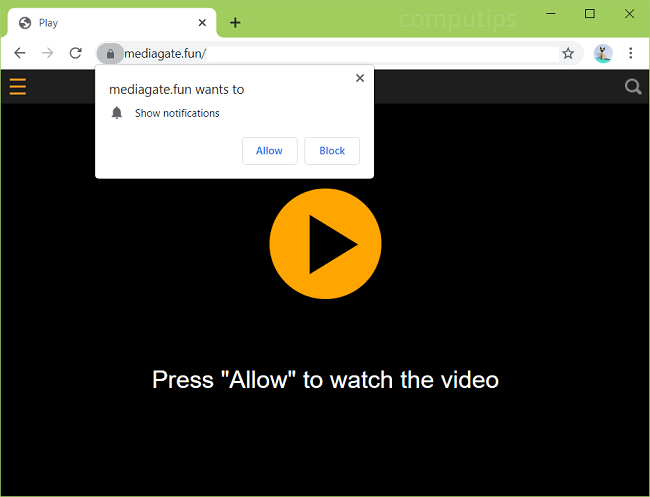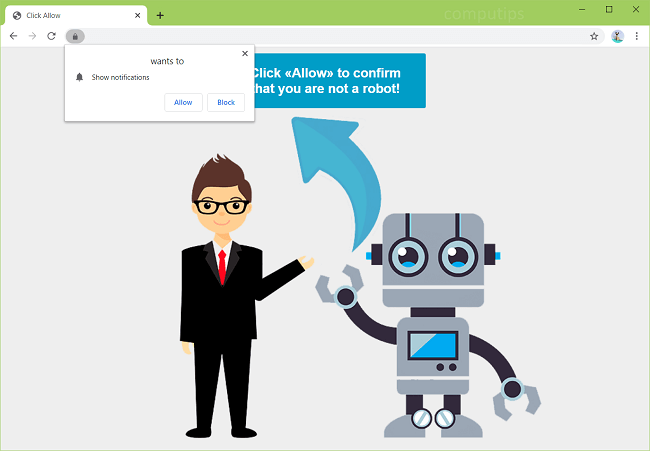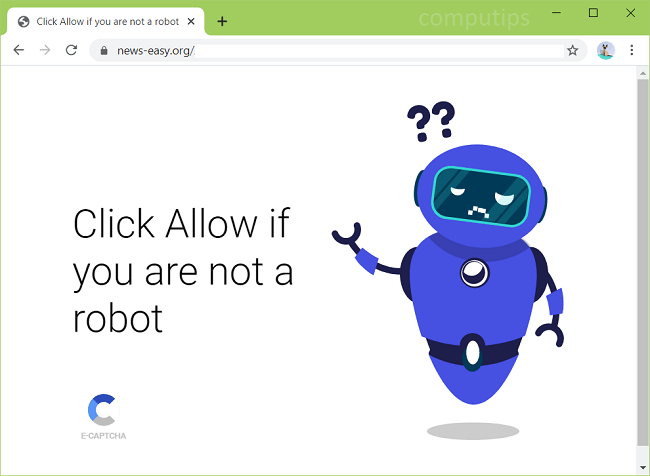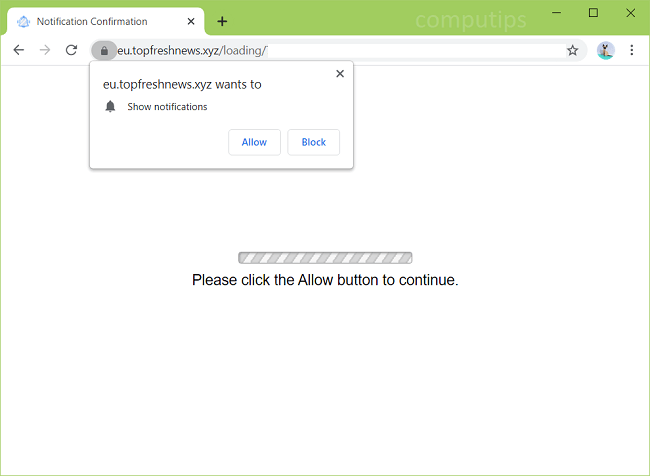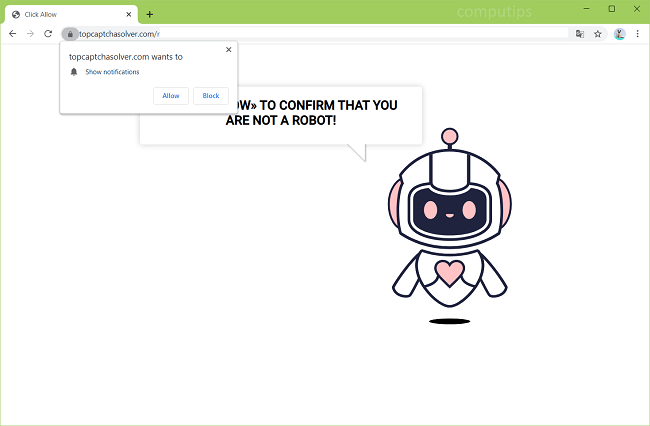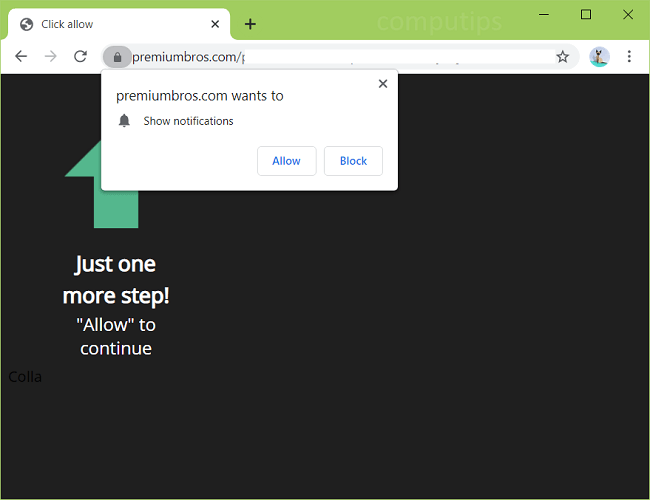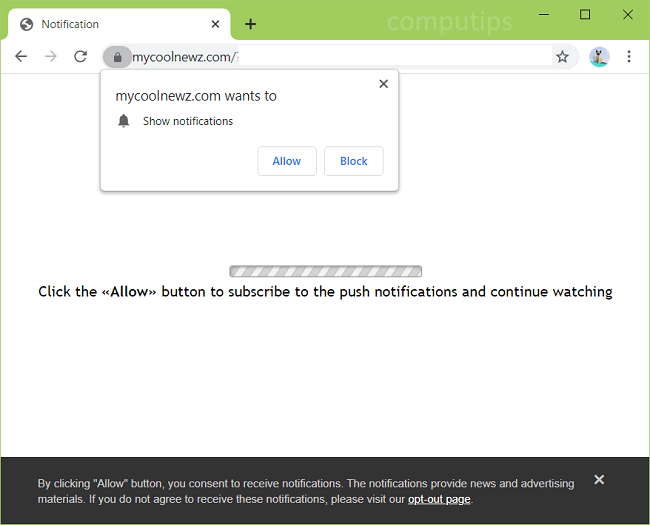
What Is Mycoolnewz.com?
Mycoolnewz.com is a sketchy website which tries to convince users that they need to turn on the site’s notifications for one reason or another: to watch a video, to solve a CAPTCHA, to start a download, etc. If a user does enable the site’s notifications on his or her computer, the notifications will begin popping up periodically with ads, fake alerts, prompts to download something, invitations to visit shady sites, and so on. Mycoolnewz.com notifications will appear in the lower-right corner of the screen on Windows, in the top-right corner of the screen on macOS, and on the lockscreen on Android.