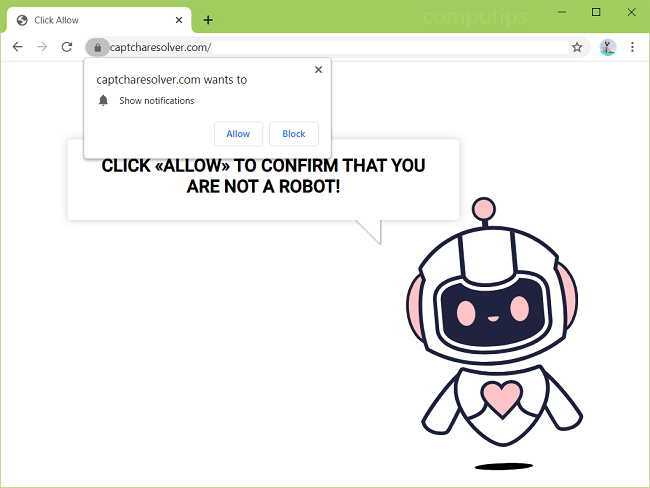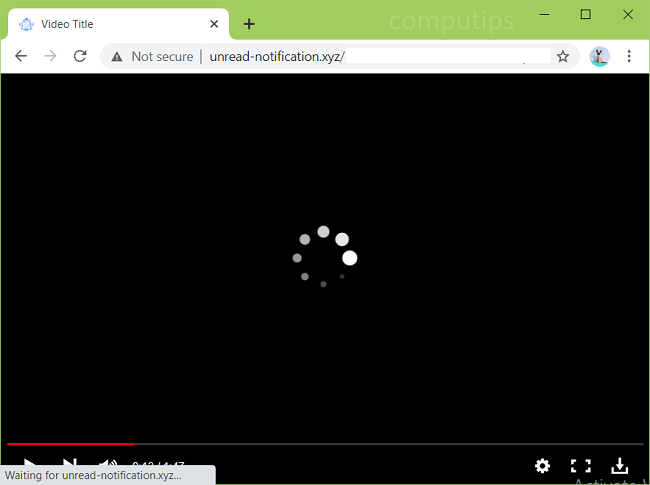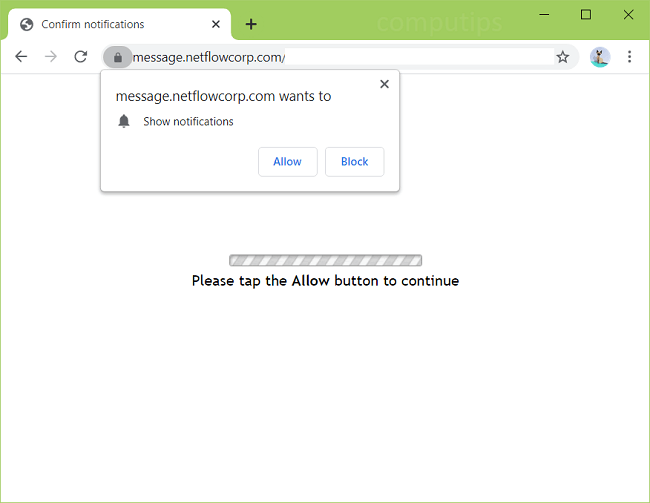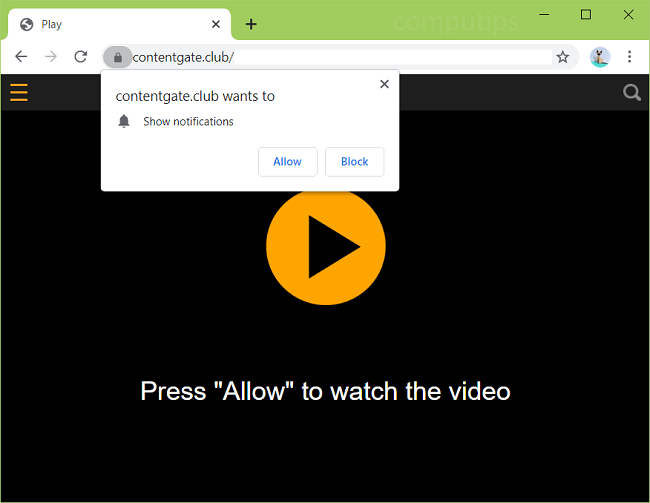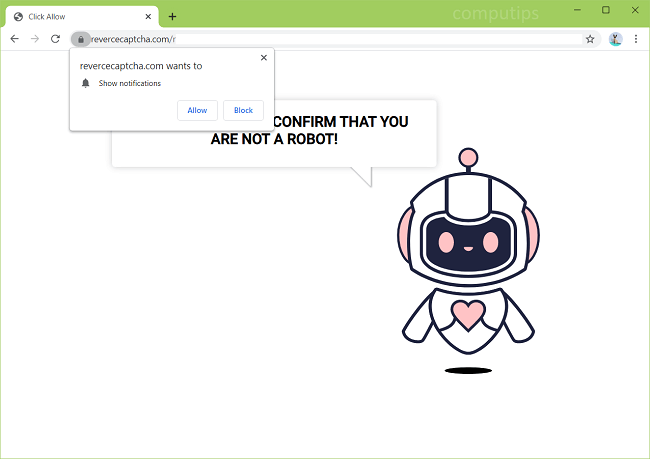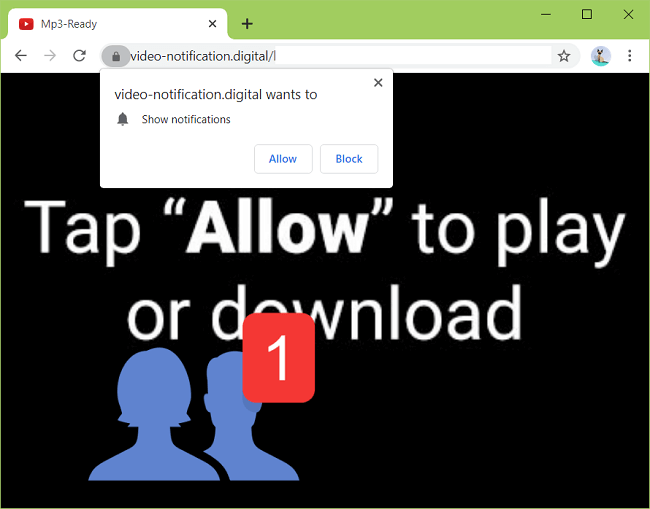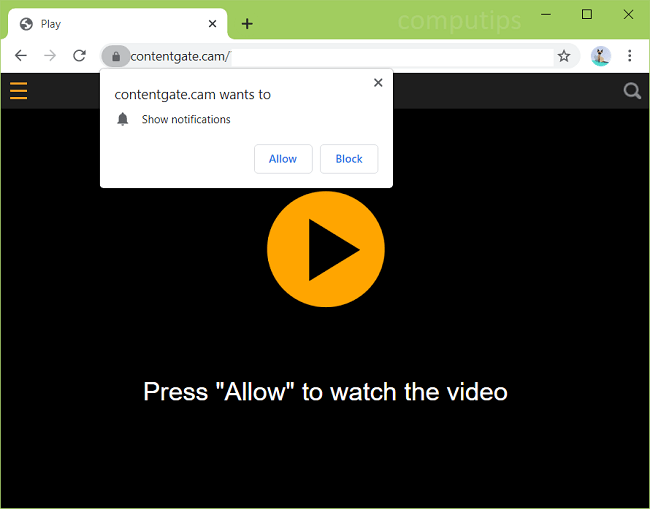What Is Standart Network Skill?
Standart Network Skill is a browser hijacker for macOS; it will alter the default search engine on the infected computer so that users keep getting redirected to Yahoo when they use the search bar. When a user tries to change Chrome’s default search engine, they will be told that “StandartNetworkSkill is controlling this setting”. Standart Network Skill may also keep track of users’ browsing activity and show them ads on webpages based on their interests. Standart Network Skill is harder to delete than most hijackers as it makes itself “installed by enterprise policy”. You may follow this step-by-step guide to remove Standart Network Skill from your Mac.