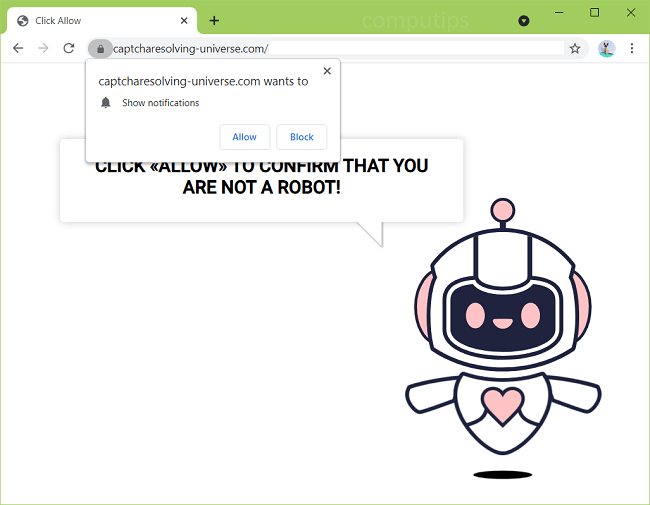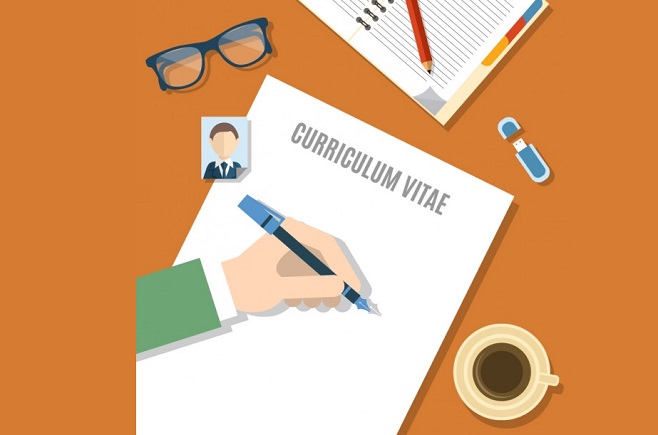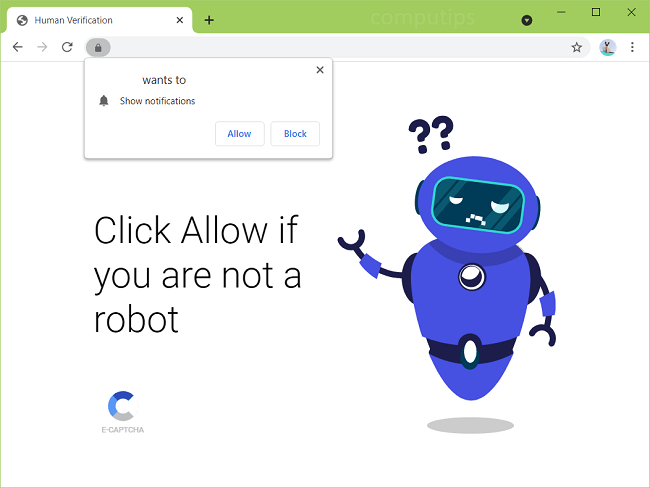
What Is Bro4.biz?
Bro4.biz is one of numerous sketchy sites that attempt to trick users into subscribing to those sites’ notifications. Bro4.biz may tell users that they need to click Allow on its “Show notifications” pop-up box if they want to see a video, prove that they are not robots, access a page, etc. If someone does click Allow, he or she will start seeing Bro4.biz notifications in a corner of the screen. The notifications will spam users with ads, links to shady sites, scammy messages, and so on.