
If you are a Chinese citizen or just want to get a job in a Chinese company, be prepared for the fact that you must be able to write the correct resume. In this article, we’ll show you how to write a Chinese resume in a literal way.

If you are a Chinese citizen or just want to get a job in a Chinese company, be prepared for the fact that you must be able to write the correct resume. In this article, we’ll show you how to write a Chinese resume in a literal way.

FlexibleUnit is a browser hijacker that may end up on a Macbook after its user opens a file downloaded from an untrustworthy source or installs a suspicious application. A browser hijacker is a piece of software that can alter browsers’ homepage, new tab page or default search engine and stop users from changing those settings back. FlexibleUnit will change the search engine on Chrome or Safari browsers to a website with a random name, which site will redirect users’ searches to Yahoo. The browser will not allow users to alter the search engine, telling them that “FlexibleUnit is controlling this setting”. You may follow this step-by-step guide to remove FlexibleUnit from your Mac and get rid of Yahoo redirect.

Smart Search System extension may get installed on your Macbook in a bundle with some free app or with a file downloaded from an untrustworthy source. Smart Search System is a browser hijacker, that is, a piece of software that can alter browsers’ search engine, homepage and some other settings and stop users from changing those back. If a user tries to change the search engine, the browser will tell them that “SmartSearchSystem is controlling this setting”. This step-by-step guide will help you remove Smart Search System from your Mac and remove Yahoo redirect from your Chrome and Safari browsers.
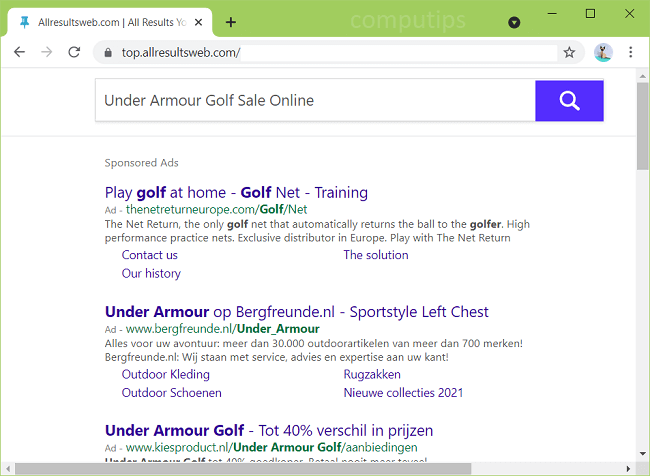
If your browser keeps redirecting you to Allresultsweb.com (or its subdomains: top.allresultsweb.com, es.allresultsweb.com, etc.), you likely have some adware or a browser hijacker on your computer. Adware opens new tabs on browsers or redirects users to sites it promotes, while browser hijackers change browsers’ homepage or the default search engine. Both of these types of malware may get installed on a computer in a bundle with some free program, pirated software or with a file downloaded from an untrustworthy source. This step-by-step guide will help you get rid of unwanted software and remove Allresultsweb.com redirect from your browsers.
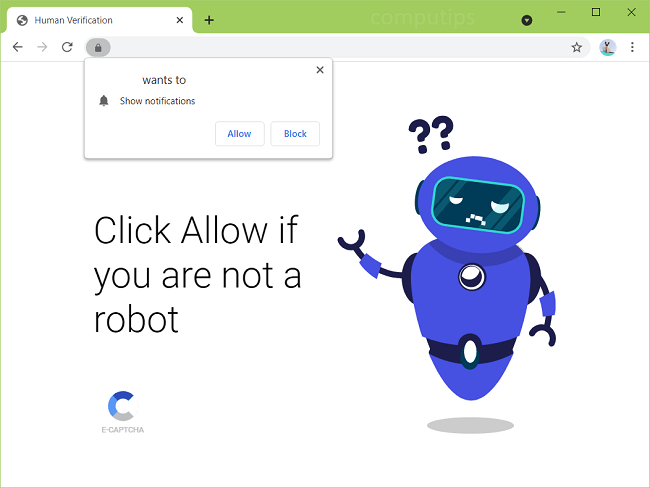
Highercaptcha-settle.com is one of numerous shady websites that trick users into subscribing to notifications from those sites and then start sending spam messages to the users. Highercaptcha-settle.com claims that users need to click Allow on its “Show notifications” pop-up box in order to prove that they are humans and not bots. If a user does click Allow, he or she will start seeing notifications from Highercaptcha-settle.com in the top-right or bottom-right corner of the screen from time to time. Highercaptcha-settle.com notifications will prompt users to visit shady websites, download suspicious programs, join adult chatrooms, read clickbait articles, etc.

SSPQ is a malicious program that encrypts frequently used files found on the victim’s computer. SSPQ virus finds important files, usually photos, videos, working documents, archives, and starts an infection algorithm to make files inaccessible. Such files receive the extension .sspq . Then, virus displays a message prompting you to decrypt the data if the payment is made in bitcoins _readme.txt :
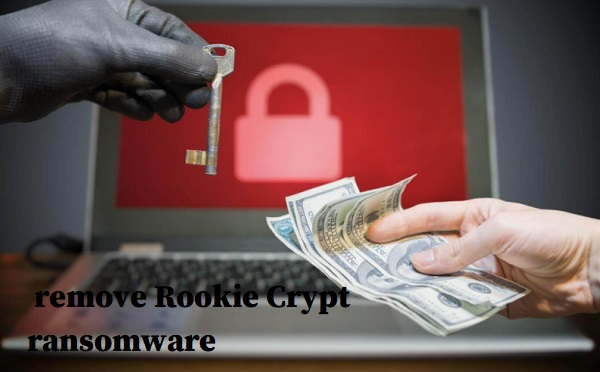
Rookie Crypt is ransomware. Ransomware is viruses that sneak into the system in order to infect the device and lock files. Victims will not be able to use these files, so virus takes advantage of this situation and extorts money for decryption. The encryption process adds a unique identifier extension to the affected files, something like .943-A61-433 . After the encryption process is complete, Rookie Crypt virus displays a ransom note, which is placed in the folders with encrypted files. When the user opens such folders, a note from developers opens:
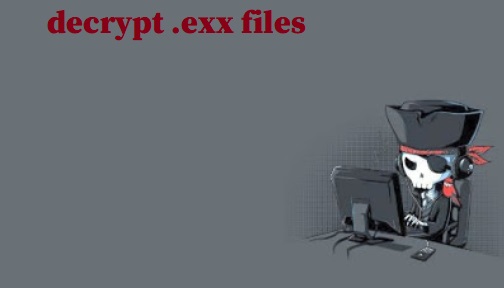
Exx is another computer pest designed to deceive money. First, Exx virus sneaks into the system, usually through some free application. Then, Exx virus finds files important for users (photos, videos, archives, working documents) and encrypts them using a special RSA-2048 cryptographic algorithm and adds extension .exx . When the encryption process is over, Exx ransomware creates a file HELP_RESTORE_FILES.txt , which displays a message when opening locked files
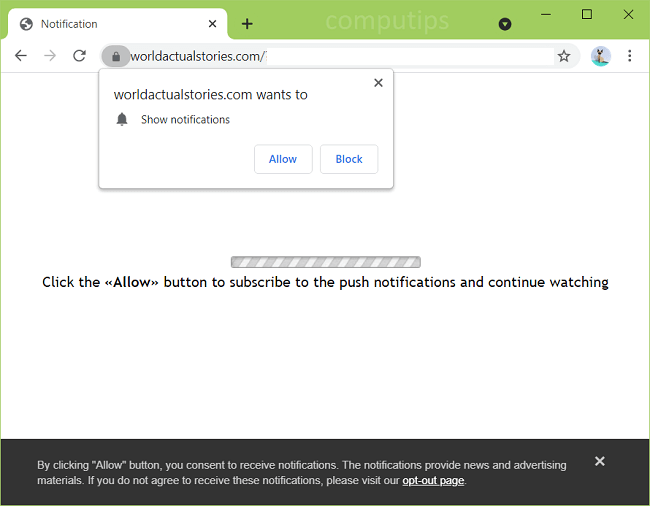
Worldactualstories.com is a sketchy website which tries to get users to subscribe to its push notifications. Worldactualstories.com tells users that they need to allow its notifications in order to access a website, resume watching a video, start a download, etc. Should a user turn on notifications from Worldactualstories.com, the notifications will begin popping up periodically in the top-right or lower-right corner of the screen, depending on the operating system. Worldactualstories.com notifications will spam the user with clickbait links, scammy messages, fake alerts, etc.
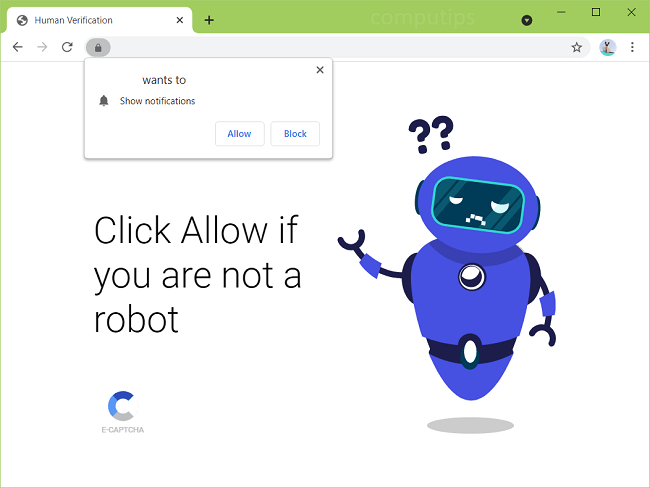
Junemedia is a group of websites (junemedia.xyz, junemedia.bar, and others) which attempt to trick users into turning on notifications from those sites. Junemedia sites claim that users have to click or tap Allow on a “Show notifications” pop-up box if they want to see a video, solve a CAPTCHA, open a page, or for another reason. If a user clicks Allow, he or she will start seeing Junemedia notifications in the top-right or bottom-right corner of the screen. The notifications will spam the user with ads, links to shady websites, fake alerts, prompts to download something, etc.