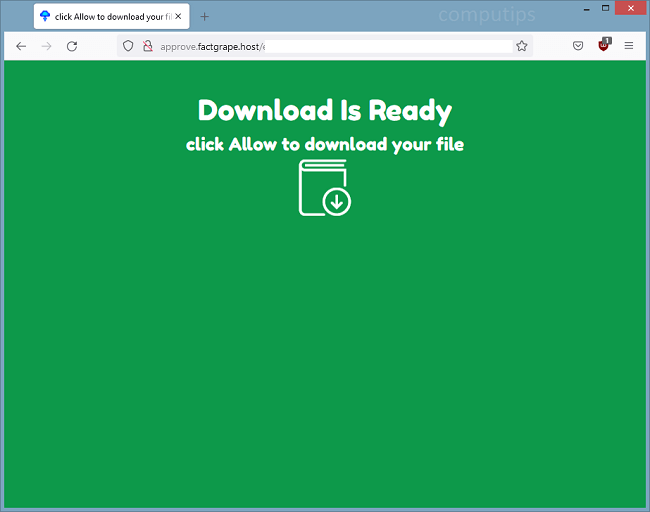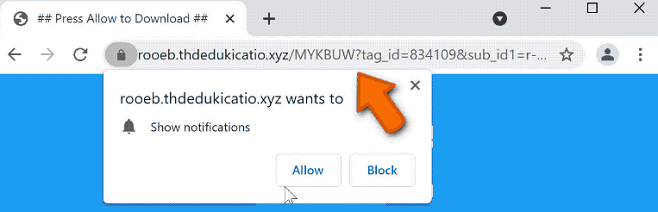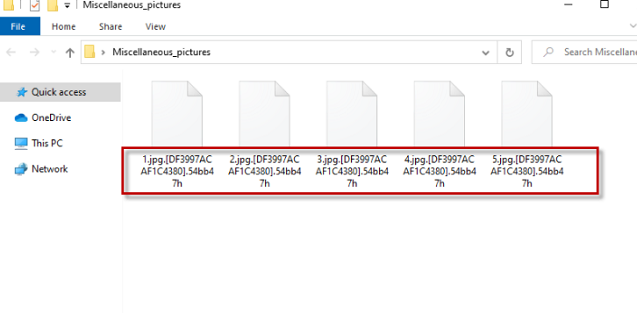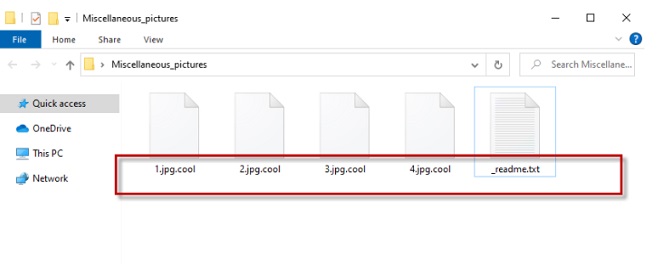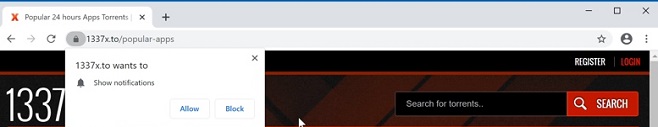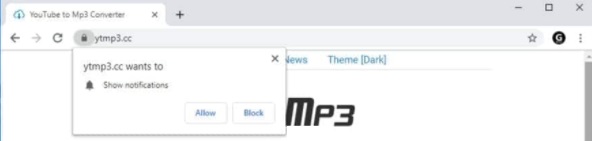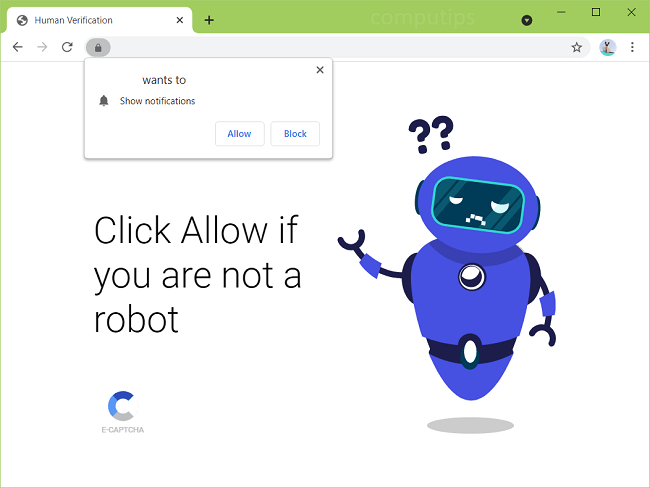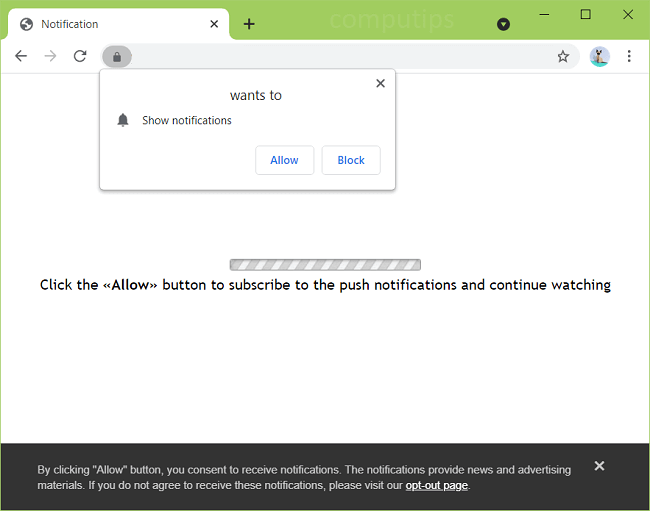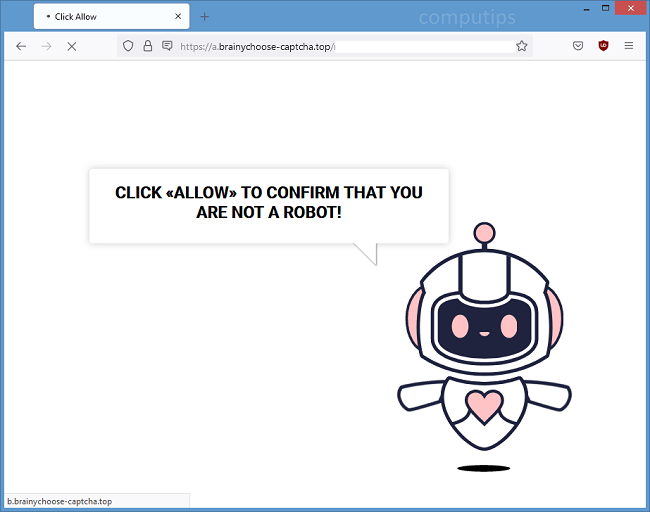What Is Filter Software?
Filter Software is a browser extension that may get installed on a Macbook along with a free app, pirated software or file downloaded from an untrustworthy source. Filter Software alters the default search engine on browsers to a website which redirects all searches to Yahoo. That makes Filter Software a browser hijacker. Filter Software may also cause pop-ups on browsers and open various shady sites against users’ wishes. This step-by-step guide will help you remove Filter Software from your Mac and get rid of the Yahoo Search redirect.