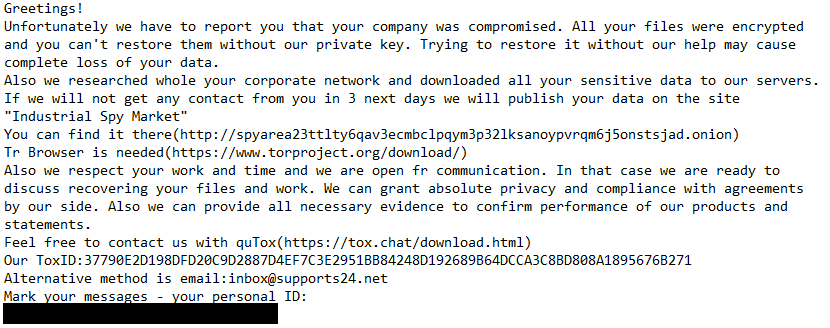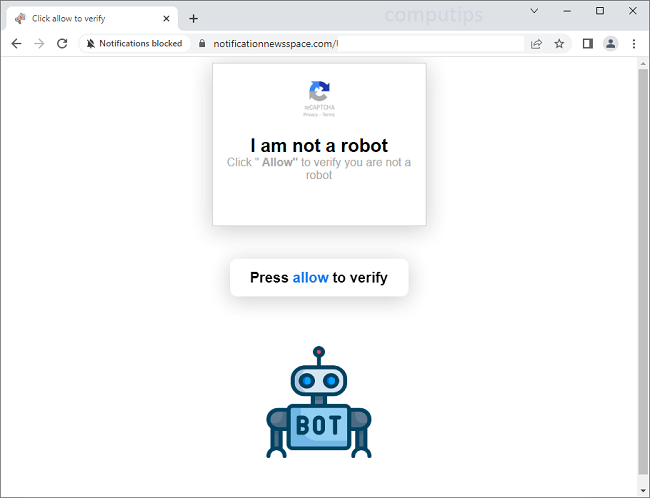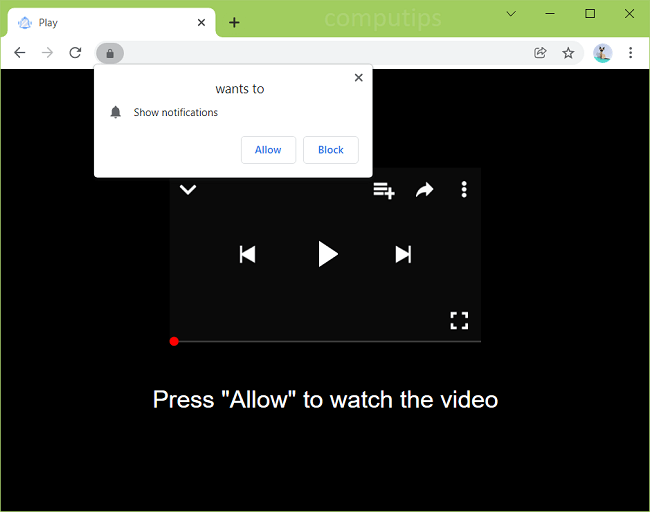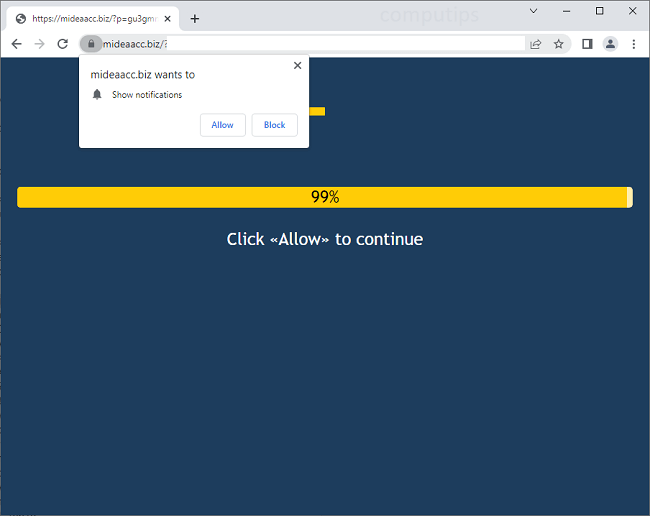What Is Advance Services?
Advance Services is a browser hijacker that may appear on a Macbook after a user installs a free or cracked app or runs a file downloaded from an untrustworthy source. A browser hijacker is a piece of software that is able to change some browser settings (homepage, new tab page, the default search engine) and stop users from altering them. Some hijackers also display customized ads in browsers based on users’ search history or browsing history. This step-by-step guide will help you remove Advance Services hijacker from your Mac and get rid of the search redirect it causes.
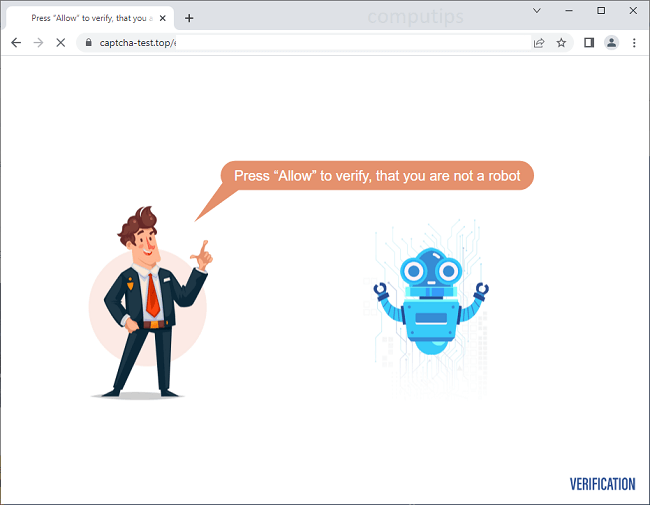
![Horsemagyar's ransom note:
::: Hello my dear friend :::
Unfortunately for you, a major IT security weakness left you open to attack, your files have been encrypted
If you want to restore them,write to our skype - HORSEMAGYAR DECRYPTION
Also you can write ICQ live chat which works 24/7 @HORSEMAGYAR
Install ICQ software on your PC https://icq.com/windows/ or on your mobile phone search in Appstore / Google market ICQ
Write to our ICQ @HORSEMAGYAR https://icq.im/HORSEMAGYAR
If we not reply in 6 hours you can write to our mail but use it only if previous methods not working - horsemagyar@onionmail.org
Attention!
* Do not rename encrypted files.
* Do not try to decrypt your data using third party software, it may cause permanent data loss.
* We are always ready to cooperate and find the best way to solve your problem.
* The faster you write, the more favorable the conditions will be for you.
* Our company values its reputation. We give all guarantees of your files decryption,such as test decryption some of them
We respect your time and waiting for respond from your side
tell your MachineID: [REDACTED] and LaunchID: [REDACTED]
Sensitive data on your system was DOWNLOADED.
If you DON'T WANT your sensitive data to be PUBLISHED you have to act quickly.](https://www.computips.org/wp-content/uploads/2022/05/how-to-remove-horsemagyar-ransomware.png)